CleanTalk added spam protection for HivePress plugin using direct form integration. So in case, if you prefer using HivePress be sure to use the most effective Anti-Spam plugin. Read the guide below and learn 4 steps to protect your HivePress from spam.
Once the CleanTalk Anti-Spam plugin is installed it starts to protect all of the existing forms on your WordPress website. It may not only be HivePress but also many others.
Download CleanTalk Anti-Spam plugin | Download HivePress
How to install CleanTalk Anti-Spam plugin 
To install the Anti-Spam plugin, go to your WordPress admin panel → Plugins → Add New.
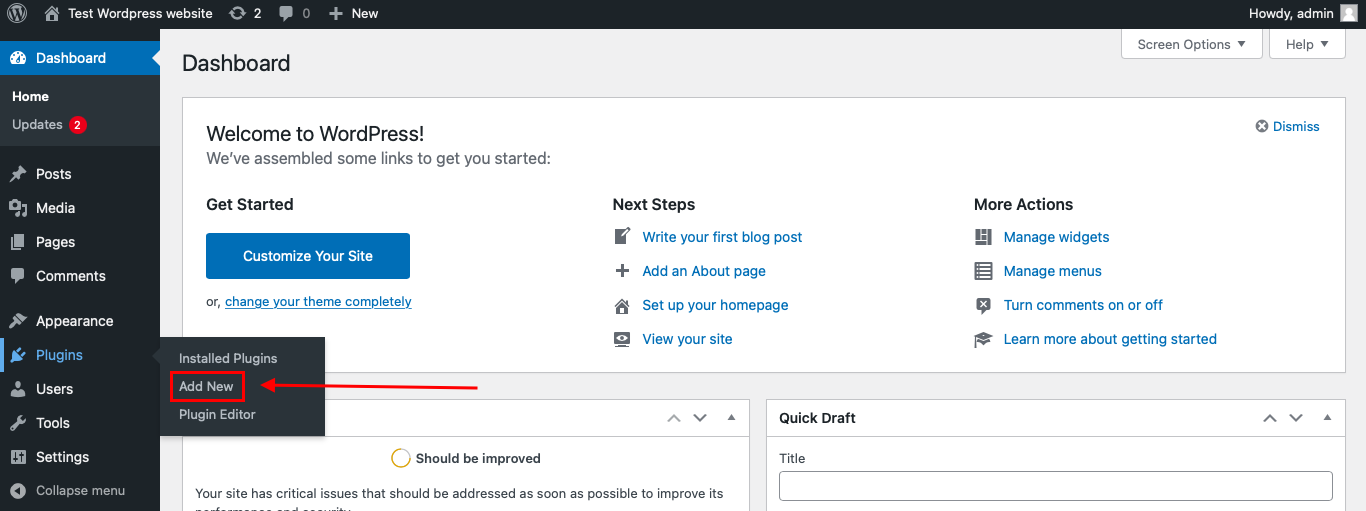
Then enter «CleanTalk» in the search box and click the Install button for «Spam protection, Anti-Spam, FireWall by CleanTalk».
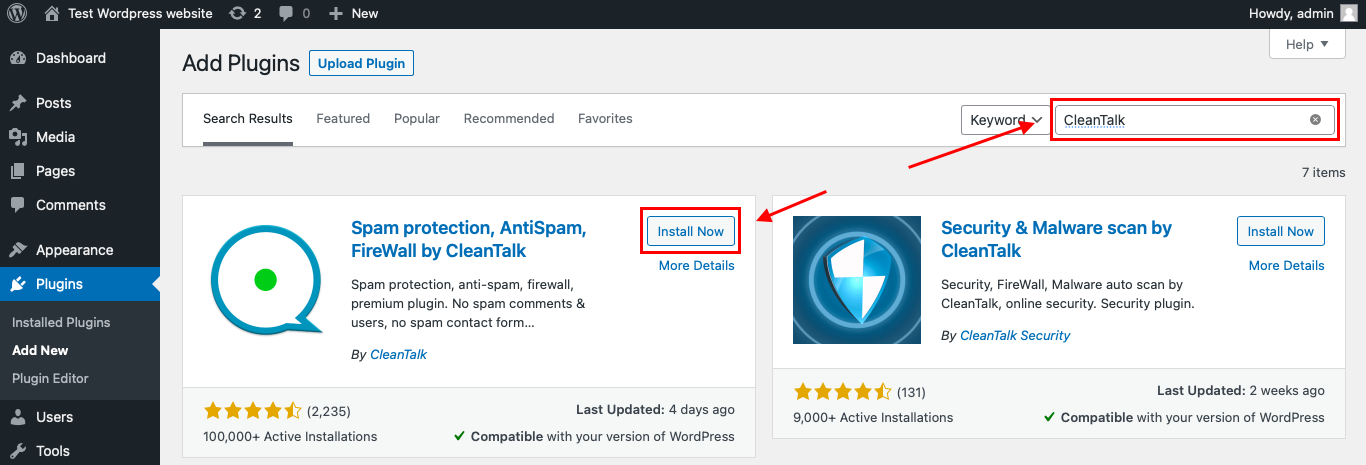
After installing the plugin, click the «Activate» button.
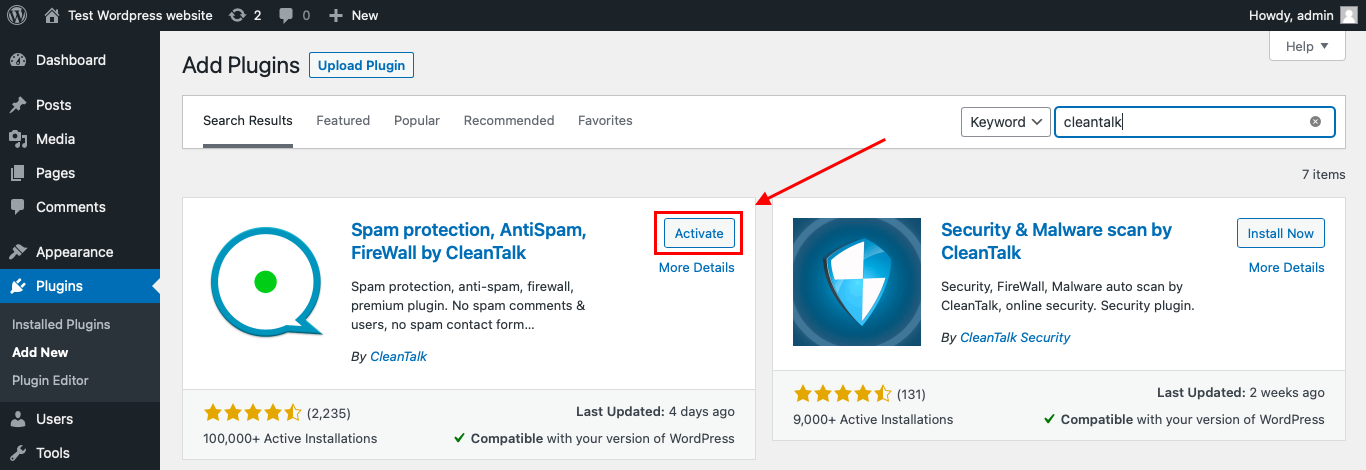
After it is done go to the plugin settings and click the «Get Access Key Automatically» button. Then just click the «Save Settings» button.
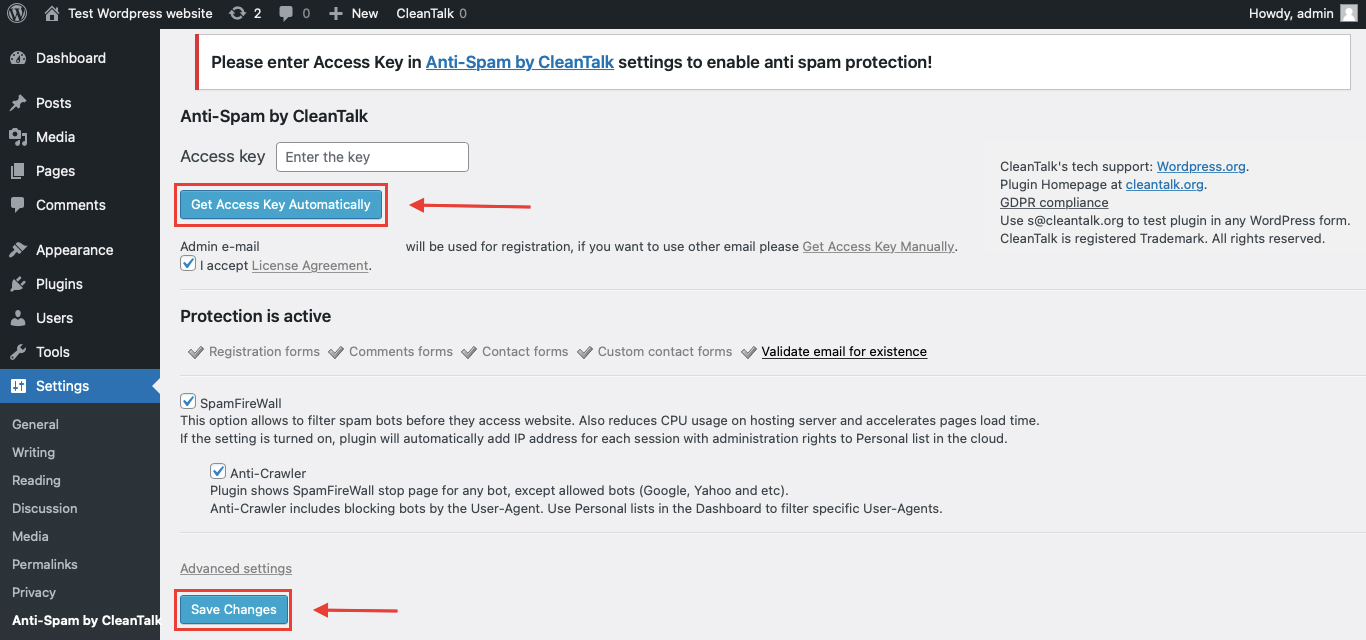
That’s it! From now you How to completely protect your HivePress from spam.
If you have any questions, add a comment and we will be happy to help you.
Create your CleanTalk account – Register now and protect your HivePress from spam in 5 minutes
Update
Additional features 
- CleanTalk protects all forms at once: comments, registrations, feedback, contacts, and reviews.
- Installation takes about 1-2 minutes.
- Smart 99% protection against spambots.
- Always online – 24/7 technical support.
- Logs, SpamFireWall, personal lists, country filters, stop-words, and many others.
Discover the complete list of CleanTalk Anti-Spam plugin features here.
Leave a Reply