Security Firewall for WordPress websites is a tool that helps in protecting your website from hacking and other cyber attacks. In today’s world, hackers can attack websites using a variety of tools and methods. The CleanTalk Security Firewall blocks malicious attacks such as SQL injections, malware scripts, and more.
There are many threats that can hit a website and the CleanTalk Security Firewall is an important and necessary security measure. This tool offers a number of features that keeps your site secure. Here are a few reasons why the CleanTalk Security Firewall is essential for your WordPress site.
How to install the CleanTalk Security Plugin on your site: https://cleantalk.org/help/install-wordpress-security
- The CleanTalk Database of Dangerous IP Addresses is being used to protect against malicious attacks.
CleanTalk uses its own database that contains dangerous IP addresses other sites were attacked with. This database is constantly updated and contains a list of known IP addresses activities of which are associated with unwanted activities such as spam, brute-force, hacks and other types of cyber attacks.
When a user visits a site, CleanTalk automatically checks the user’s IP address for suspicious activities in the database. If the address is found, CleanTalk denies access to the site or blocks any attempts of sending inappropriate content to the site.
Thus, the Database of Dangerous IP Addresses helps in preventing attacks and protects websites from unwanted actions, which makes CleanTalk an effective tool for protecting web resources.
- Web Application FireWall is a part of the CleanTalk Security FireWall and it is designed for blocking attack attempts such as XSS, MySQL-injections, attempts to upload malicious files and check traffic for known exploits.
WordPress is one of the most popular Content Management Systems (CMS) and web application vulnerabilities can be used to hack a site or steal sensitive information such as logins and passwords.
Web Application Firewall for WordPress enhances website security and protects your website from potential security threats and data loss.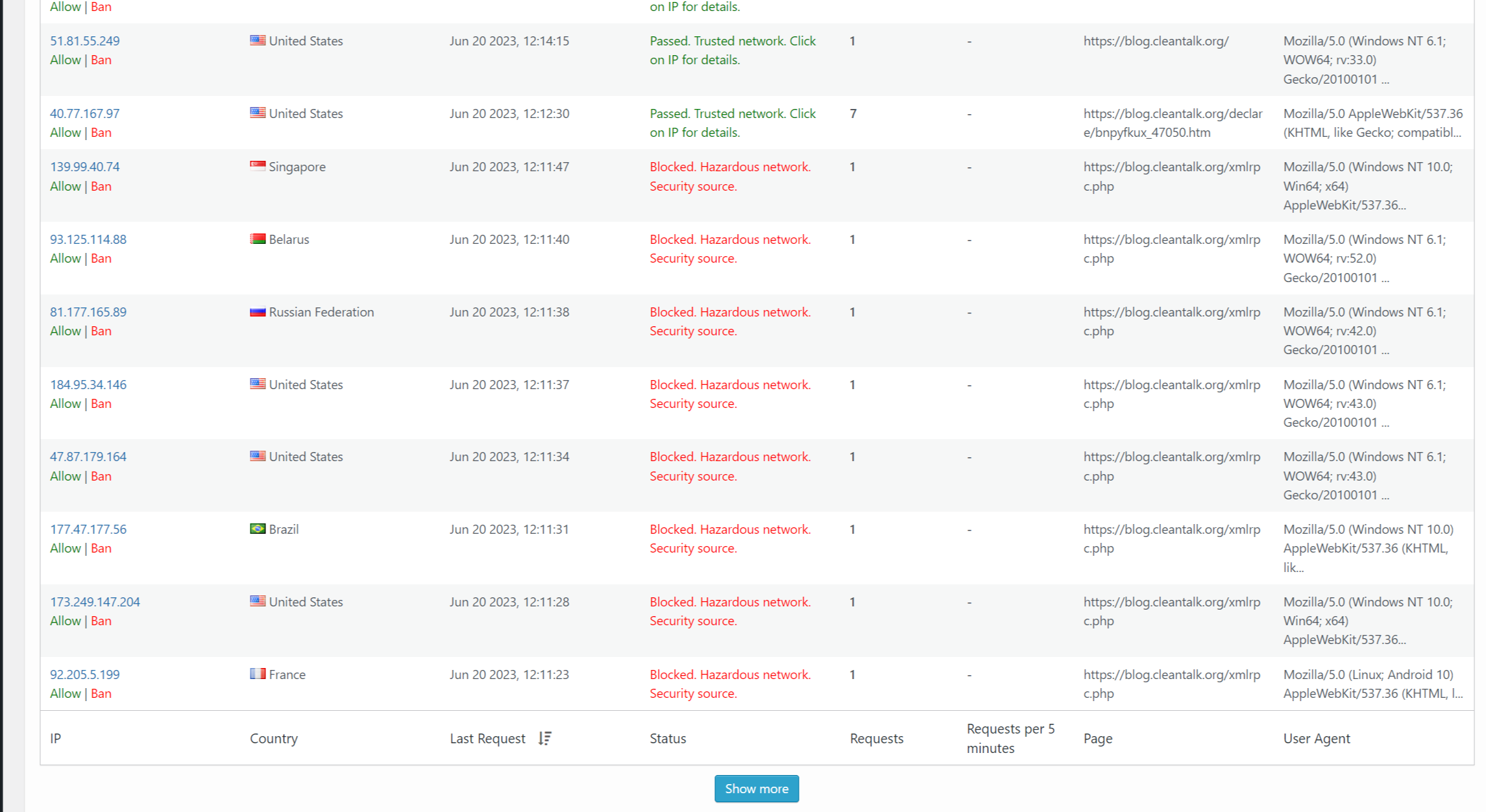
- Security FireWall Log to monitor entire activity on the site. The Security FireWall Log shows all visits to the site and you can see the details about which IP addresses and which pages were visited, the number of requests made to the site, the geo location of the IP address and the User Agent used.
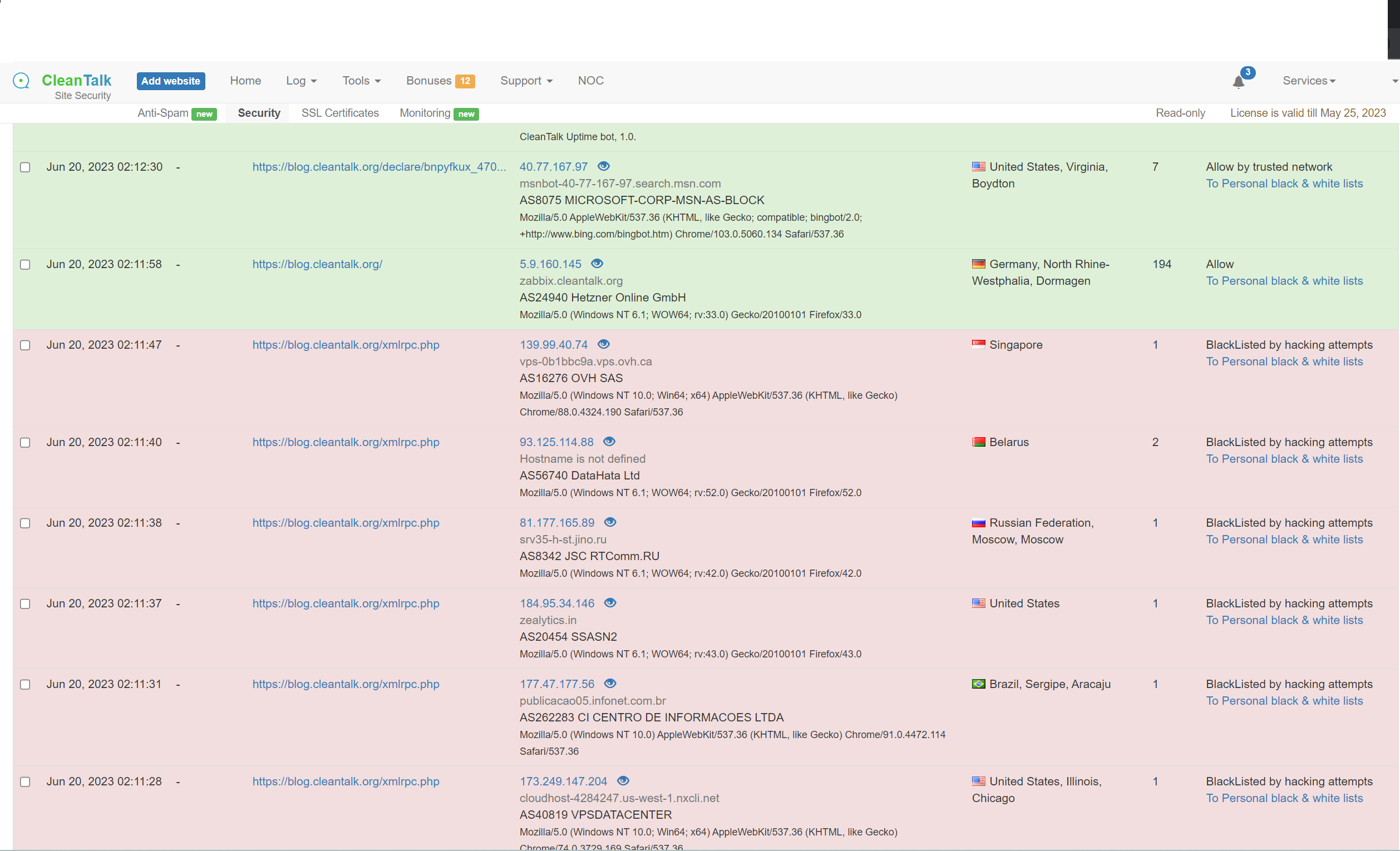
Using this data, you can determine the IP addresses that generate a large number of requests to the site or visit non-existent pages of the site, then you can blacklist or whitelist the IP address.
All Security FireWall Logs are stored in your CleanTalk Dashboard and kept for 7 days. You can use various filters to evaluate the activity of IP addresses on the site, get data for the last 7 days and add entries to your Personal Lists.
All in all, Security Firewall is an essential security measure for your WordPress site. It offers many features that keep your website protected from various types of cyber attacks. It’s a good practice to use the CleanTalk Security Firewall for protecting your data and keeping your site secure.
You can view information about CleanTalk Security Plugin in the WordPress directory: https://cleantalk.org/help/install-wordpress-security
How to install the CleanTalk Security Plugin on your site: https://cleantalk.org/help/install-wordpress-security
Leave a Reply