Fraudulent payments occur when the cardholder has not authorized the transaction. Most fraudulent payments are made using stolen credit card information. When the cardholder notices an unauthorized payment or reviews their card statement, they contact the card issuer to dispute it. It is crucial for businesses accepting online payments to be aware of different types of fraud.
Website owners mainly encounter two types of fraud: purchases made with stolen cards and card testing.
Stolen Cards:
This type of fraud involves using stolen credit card data to make purchases online. When the cardholder discovers fraudulent activity, they dispute the payment with the card issuer. If the dispute is resolved in favor of the cardholder, the business suffers losses equivalent to the payment amount and the value of goods or services provided. Additionally, the business may face dispute fees.
Card Testing:
Card testing is the practice of validating a card’s authenticity on one website before using it for fraudulent transactions on another site. Websites with an open payment form on the page can be subject to card testing.
To reduce the risk of fraud, businesses can take measures to block automated bots used by card testers.
CleanTalk Anti-Spam is a tool that can identify bots during order submission and block the form if it detects automated activity and this occurs before the payment for the order proceeds.. This helps safeguard against disputes and fraudulent purchases.
CleanTalk Anti-Spam is already being utilized by numerous WooCommerce sites and other online other online stores, donation forms and other payment forms, with positive feedback on its contribution to reducing fraud in online stores.
https://wordpress.org/support/topic/this-saves-lots-of-work-and-it-pays-for-itself/
Installation on WordPress only takes a few minutes, providing protection against fraud and spam.
To install the Anti-Spam plugin, go to your WordPress admin panel → Plugins → Add New.
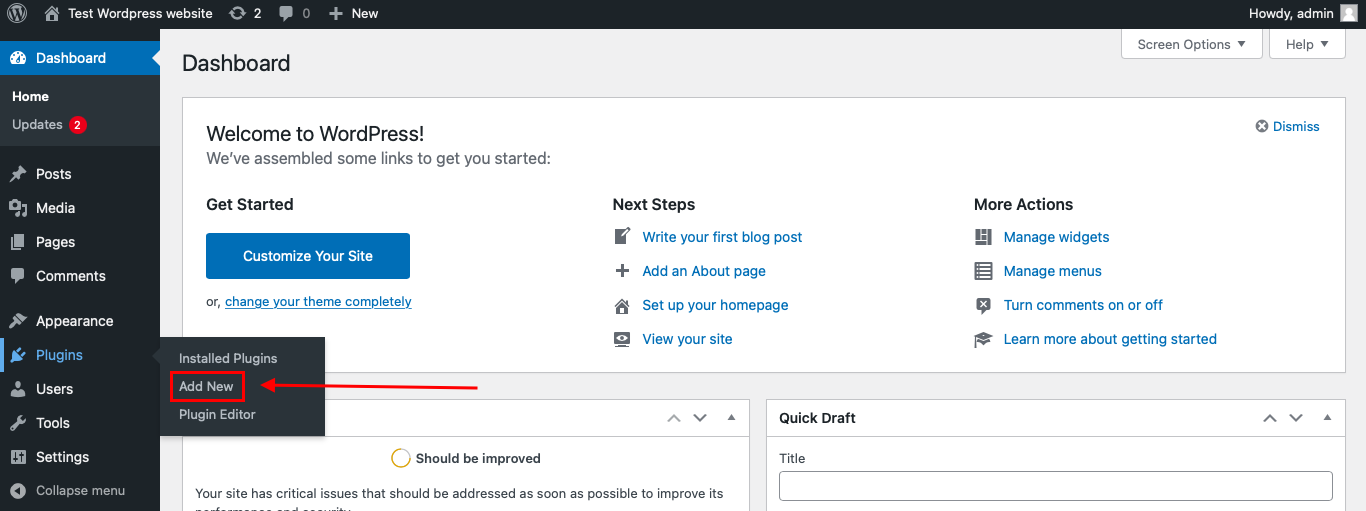
Then enter «СleanTalk» in the search box and click the Install button for «Spam protection, Anti-Spam, FireWall by CleanTalk». After installing the plugin, click the «Activate» button.
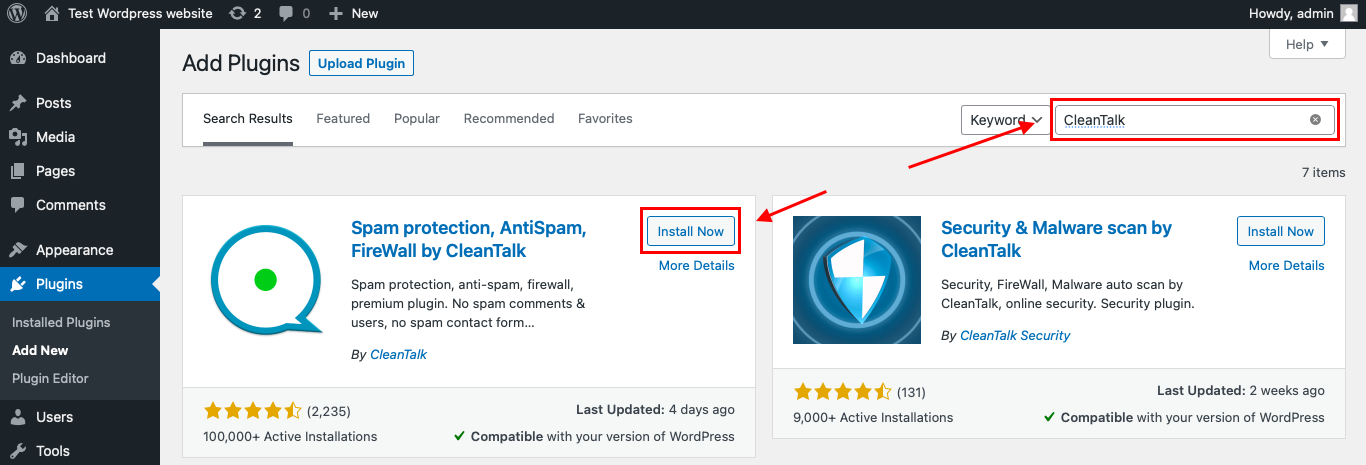
After it is done go to the plugin settings and click the «Get Access Key Automatically» button. Then just click the «Save Settings» button.
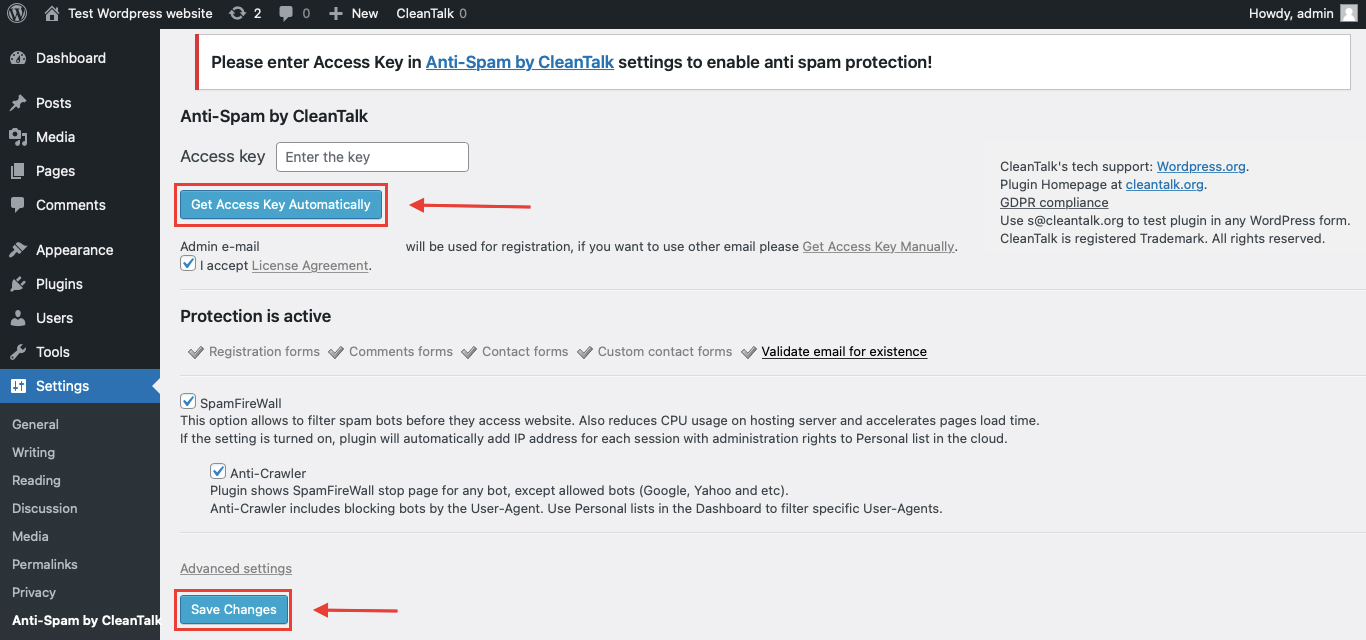
Go to the checkout page in Incognito mode. Place your order and use the test email address *@*******lk.org. When you submit your order, it will be blocked for a reason:
*** Forbidden. Fraud prevention. Sender blacklisted. Anti-Spam by CleanTalk. ***.
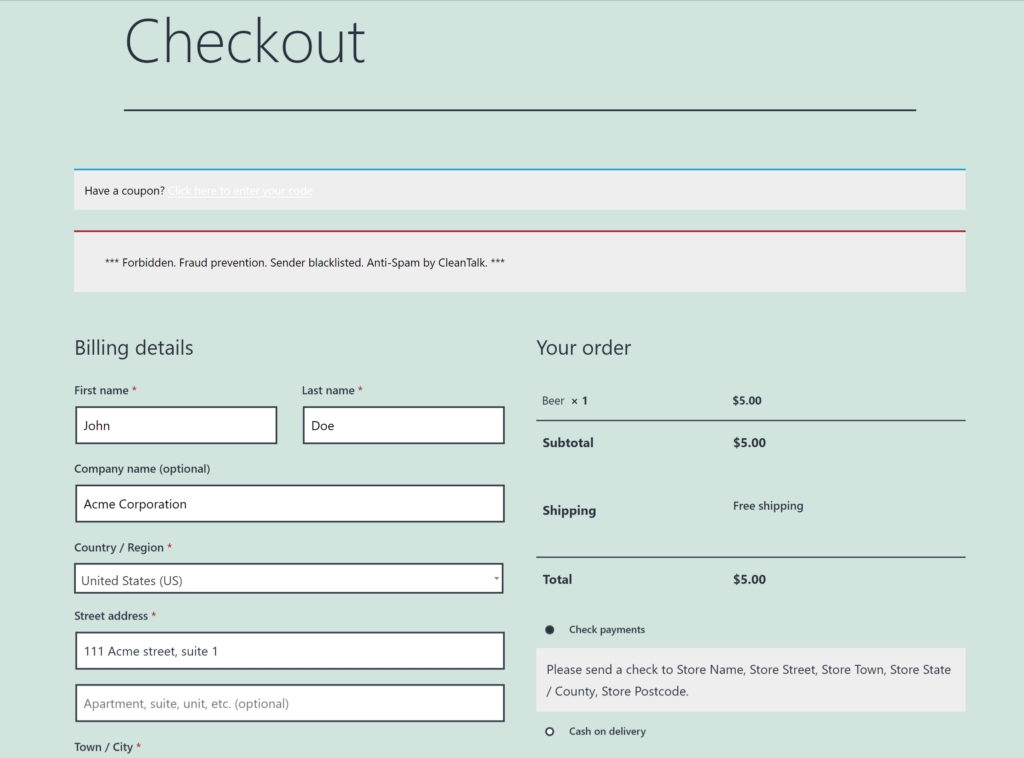
So, the CleanTalk Anti-Spam installation process is complete.
For users of Drupal and Joomla or other CMS, instructions for installation are also available.
https://cleantalk.org/help/install
Bot Detector – You can use this integration API method using our library without using plugins. You will need programming knowledge to create the integration.
https://github.com/alexandergull/cleantalk_api_check_bot
By being proactive in detecting and preventing fraud, businesses can safeguard themselves from financial losses and disputes.
We will be happy to respond to your comments.









Leave a Reply