We are proud to introduce the White Label option for our Anti-Spam and Security plugins. This option gives Unlimited plan users the ability to resell Anti-Spam or Security services to their customers under their own brand name. The Extra Package should be connected as well.
Here’s what you get
- Any CleanTalk and affiliate program mentions will be removed.
- Absolutely all links to CleanTalk.org will be replaced with your custom URL.
- The contact information of tech support will be replaced with yours.
- All Connection problems reports will be sent to your support email.
How to connect the White Label option for regular installation (not for Multisite)
- Ensure your Unlimited plan and the Extra Package for your Anti-Spam or Security services have been purchased.
- In the upper right corner of your Dashboard screen go to your Profile → Settings → Whitelabel Database.
- Switch the White label option to On and fill in the following fields and press the Save button.
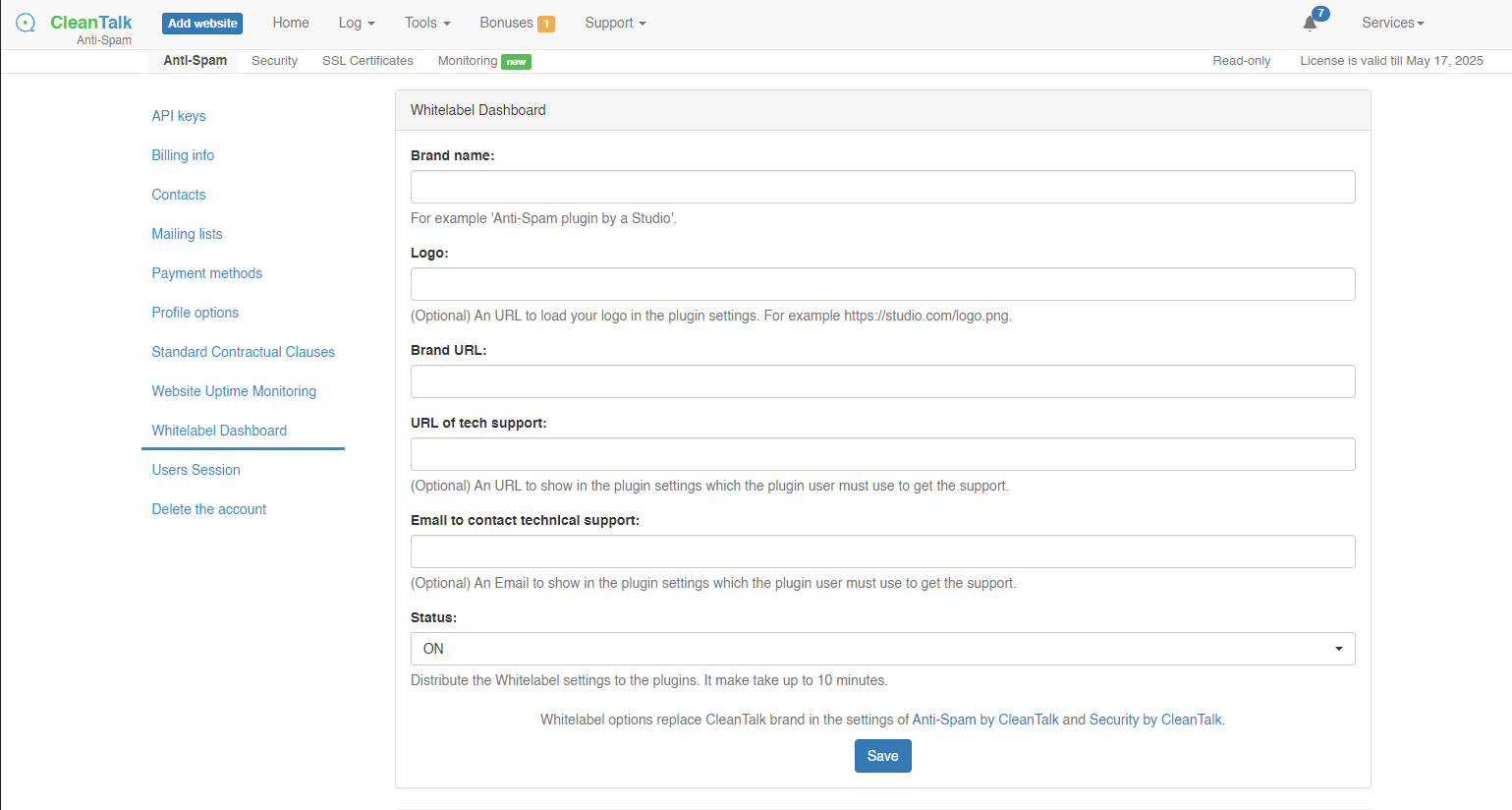
Congratulations! You can now invite your customers to their new control panel.
How to connect the White Label option for Multisite/Multiuser/WPMS
In case you are using a Multisite/Multiuser/WPMS version of WordPress, check out these instructions.
Leave a Reply