Introducing File System Watcher, a new feature of our Security protection. It helps to track changes in your site files to detect suspicious ones in time. File System Watcher has already been added to all plans and is enabled by default.
How the feature works
The feature takes a snapshot of the file system during a selected period and allows you to monitor which files on your site have been modified between selected dates. The snapshots are stored for 7 days.
You can control the frequency of snapshots in the plugin settings. Alternatively, you can run the snapshot immediately by clicking the Create File System snapshot button and refreshing the page.
How to use the feature and see results
1. Go to your WordPress site dashboard and go to Settings → Security by CleanTalk → File System Watcher.

2. Select the dates you want to compare and click the Compare button.
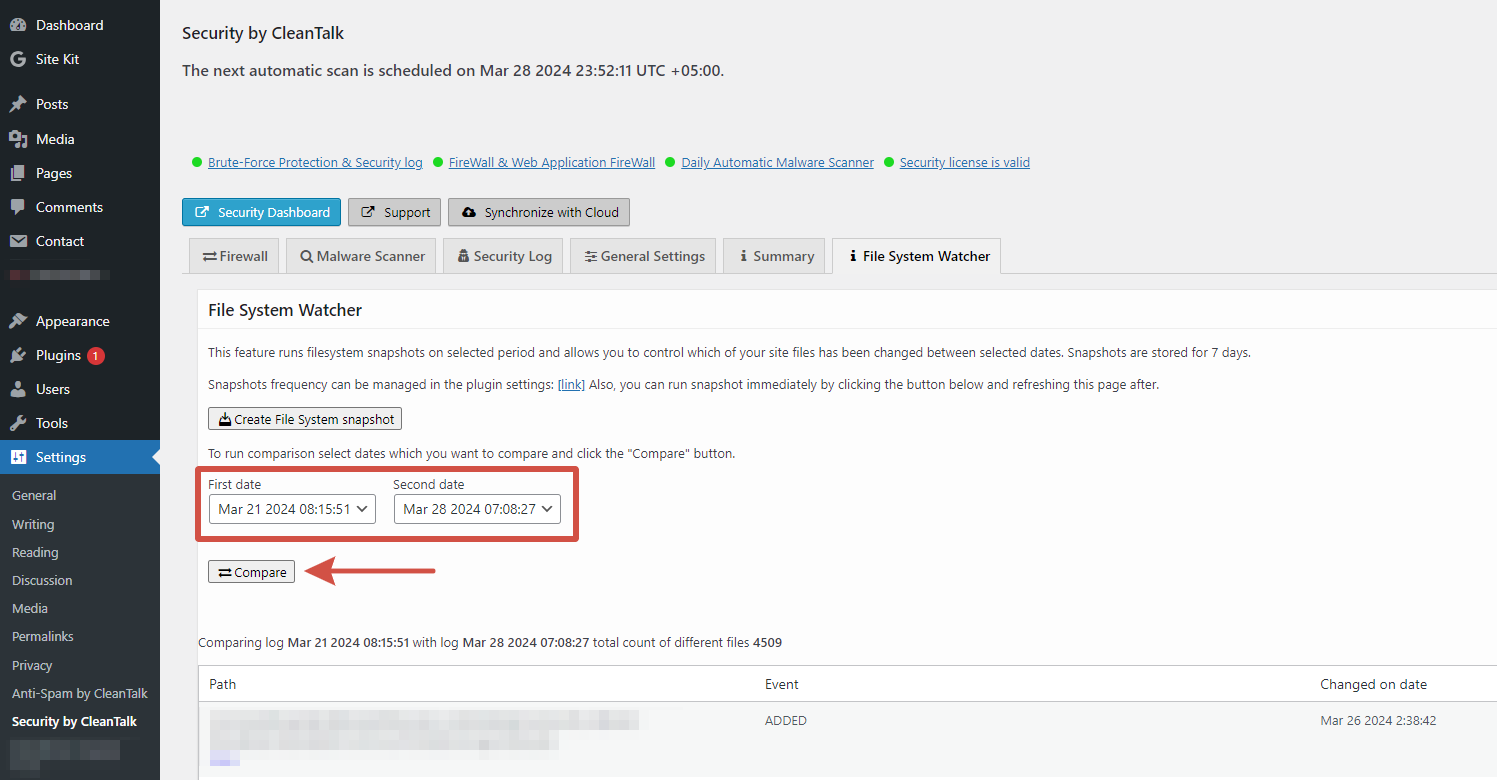
3. Click the View link and you will see the code for the modified version of the specified file.
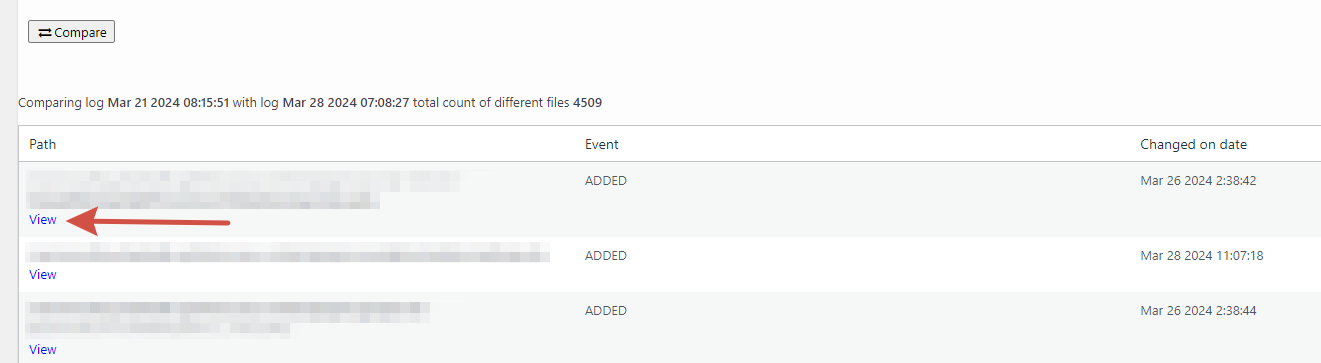
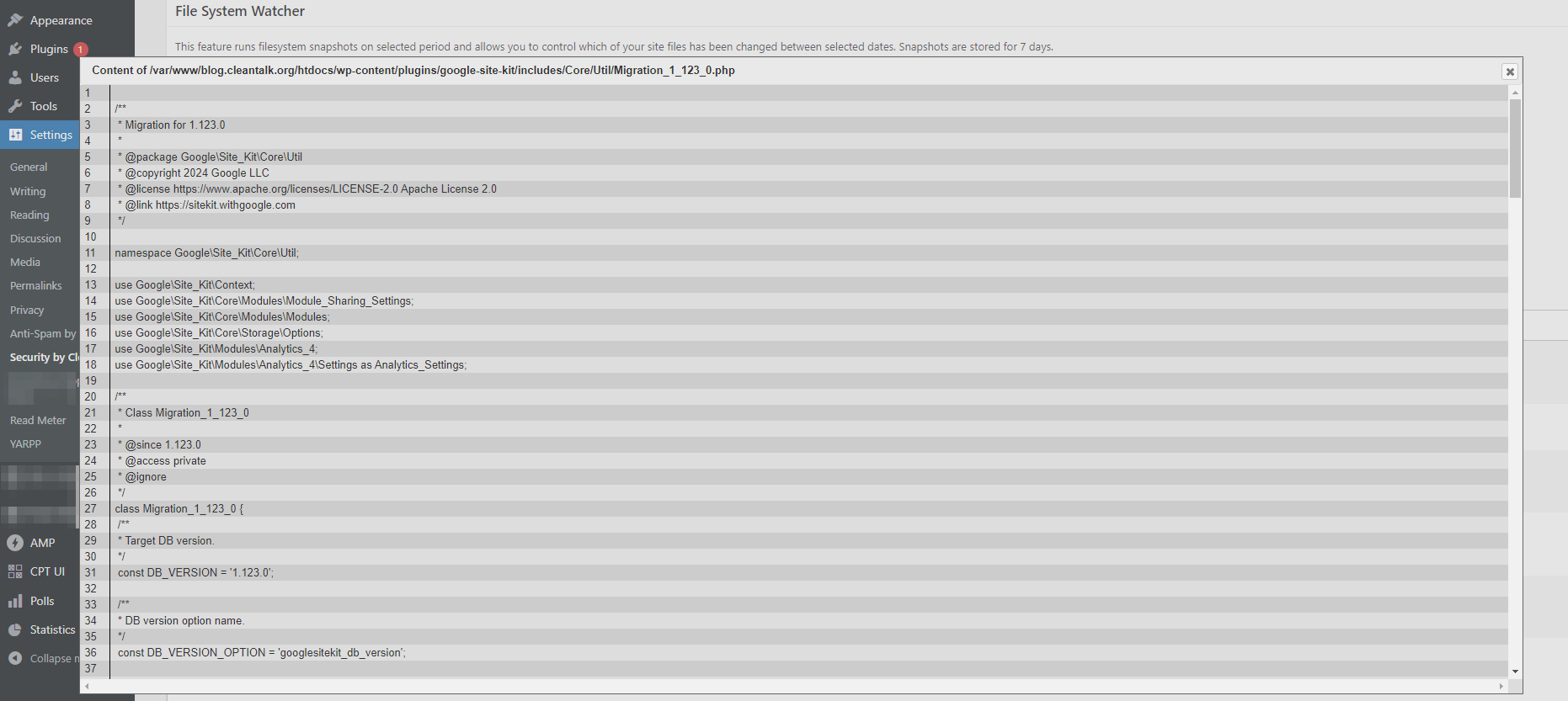
To use this feature you have to have a Security & Malware scan plugin installed to your WordPress. Feel free to download it in WordPress catalog.
Leave a Reply