How many useful website URL’s did you get through comments on your website lately? Not too many, we believe. But it really is a good way for spammers to send spam websites using this form. This «Website URL» field is frequently used by spammers to place spam links in it. CleanTalk helps you protect your WordPress website comments by hiding this field off.
So we improved CleanTalk’s integration to Comments and from now you can just remove «Website URL» field from all of the comment forms on your website. This feature is disabled by default, but it will take less than a minute to enable it using your WordPress dashboard. This option does not completely remove the field but hides it on the page.
At the moment this feature works only with default WordPress Comments. So if your comments form is made with another plugin it will not be able to hide it’s «Website» field for now. If you use another comments plugin and still need to remove «Website URL» field – just let us know in the comments below.
How to hide «Website» field to protect your WordPress site comments
Step 1: Go to Plugins → Installed Plugins.
Then go to Settings link next to CleanTalk Anti-Spam plugin.
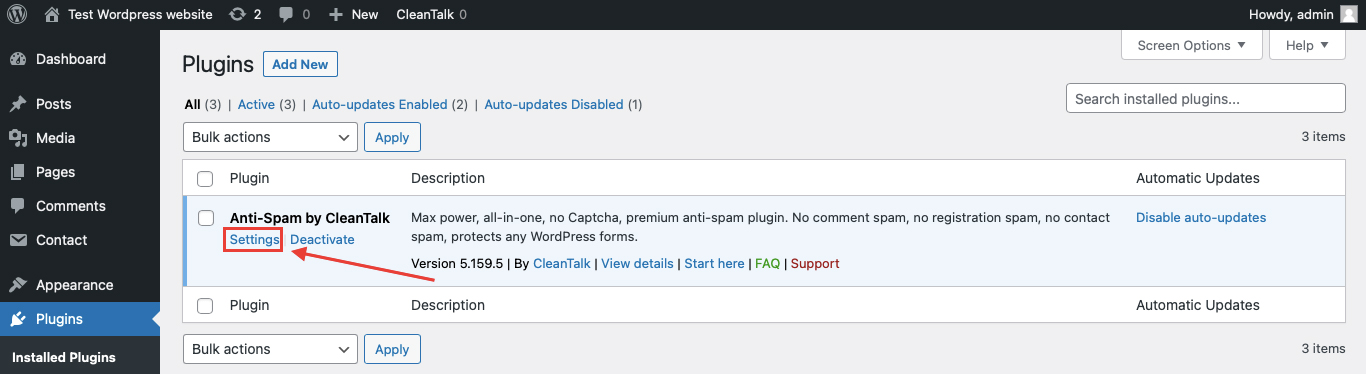
Step 2: Click on «Advanced settings» button at the bottom of the screen. More setting will appear.
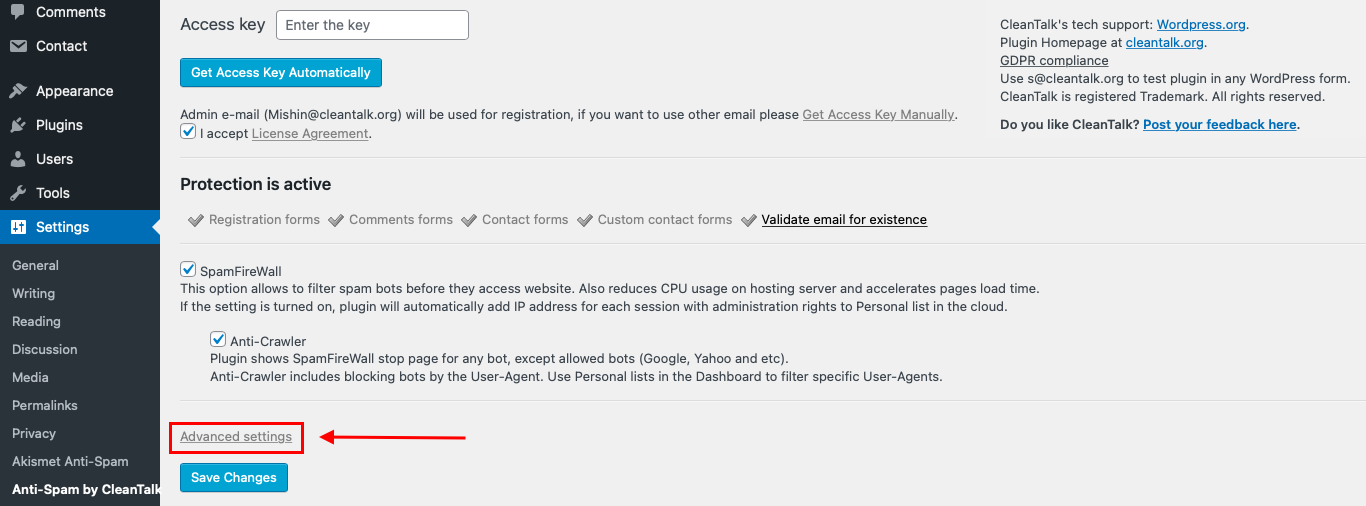
Then find Hide the «Website» field in Comments and Messanges section.
Step 3: Just switch it to «On» and press the «Save changes» button.
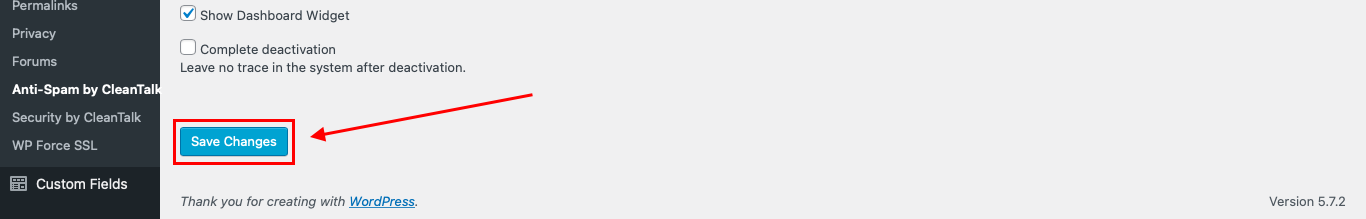
Done! It really is that simple.
Now just go to your WordPress site page and see the difference while CleanTalk helps you completely protecting your WordPress website comments
If you have any questions, add a comment and we will be happy to help you.
Create your Cleantalk account – Register now
Additional features
- CleanTalk protects not only comments, but also registrations, feedbacks, contacts and reviews.
- Installation takes about 1-2 minutes.
- Smart 100% protection against spambots.
- Always online – 24/7 technical support & free mobile app.
- Logs, personal lists, country filters, stop-words and many another.
A complete list of CleanTalk Anti-Spam plugin features can be viewed here. https://cleantalk.org/help/introduction
WordPress spam protection
Leave a Reply