Case Study: 100K Fake Emails Blocked by CleanTalk
If you run a WordPress or WooCommerce site, WordPress fake signup protection isn’t just about convenience — fake email signups waste resources, distort analytics, and can even harm your domain reputation. According to CleanTalk’s historical stats, up to 30 % of registration spam comes from non-existent email addresses.
That means thousands of “users” who will never confirm their accounts, never receive notifications, and often trigger bounce-backs that make email servers suspicious of your site.
WordPress Fake Signup Protection — Real-Time Email Validation
CleanTalk’s Email Checker verifies email existence in real time — the moment a user types or submits a form. The updated feature Non-Existent Email Notification instantly alerts users if their email is invalid, reducing failed signups and improving UX.
If the address doesn’t exist or belongs to a disposable domain, CleanTalk blocks the signup before saving it to your database — no fake profiles, no clutter.
How It Works in WordPress & WooCommerce
Once you install the CleanTalk Anti-Spam plugin , verification runs automatically during:
- User registration (WordPress + WooCommerce forms)
- Contact form submissions
- Comments and product reviews
CleanTalk routes each submitted email to its cloud service, checks validity, and returns a pass or block decision in milliseconds.
In your Dashboard, blocked signups appear with status “Fake email”, letting you track spam attempts and patterns.
Real Case: 100K Fake Emails Blocked
Over time, CleanTalk has filtered massive volumes of fake email signups across WordPress websites — around 100,000 per month for large site networks.
Common examples include:
- noemail@fake-domain.biz
- test@nonexistmail.ru
- qwerty123@mail.fake
Each could have filled your database with junk or hurt your deliverability.
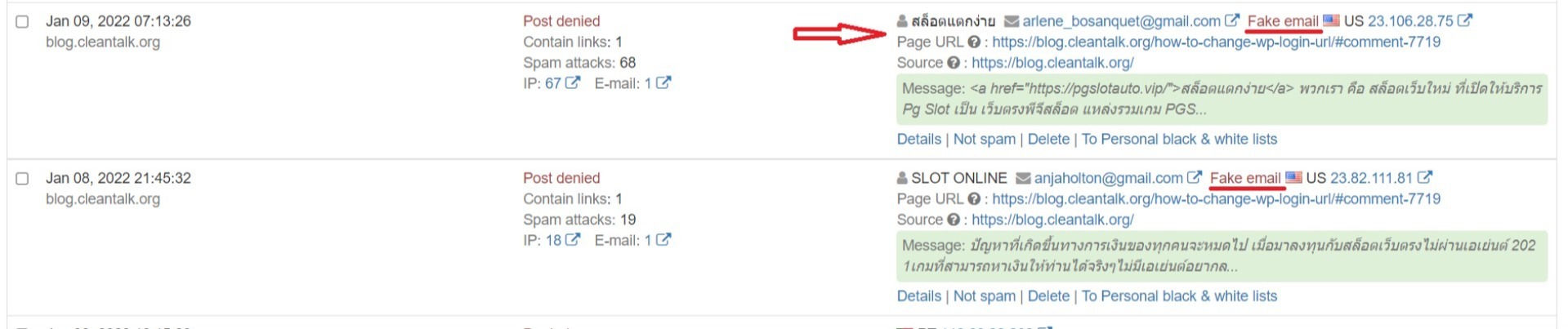 Example image: entries marked “Fake email” and “Post denied” in the Anti-Spam Dashboard.
Example image: entries marked “Fake email” and “Post denied” in the Anti-Spam Dashboard.
For WooCommerce Store Owners
Fake accounts are even more damaging in e-Commerce. They:
-
Distort conversion and sales analytics
-
Trigger failed transactions and undelivered order emails
-
Lower sender reputation and email deliverability
With CleanTalk, every checkout form is validated in real time — only real customers complete orders.
Result: fewer errors, cleaner data, better performance.
Why It Matters
Fake signups lead to:
- Lost communication (no confirmation or password reset)
- CRM clutter and wrong email lists
- High bounce rates
- IP or domain blacklisting
How to Enable Fake Signup Protection
- Install the CleanTalk Anti-Spam plugin (https://wordpress.org/plugins/cleantalk-spam-protect/)
- Register at CleanTalk.org (https://cleantalk.org/register) and add your website
- In your Dashboard, enable “Email Existence Check / Notification”
- Optionally turn on “Non-Existent Email Notification” for instant feedback
This feature is included in the standard Anti-Spam plan — no coding or extra modules required.
Combine with Other CleanTalk Protections
For maximum defense, combine Email Validation with:
- SpamFireWall — blocks bots before they reach forms
- Security & Malware Firewall — protects from brute-force and injections
- Uptime Monitoring — alerts when your site or checkout is down
- Extra Package — 45-day logs, country blacklists, stop-words, and alerts
Continuous Updates & UX Improvements
CleanTalk’s detection engine is updated daily. Support for encrypted SMTP improves reliability, and the Non-Existent Email Notification (released Dec 2024) now gives instant feedback, reducing typos and abandoned forms.
The system evolves constantly to counter new spam tactics — you don’t need to adjust anything.
Need Help or Want to Learn More?
Have questions about WordPress fake signup protection or WooCommerce integration?
Leave a comment or create a support ticket (https://cleantalk.org/my/support).
Further reading:
Conclusion & CTA
Fake email signups silently damage your site’s data, performance, and reputation.
CleanTalk’s real-time email checker and instant user feedback deliver clean signups and trustworthy analytics.
Get started now — register your free trial at (https://cleantalk.org/register?utm_source=blog&utm_medium=article&utm_campaign=email_checker_update_2025) and see how many fake accounts your site can block automatically.
You can leave a comment below or create a private ticket here.
We will be happy to answer your questions.
How to install CleanTalk Anti-Spam on your website.
Create an account or log in.
Thank you!
Leave a Reply