Installing the Anti-Spam service by CleanTalk takes about 10 minutes and grants full spam protection for all the forms on your website. It could be a comment form, a registration form, a feedback form, or any other. Just follow the steps below.
Step 1: Make backup copies of your website files and database.
Step 2: Download and unzip the “CleanTalk” folder into your websites’ ROOT folder.
Step 3: Proceed to address (your_website_name/cleantalk/install.php):

Steo 4: Create your CleanTalk account here.
Step 5: Enter your email and password and then click the “LOGIN” button to continue with the installation.
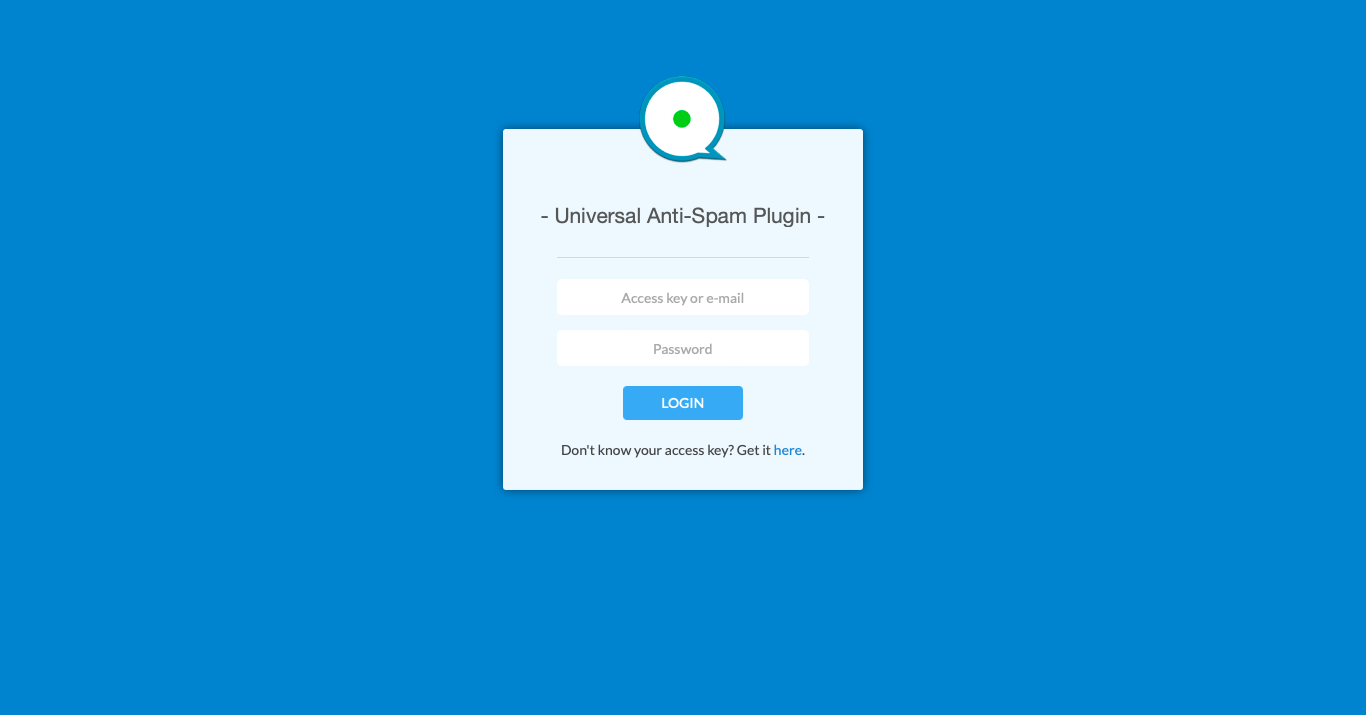
At the end of the successful installation, you will see this message
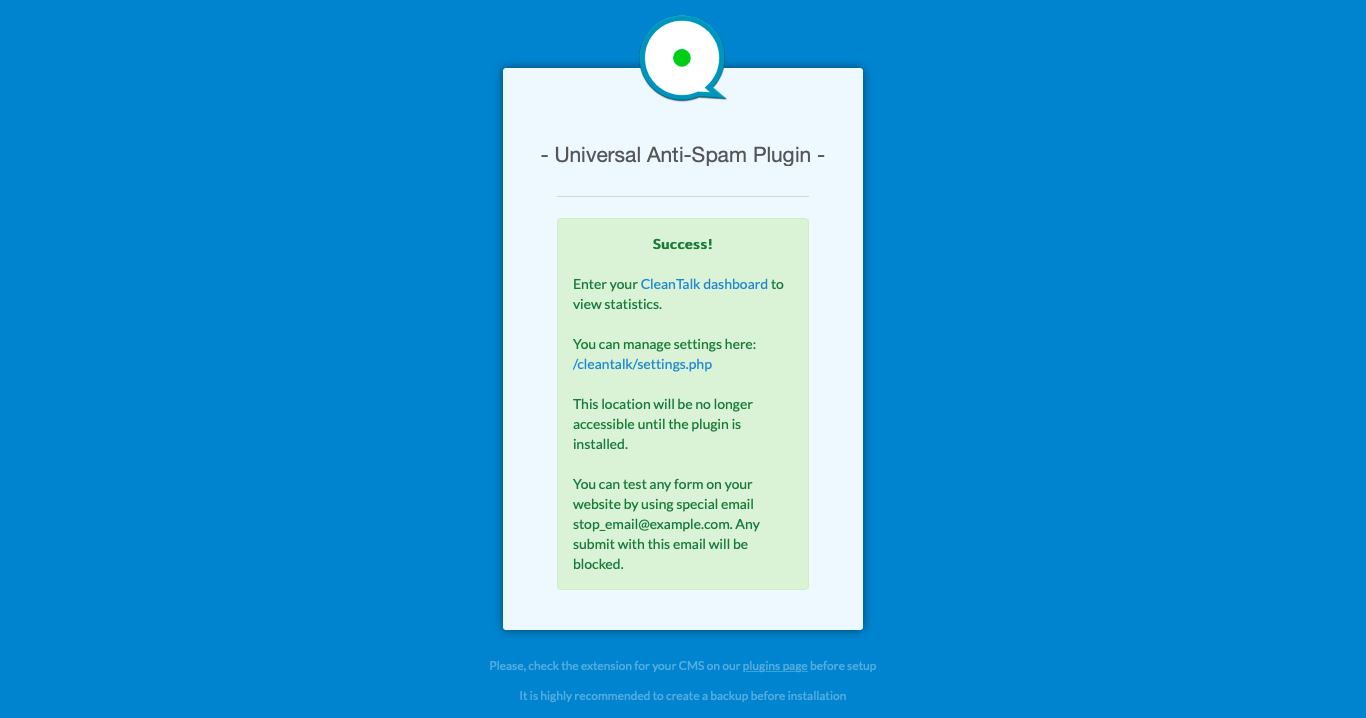
To enter the plugin settings go to (your_website_name/cleantalk/settings.php). Here you can manage the plugin options, see statistics and uninstall the plugin.
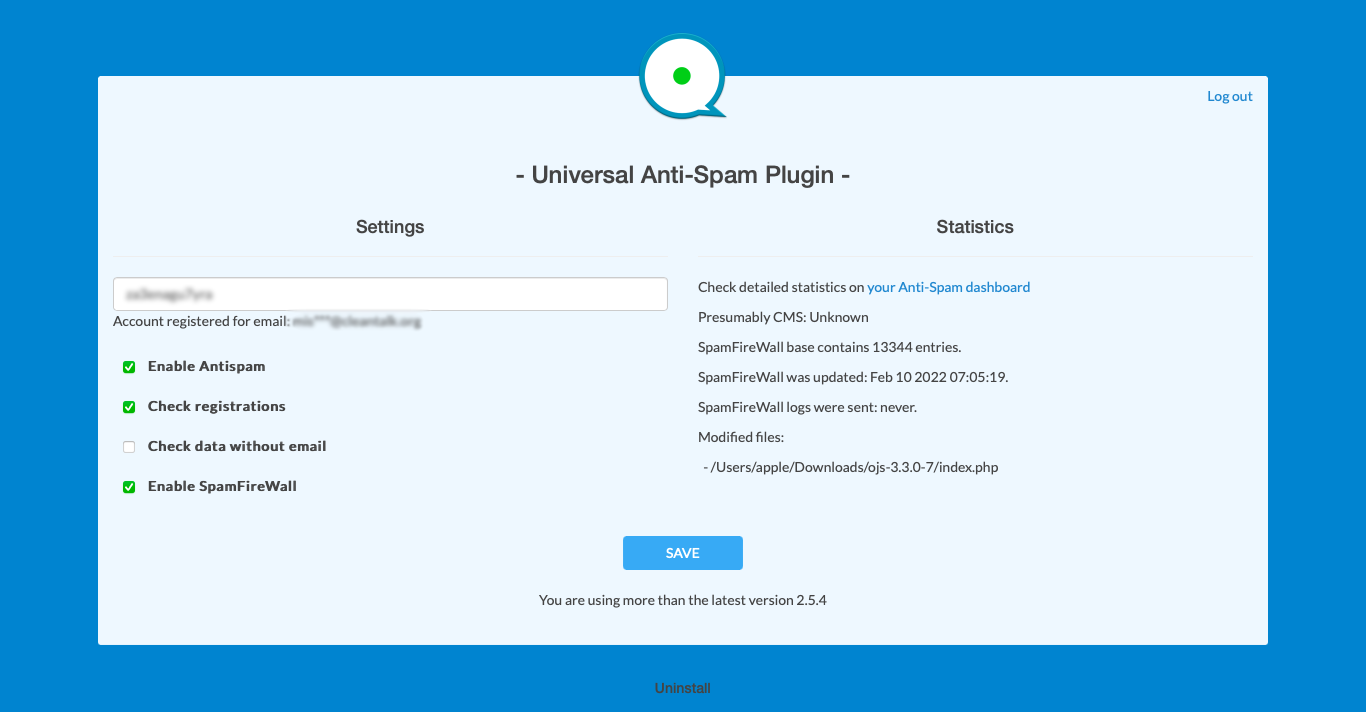
How to check that the Anti-Spam already works with your OJS website
Go to any form on your site (e.g. registration form) and type in
You can test the work of Anti-Spam protection by using a test email s @ cleantalk.org (without spaces). Fill in all the required form fields and send a form.
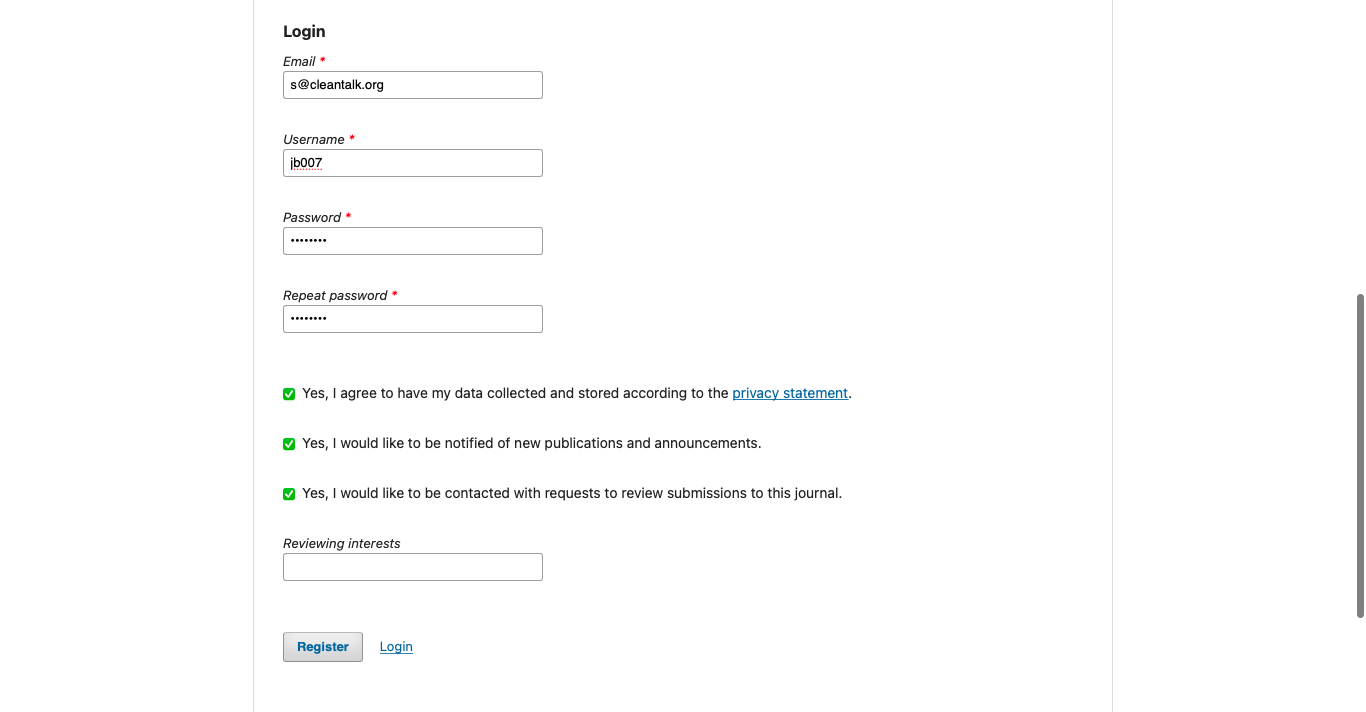
After submitting the form, you will see a block message about the block on the form submission.
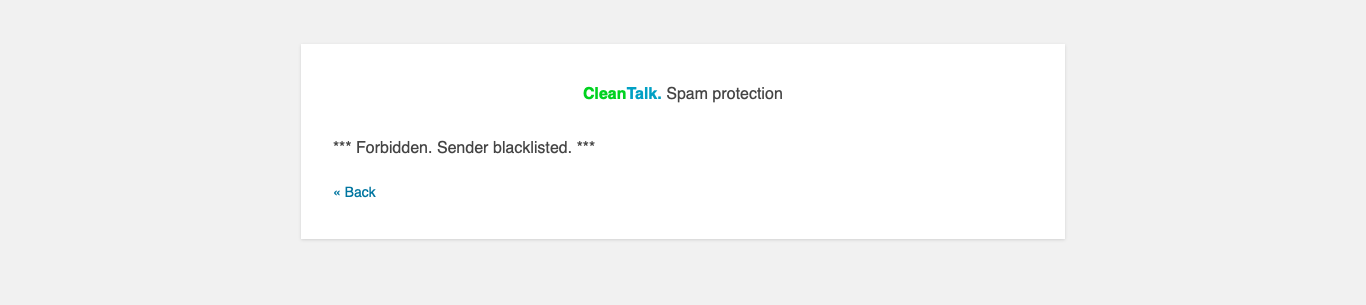
That’s it. From now on your Open Journal System website forms are fully protected from spam.
Leave a Reply