The CleanTalk Anti-Spam White label mode was made to make usage of the service for hosting more comfortable as well as it virtually eliminates the interaction between Cleantalk and hosting clients. This option is available only for WordPress MultiSite.
It also allows changing logos, links to your own. Your clients don’t need to get an access key, and Anti-Spam logs and statistics will be available in the plugin settings (inside the admin panel). The Plugin has the option to remove any mentions of CleanTalk in the backend and frontend of your website by using the White Label option.
And here’s the guide, that will help you use it. To enable this option, please, do the following:
1. Enter the plugin settings via your main WPMS site → Admin Dashboard → Plugins → Anti-Spam by CleanTalk → Settings.
2. Choose mode Mutual Account, Individual Access Keys

3. To activate the Mutual Account, Individual Access Keys mode, copy the Hoster API Key from your CleanTalk Dashboard and save it in the Anti-Spam plugin settings.
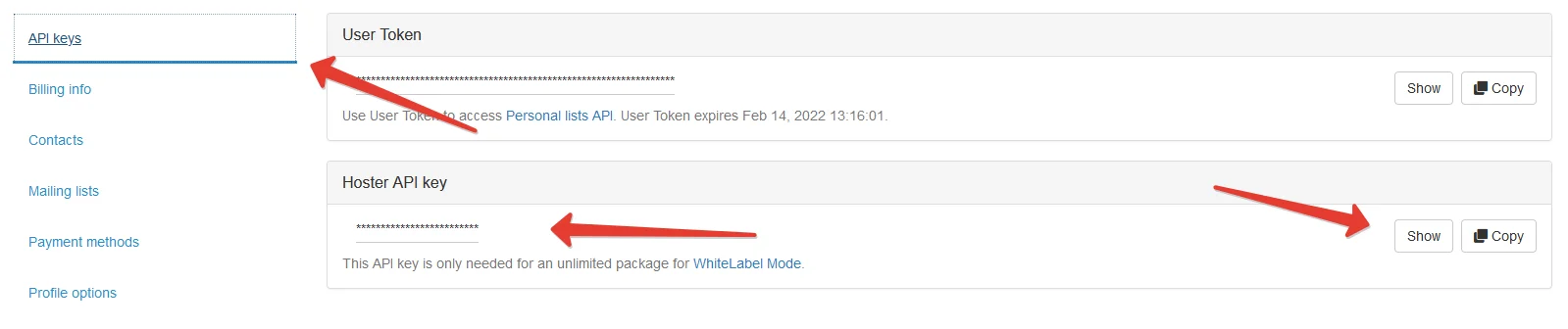
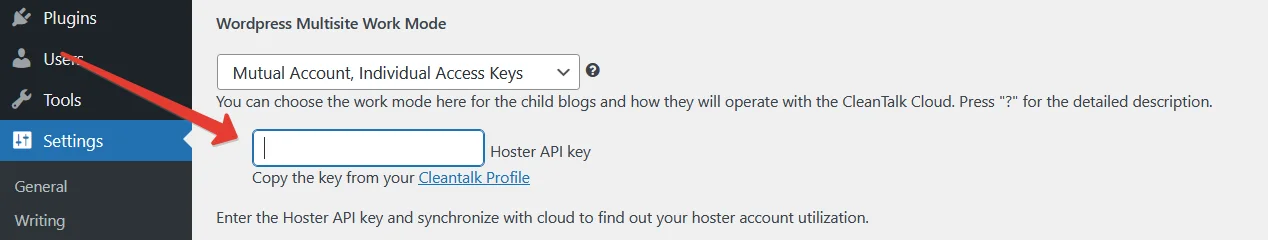
4. Enable the White Label mode and enter your own plugin name.
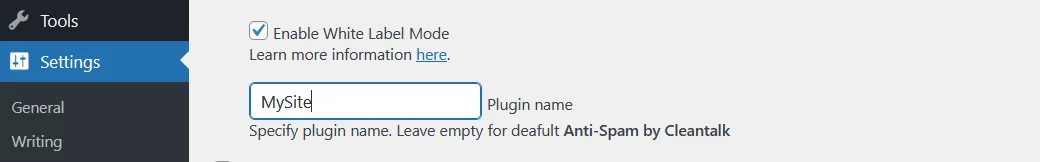
5. Log in to your website backend or refresh the page if you are already logged in.
You will see that menus Plugins and Settings now have the plugin name you entered in the special field instead of Anti-Spam by CleanTalk.
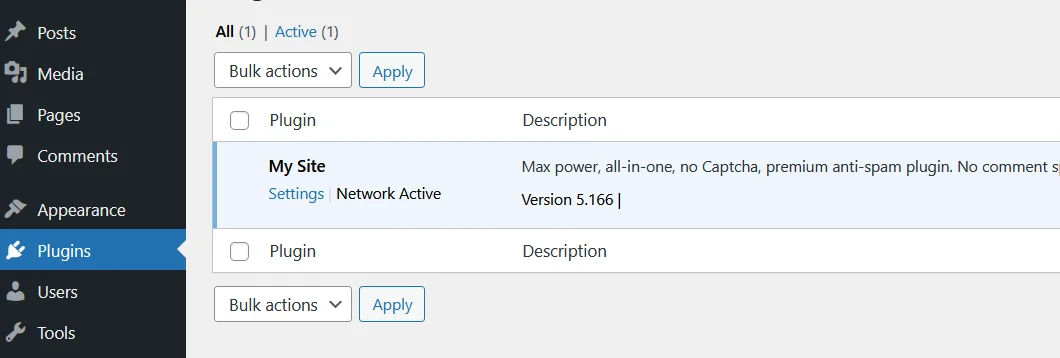
5. Log in to your website backend or refresh the page if you are already logged in.
You will see that menus Plugins and Settings now have the plugin name you entered in the special field instead of Anti-Spam by CleanTalk.
Congratulations! Now you activated the White Label Option in the CleanTalk Plugin.
If you have any questions, add a comment and we will be happy to help you.
Create your CleanTalk account – Register now in less than 5 minutes.
Leave a Reply