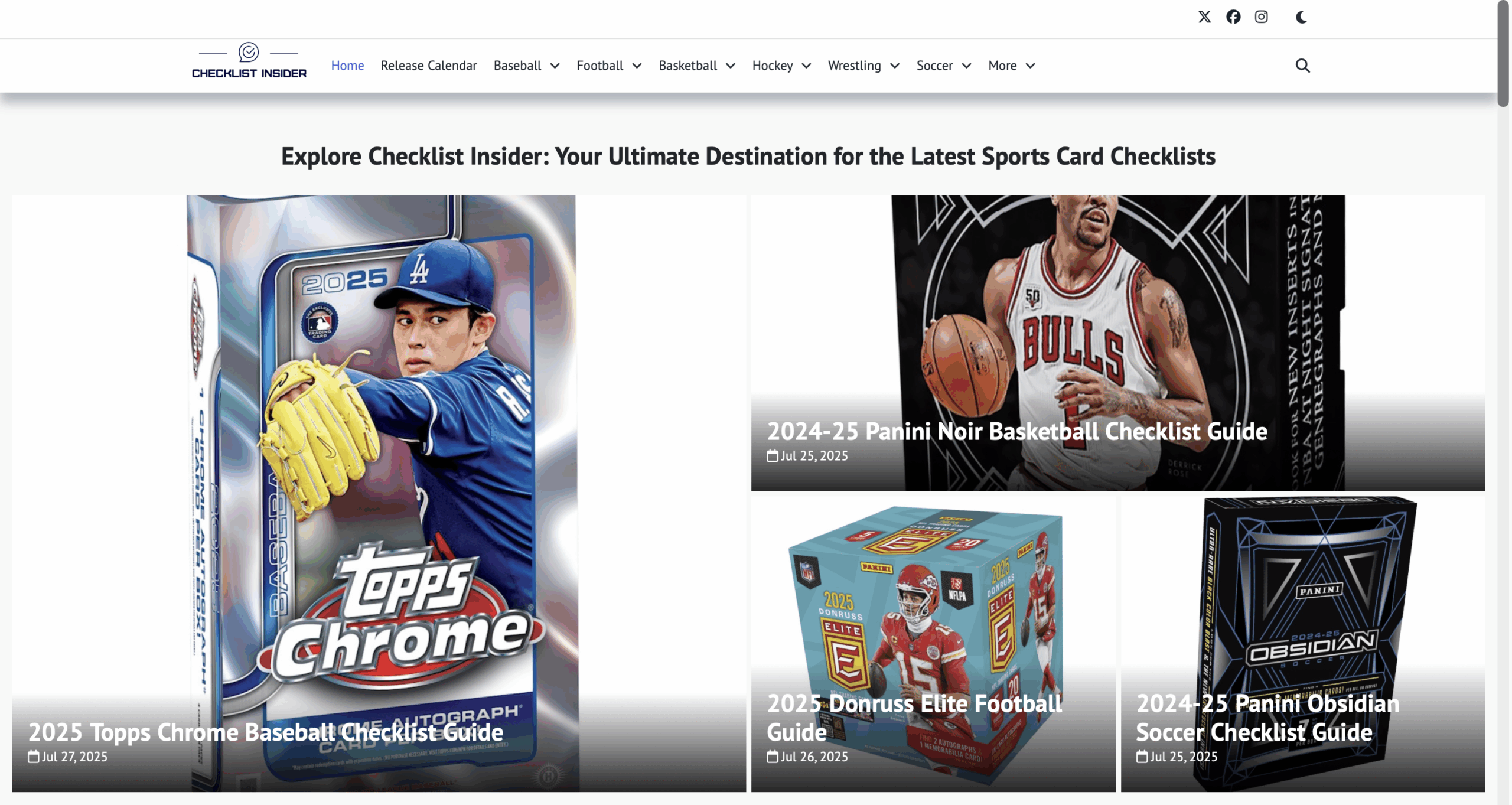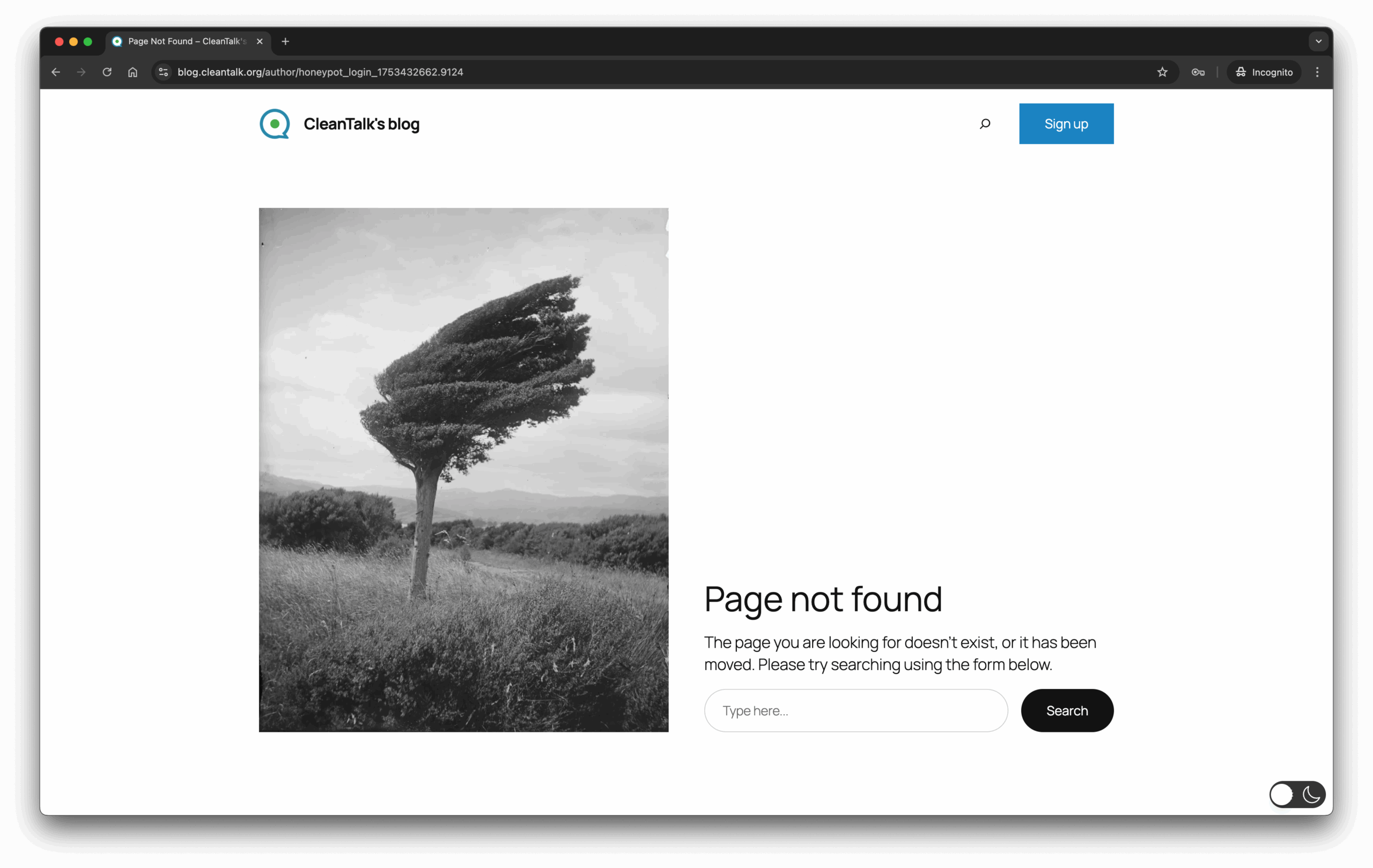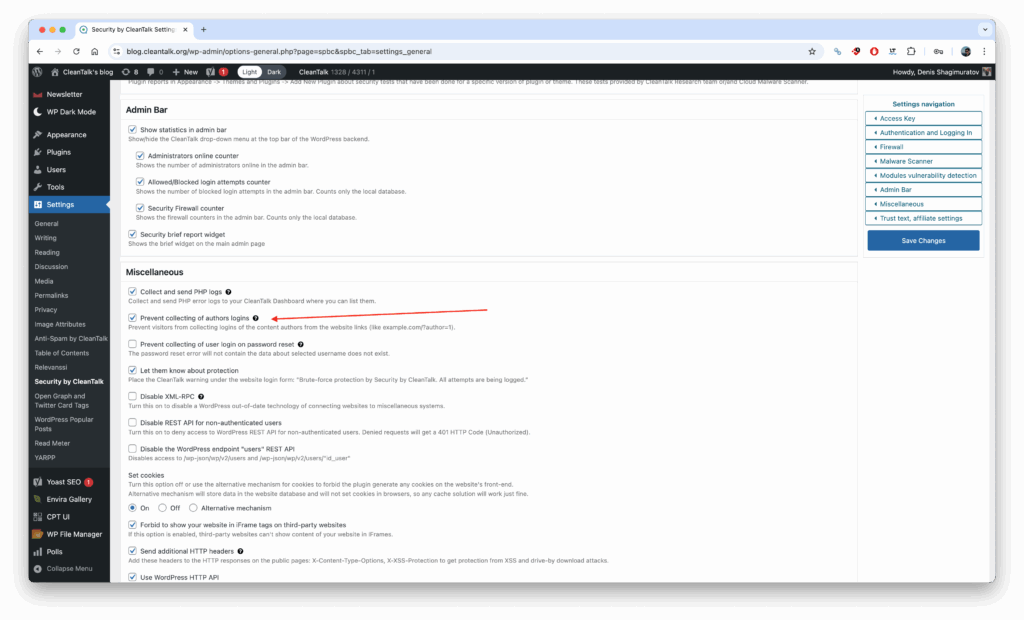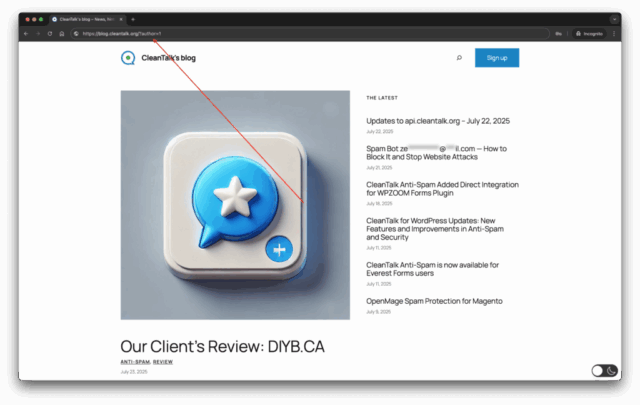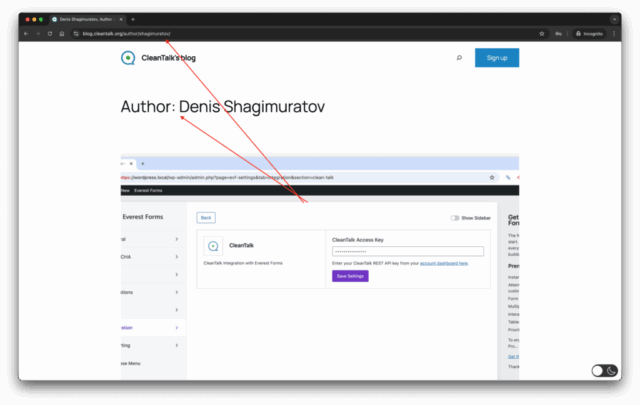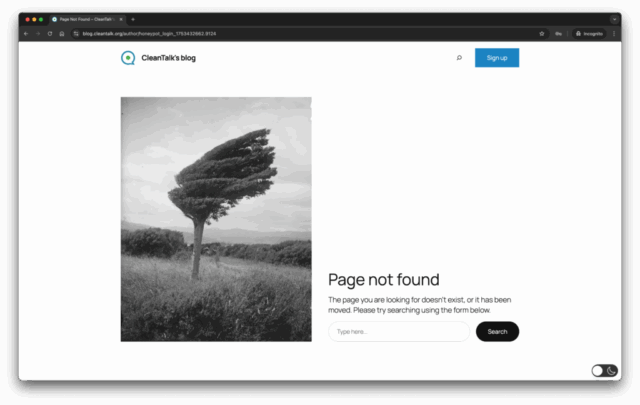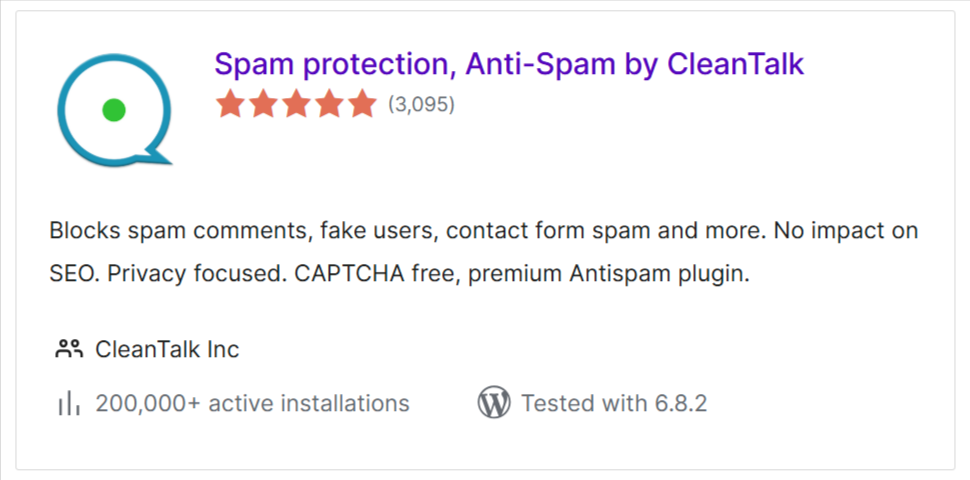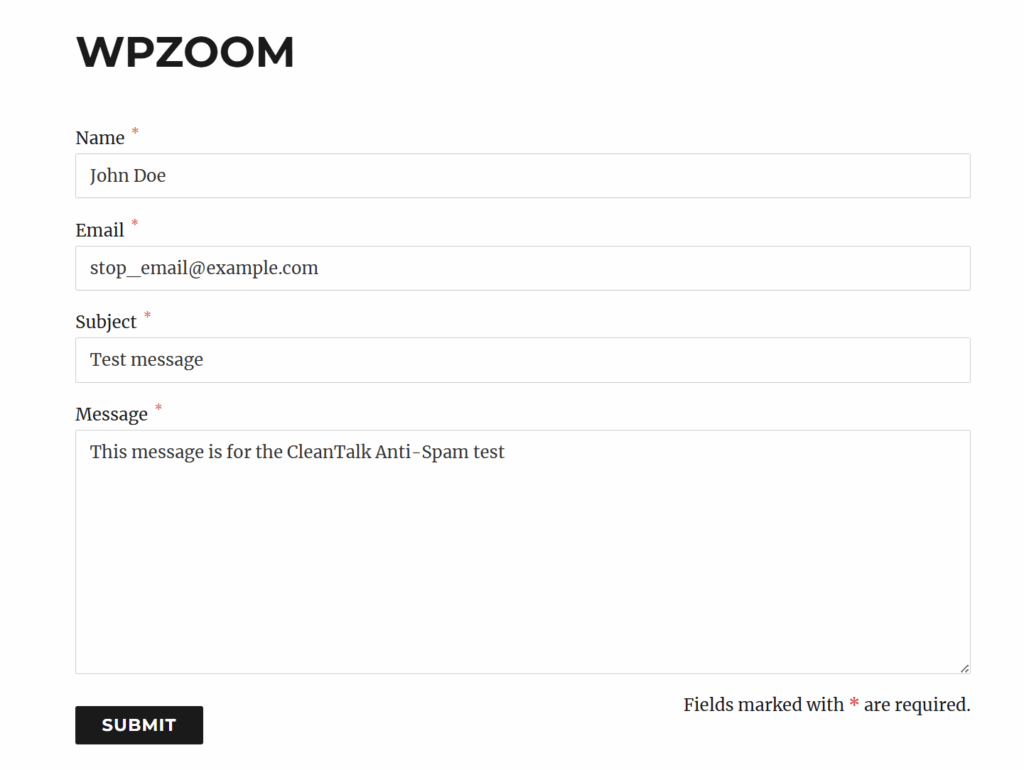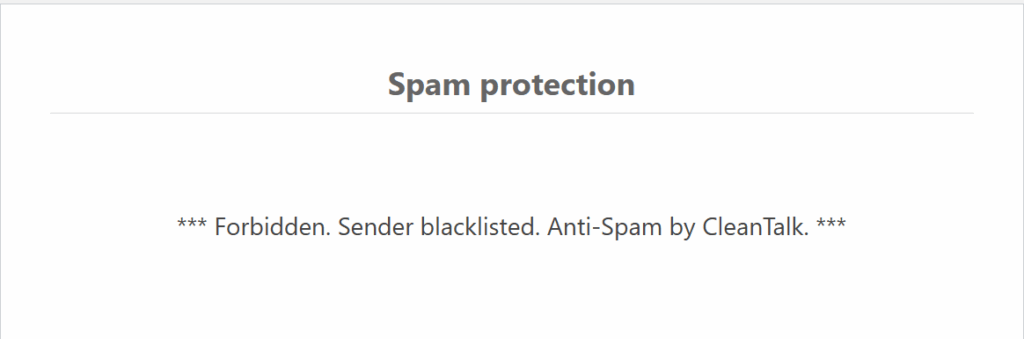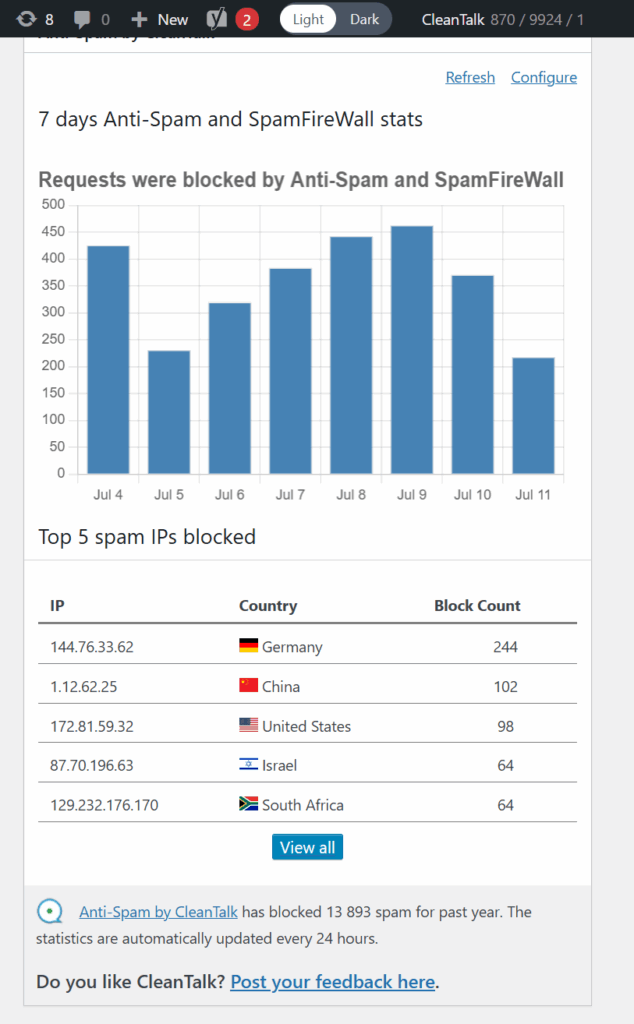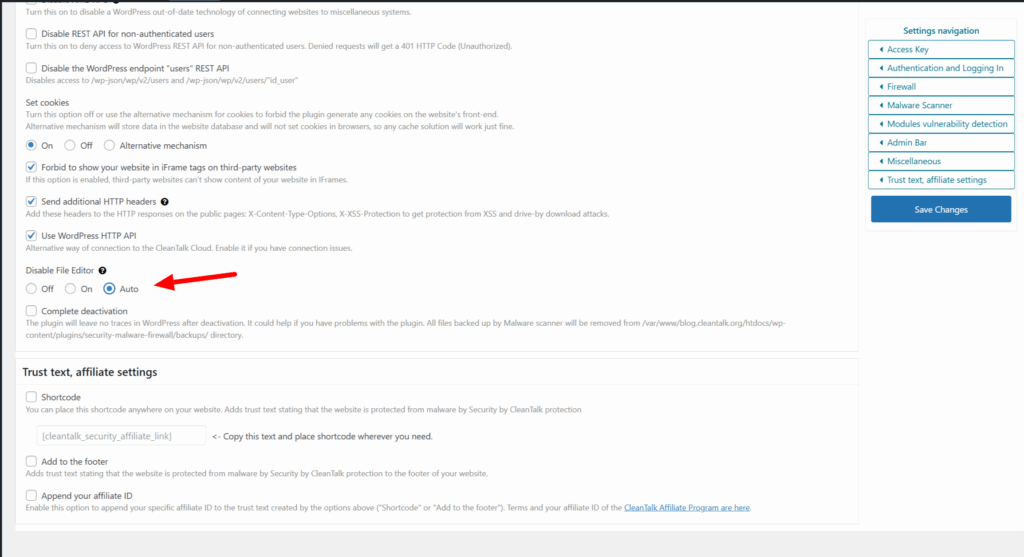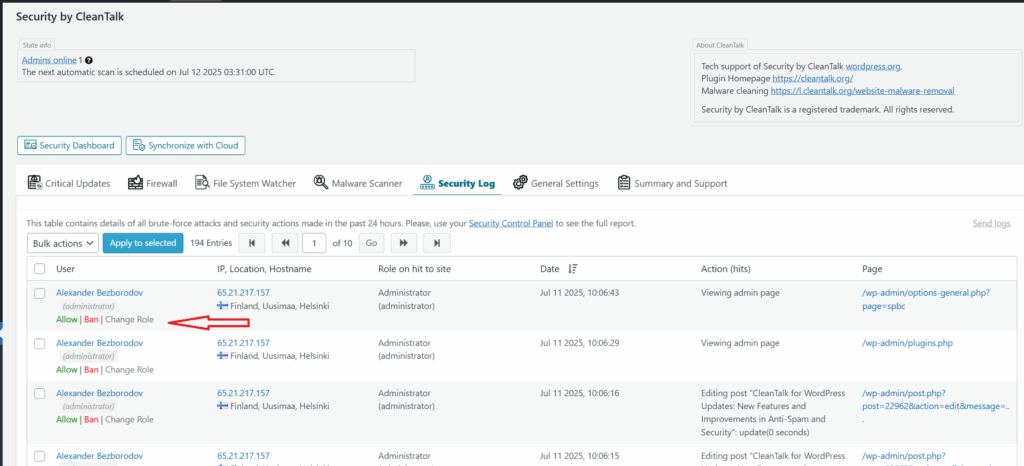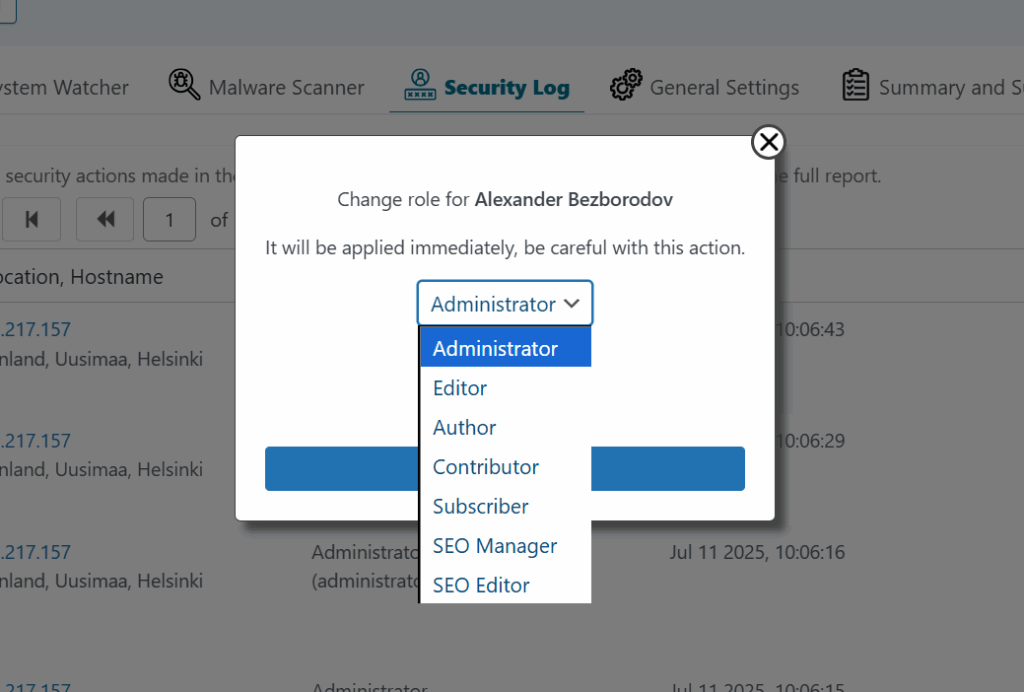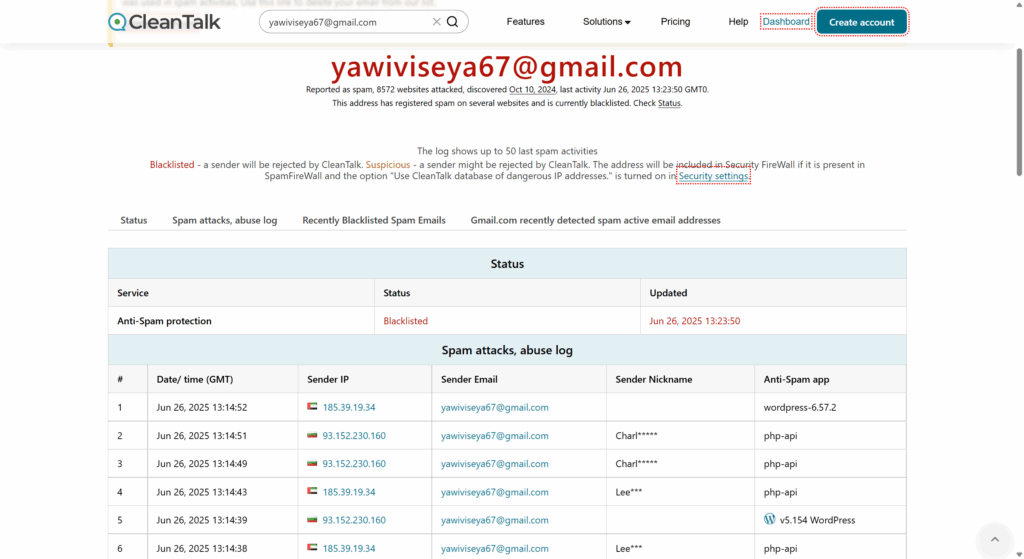If you have noticed a recent surge in spam from xrumer888@outlook.com, you are dealing with one of the oldest spam threats. Active since May 4, 2018, this spambot continues to attack thousands of websites around the world, flooding forms such as comment sections, registration pages, and contact forms.
Spam messages from this bot typically contain aggressive advertising content, including offers of suspicious services, questionable products, and outright scams. The bot uses various languages and advertising phrases to attract attention and tries to mislead website visitors.
The main goal of these spam attacks is to push website visitors to external malicious or fraudulent links, compromise user security, or collect personal data for further spam campaigns.
xrumer888@outlook.com Spambot – Why it is dangerous
This spambot uses a vast network of IP addresses around the world, making IP-based blocking ineffective. It uses automation scripts designed to fill out various website forms, bypass major spam filters, and overload your site with unwanted content.
Current Stats:
First discovered: May 4, 2018
Last active: June 25, 2025
Total websites attacked: 12,789
Daily spam requests blocked by CleanTalk: ~1,100
Possible consequences of spam content on your site
Allowing spam content to appear on your site or responding to spam emails can cause you to face serious problems, including:
Reputation damage: Visitors who see spam or suspicious content may lose trust in your website and brand.
Security risks: Spam links often lead to malware, phishing sites, or scams, putting your visitors at risk.
SEO penalties: Search engines may penalize your site for hosting spam content, significantly reducing your site’s visibility.
Data Security Threats: Replying to spam emails can expose your email address to further targeted attacks or phishing attempts.
An effective way to stop spam xrumer888@outlook.com
CleanTalk Anti-Spam Integration
CleanTalk works in the background, automatically filtering spam content, fake registrations, and offensive submission forms without annoying CAPTCHAs or complicated settings.
CleanTalk supports:
WordPress, Joomla, Drupal, OpenCart, Magento and other popular CMS platforms
Custom website creation with CleanTalk’s robust API integration
👉 View CleanTalk installation guide
Beware of spam with CleanTalk
CleanTalk provides comprehensive spam protection with:
✅ Real-time spam filtering
✅ Protection against automated bot submissions
✅ No CAPTCHAs or annoying puzzles
✅ Real-time email address verification whether the email address exists or not
Protect your website effortlessly. Install CleanTalk in less than 5 minutes and protect your site from threats like xrumer888@outlook.com.
👉 Get Started Now
Stop worrying about spam – let CleanTalk protect your site.