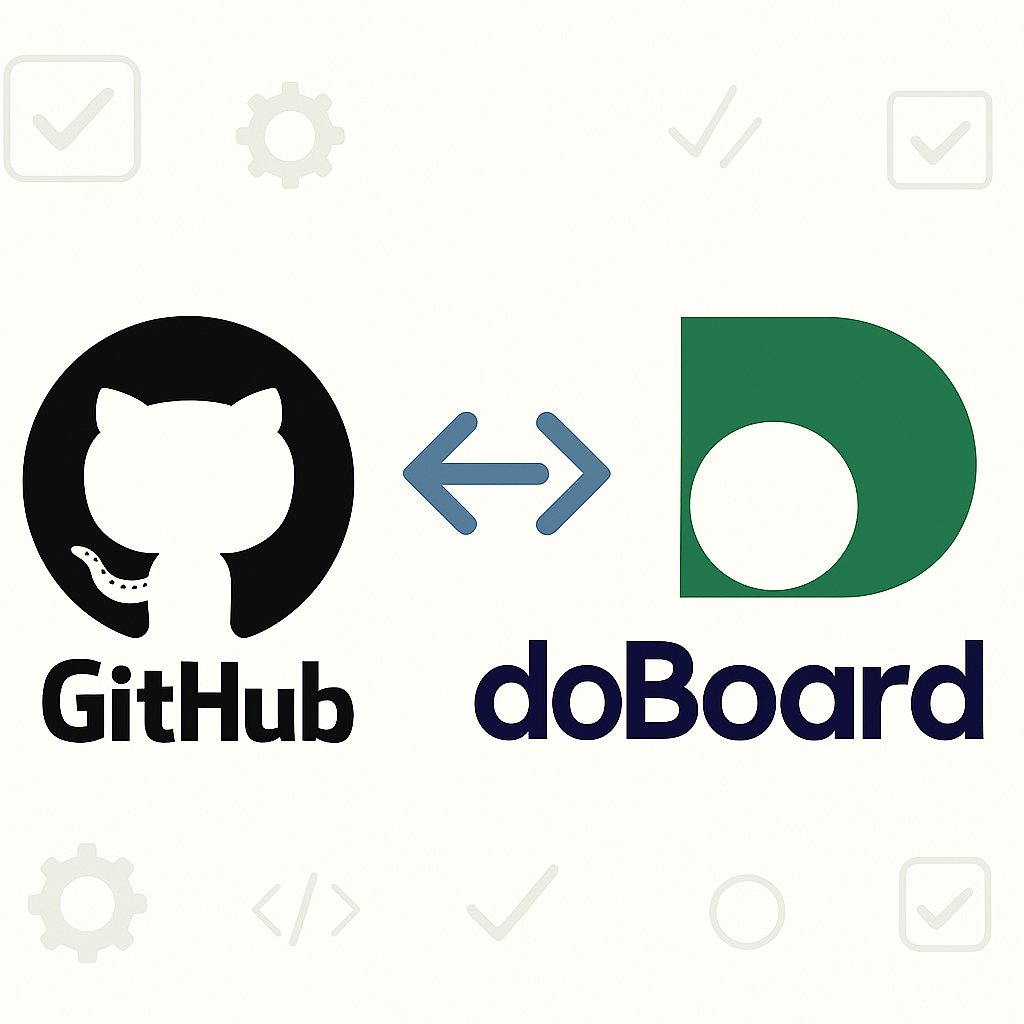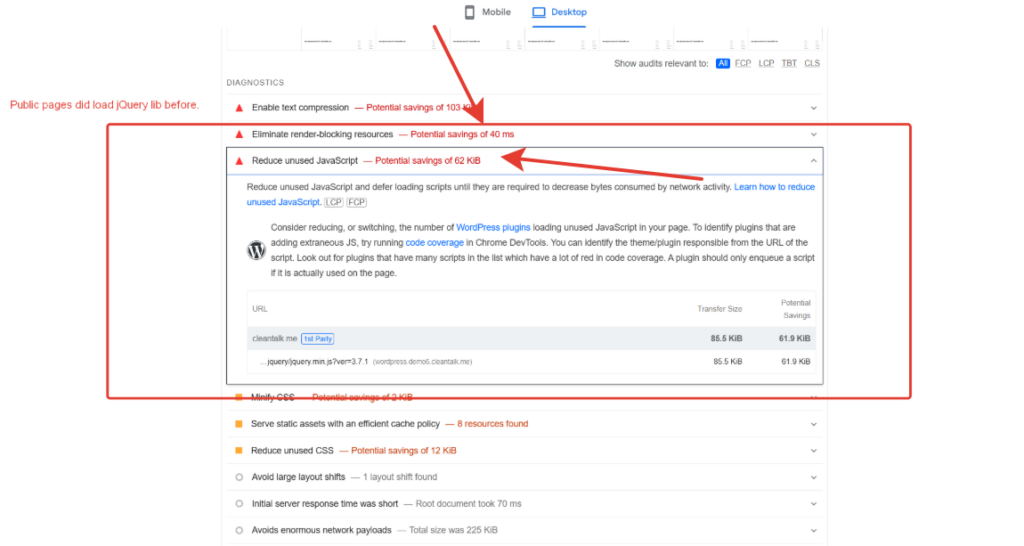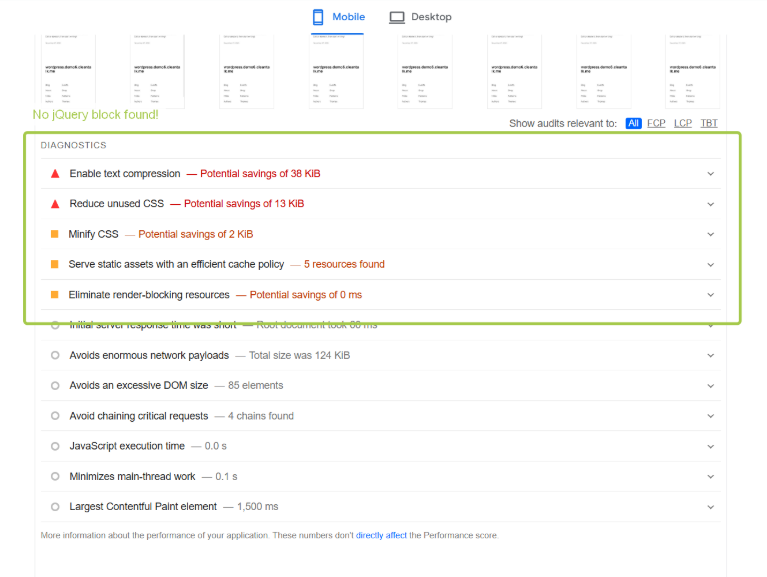How does it work?
As soon as someone creates an issue in your GitHub repository, the integration automatically creates a task in the specified project and board in doBoard.
The task is created on behalf of the user specified in the settings, so the whole team immediately understands who is responsible for processing it.
Optionally, you can set up notifications in the Telegram chat so that the team immediately learns about all changes in issues.
A real example from our team
Previously, we received all notifications about new issues by email, and this was not the most effective solution. Dozens of different emails come every day, and some important tasks could get lost. Sometimes it took several weeks to respond, and this raised legitimate questions from users and slowed down our work.
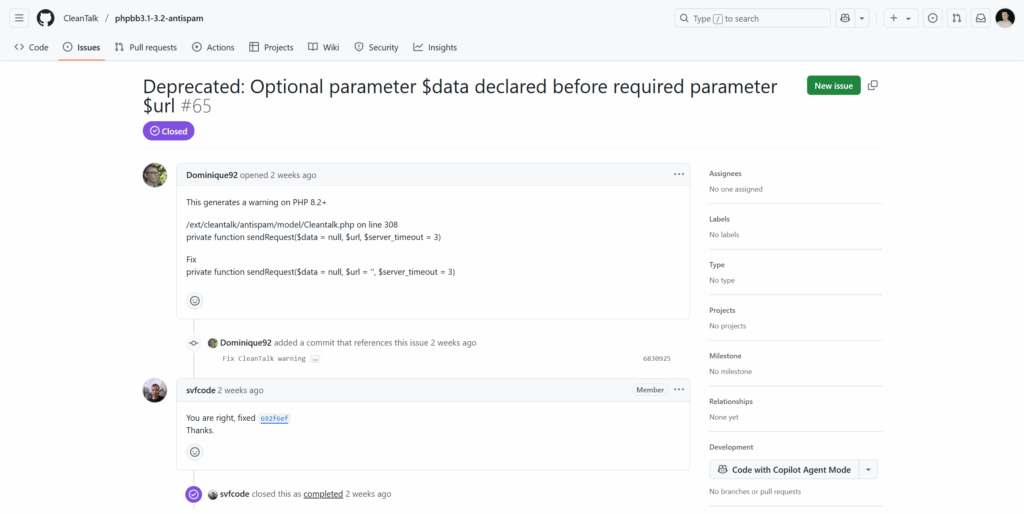
In search of a solution, we considered several options and the most effective solution would be to create tasks in our doBoard project management system. We have developed an integration between GitHub and doBoard using API. Now every new issue immediately becomes a task in doBoard, where it is easy to see, discuss and assign a responsible person. As a result, our team’s response time has been reduced to 1-2 days, which is usually needed to evaluate proposals or discuss details.
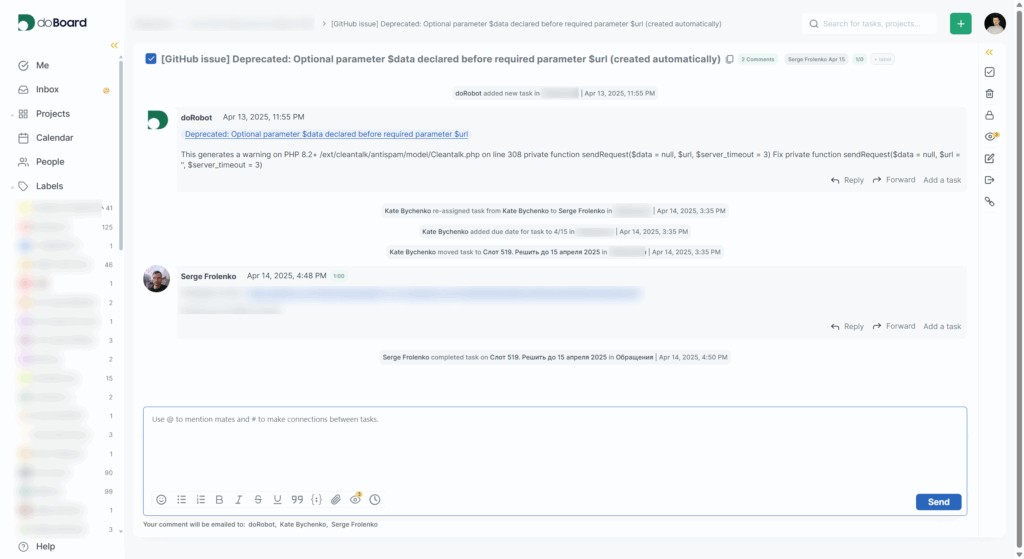
Why do we recommend this integration?
- No more missed issues: everything appears automatically in doBoard.
- It is immediately clear who is doing what: no mess.
- No more wasting time sorting mail: tasks appear on their own.
You can now also automate your work with GitHub Issues using our integration, you won’t need much time to connect your repositories, the package itself and instructions can be found here https://github.com/CleanTalk/github-to-doboard?tab=readme-ov-file.