Fake leads and spam sign-ups still flood thousands of WordPress sites. If you use WPForms, you’ve probably seen how bots bypass common form validation methods.
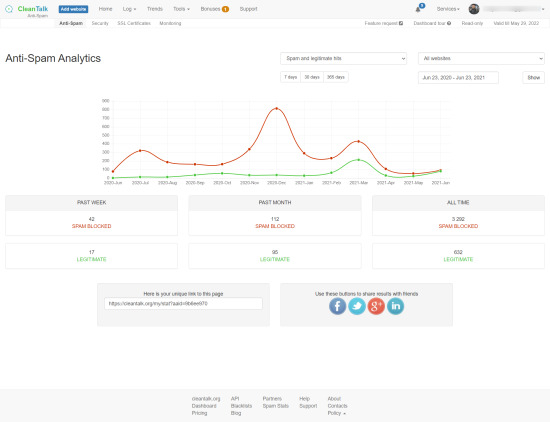
This WPForms spam protection checklist helps you block fake accounts, stop spam bots, and improve WordPress security best practices — all without using CAPTCHA.
Before diving in, you might want to check the official WPForms guide on stopping contact form spam.
We’ve created this checklist to expand on that — with practical steps and data-driven protection using CleanTalk.
1.Audit Your WPForms Spam Filter
Go to your plugin settings and check if your WPForms API spam filter is active. A single unchecked option can let fake leads slip through.
Tip: test in Incognito mode to confirm filtering works for visitors, not just admins.
2.Stop Spam WordPress Without CAPTCHA
CAPTCHAs frustrate real users and reduce conversions. CleanTalk performs background validation silently — no “click all the bikes” tests, no friction.
See also: WordPress CAPTCHA — Should You Use It or Not?
3.Detect Fake Leads in WPForms
Use CleanTalk’s multilayer protection to stop fake leads at every stage:
- SpamFireWall (SFW) — blocks the most active spam bots before they even reach your website.
- Anti-Crawler (AC) — filters suspicious visitors who fail the second-level bot check.
- Cloud email verification — checks whether submitted emails are real, blocking fake or disposable addresses.
- Cloud message analysis — analyzes the content of submitted forms to detect spam-like patterns.
Together, these layers protect your WPForms from bots and low-quality leads before they ever reach your CRM or inbox.
You can also check the official CleanTalk guide for WPForms: WPForms Spam Protection — 2025 Setup & Checklist
4.Block Countries Generating Spam
If you receive a flood of unwanted traffic, enable WPForms spam filter country block.
It’s an easy way to reduce low-quality leads and improve analytics accuracy.
5.Review Marketing Loss Metrics
Fake leads waste ad budgets and distort CRM analytics.
Connect your WPForms logs with Google Analytics to identify form spam marketing loss and target real customers instead.
6.Automate Security Reports
Turn on daily spam and security summaries in your CleanTalk dashboard to see how many bots were blocked, what IPs were detected, and how your spam rate changes over time.
You’ll see blocked fake registrations, IP trends, and spam rate changes in one place — no manual tracking required.
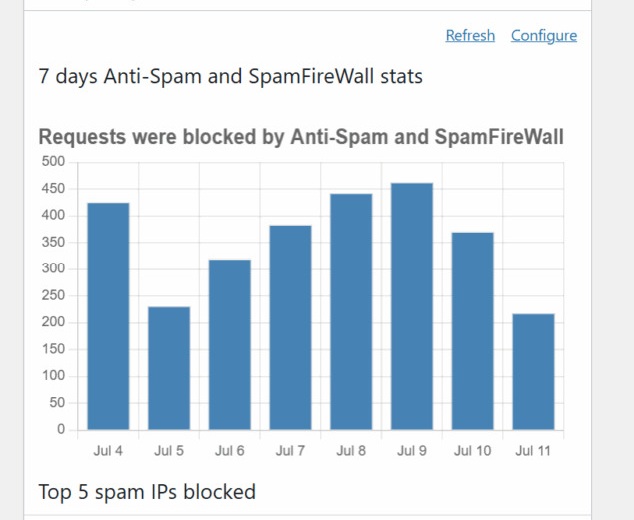
7.Keep Forms Fast and Secure
All checks happen in the cloud — so WPForms spam protection doesn’t slow your site down.
CleanTalk follows GTmetrix and PageSpeed Insights performance standards to keep your site SEO-friendly.
Why It Matters
Fewer fake leads mean cleaner analytics, more accurate targeting, and happier users.
Whether you’re a developer fine-tuning backend requests or a marketer managing conversions, this WPForms security checklist 2025 keeps your forms fast, secure, and human-friendly — no CAPTCHAs, no wasted time.
Results & Takeaways
When you replace CAPTCHA with CleanTalk’s layered protection, you don’t just stop spam — you upgrade your entire lead funnel.
Here’s what changes:
- Cleaner analytics: no more fake submissions messing with your metrics.
- Real users only: bots and disposable emails never reach your forms or CRM.
- Faster conversions: no CAPTCHA delays, no frustrated visitors.
- Hands-off protection: updates, IP lists, and AI spam analysis work automatically in the cloud.
- Marketing accuracy: your ad data reflects real engagement, not spam noise.
In short, you get human-friendly security that quietly filters out the noise — so your WordPress site grows faster, cleaner, and safer.
Protect All Your Forms
Protect all your WordPress forms with CleanTalk — no CAPTCHAs, no fake leads, just clean data.
Try CleanTalk Anti-Spam for WordPress
Leave a Reply