Added the option to filter comments on website with a list of sentences or phrases. The function is available on any CleanTalk plugins that supports anti-spam for comments.
To activate the list, use the control Antispam control panel,
1. Enable option ‘Enable comments test via stop list‘.

2. Add sentences, phrases or words.
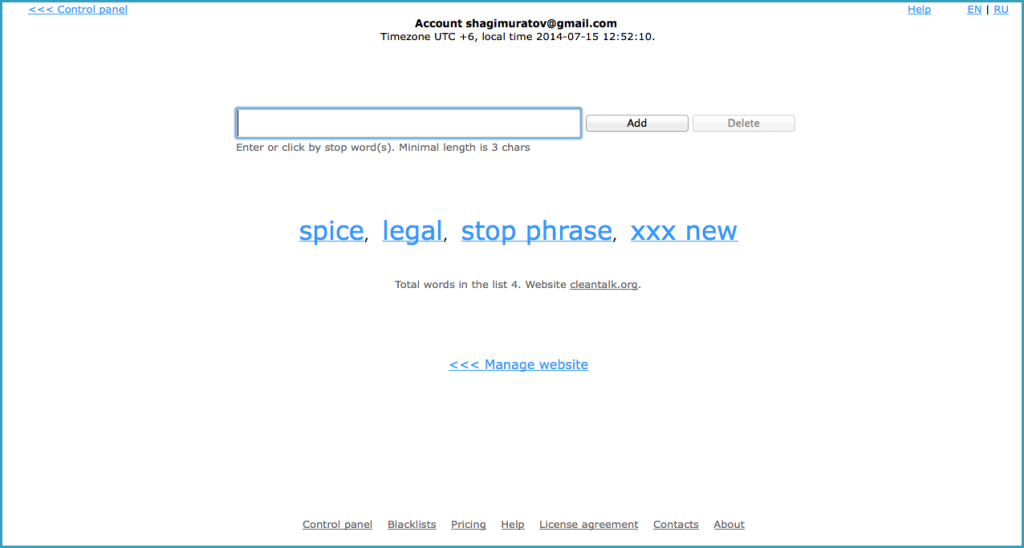
We remind you that list you can use to filter messages with words/sentences/phrases denied to publish on the website, for example – insults, name of individuals, names of competitors, propaganda of drugs, extremism, etc.
Leave a Reply