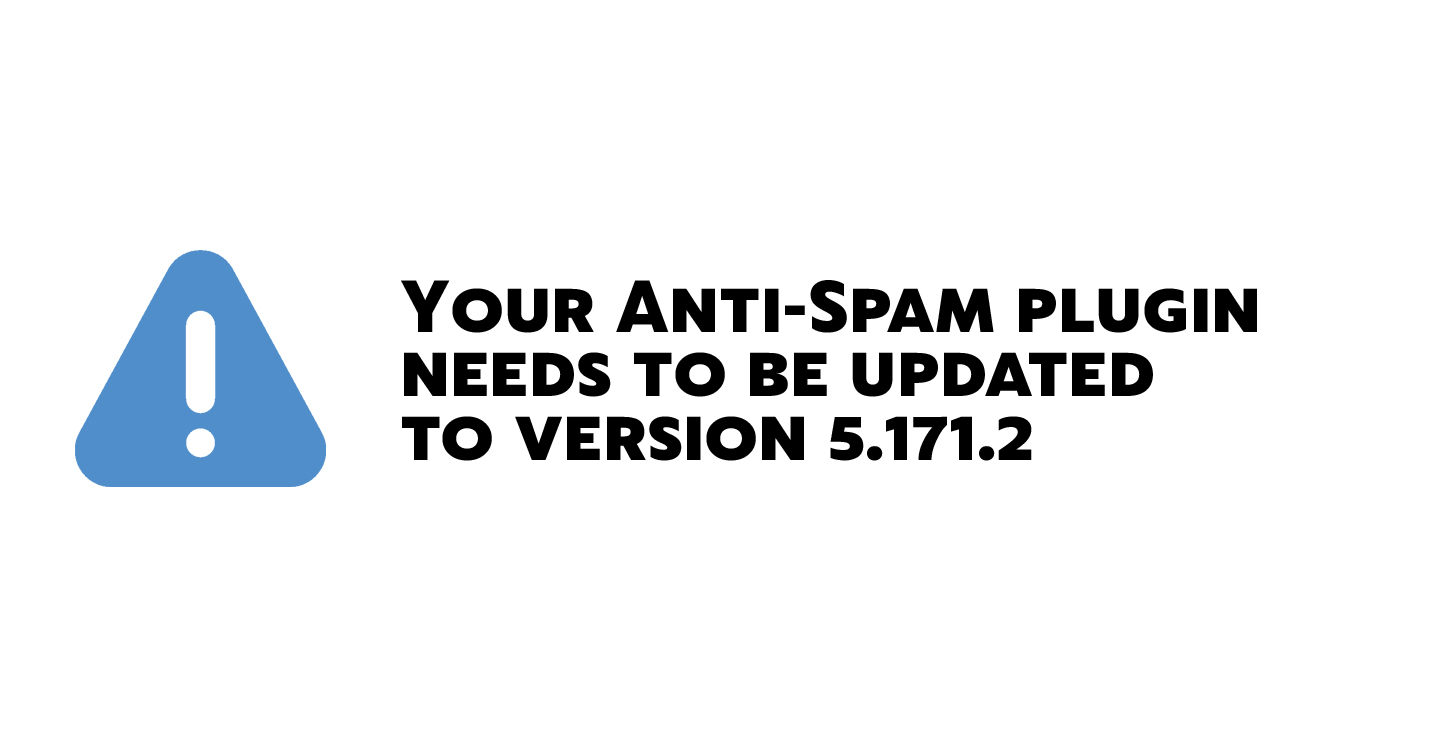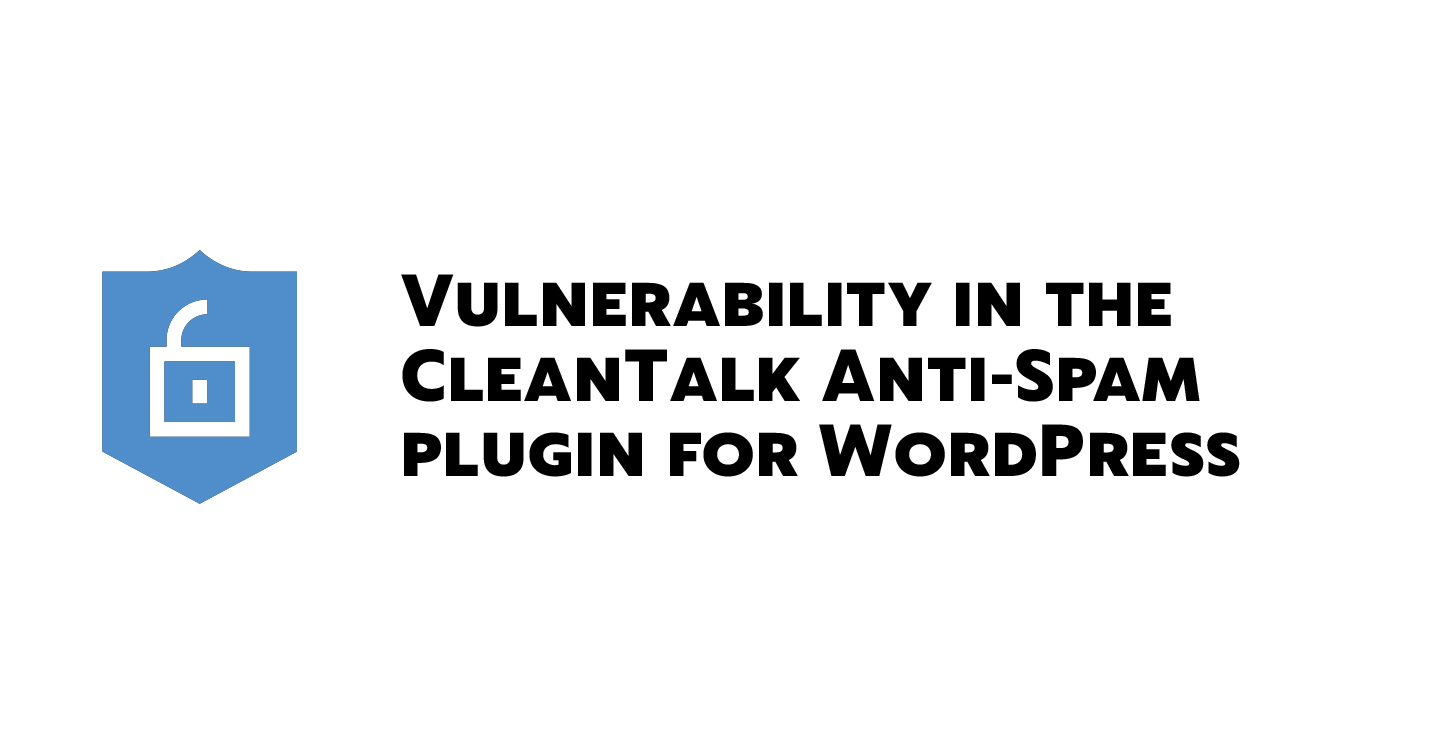There was a security vulnerability, that was discovered in both Anti-Spam (versions <= 6.43.2) and Security & Malware scan (versions <= 2.145). The vulnerability was relevant to some users, who had created an account, but hadn’t inputed the Access Key. The vulnerability was discovered, but wasn’t exploited.
We’ve taken immediate action to address this issue and fixed all the vulnerabilities. The only thing you need to do is to ensure, that you use an up-to-date version of the plugin.
How to update the plugin
To protect your website, please update the plugins to the latest version as soon as possible. This update will ensure that your website is secured against the vulnerability.
- Log in to your WordPress Dashboard: Access your website’s administrative area.
- Navigate to “Plugins”: Click on the “Plugins” menu.
- Update Your Plugins: Look for the available updates for both Anti-Spam and Security plugins. Click the “Update Now” button for each plugin.
We apologize for any inconvenience this may cause. Your security is our top priority, and we appreciate your prompt attention to this matter.
If you have any questions or concerns, please don’t hesitate to drop a comment below or create a private ticket.