Good news for CraftCMS users. Finally Anti-Spam Beta is live. The protection works fine for CraftCMS Contact Form. Follow our guide to install and configure your anti-spam protection.
Installation
Step 1: Type the following commands into your console.
composer require cleantalk/craft-antispam
craft plugin/install craft-antispamStep 2: Go to your CraftCMS Admin Panel. Then go to Settings → Plugins → Anti-Spam Protection by CleanTalk.
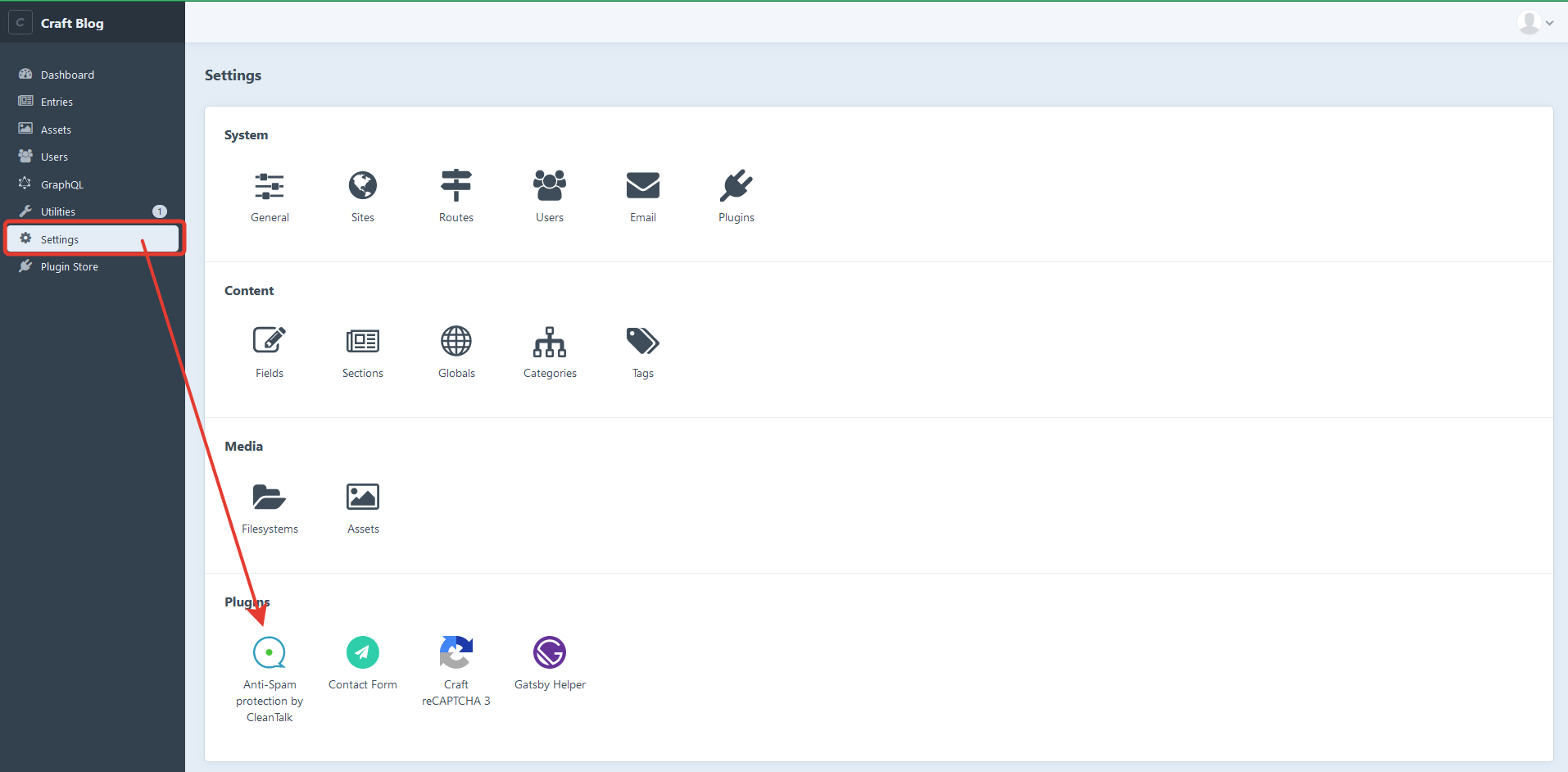
Step 3: Copy-paste your API key into API key field. Then press the Save button.
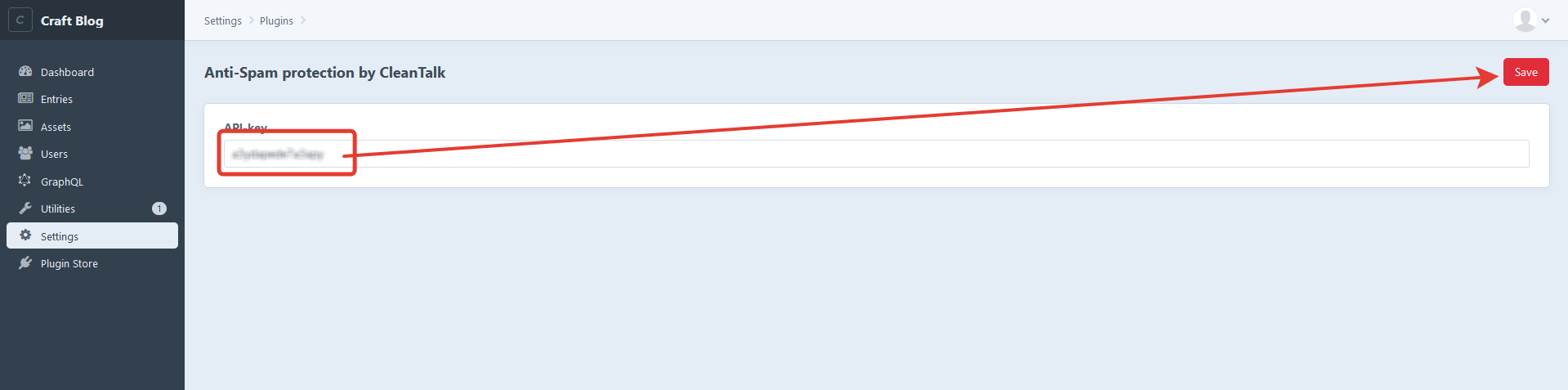
That’s it! Now your Craft CMS Contact Form is completely protected from spam.
If you have any questions, add a comment and we will be happy to help you.
Create your CleanTalk account – Register now in less than 5 minutes.

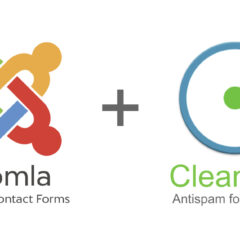







Leave a Reply