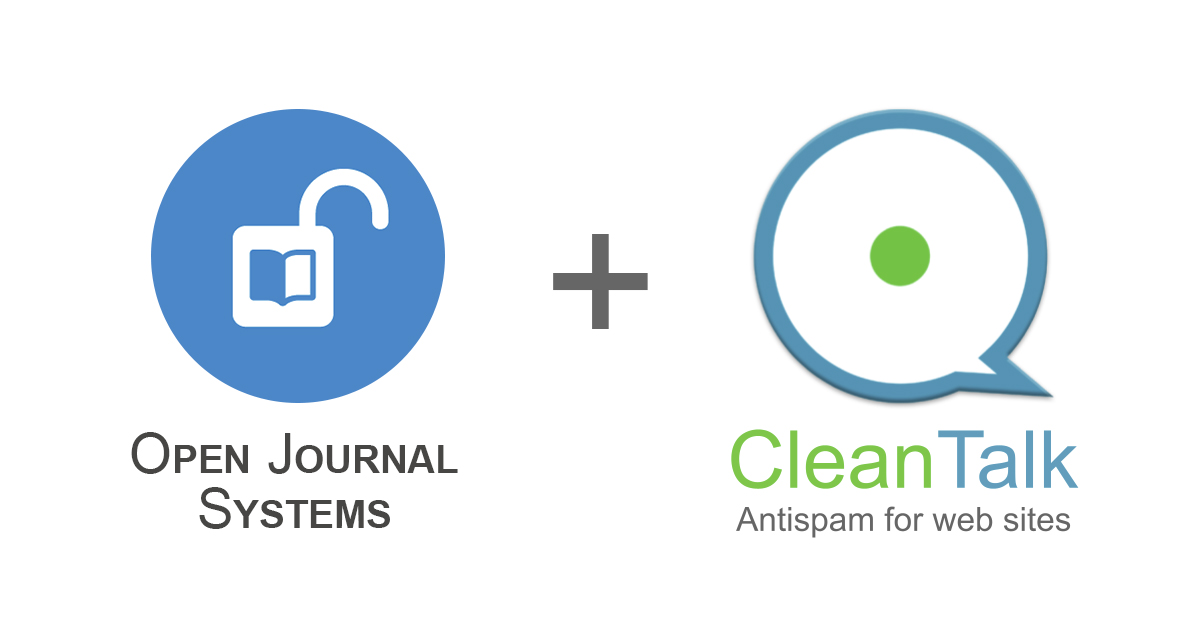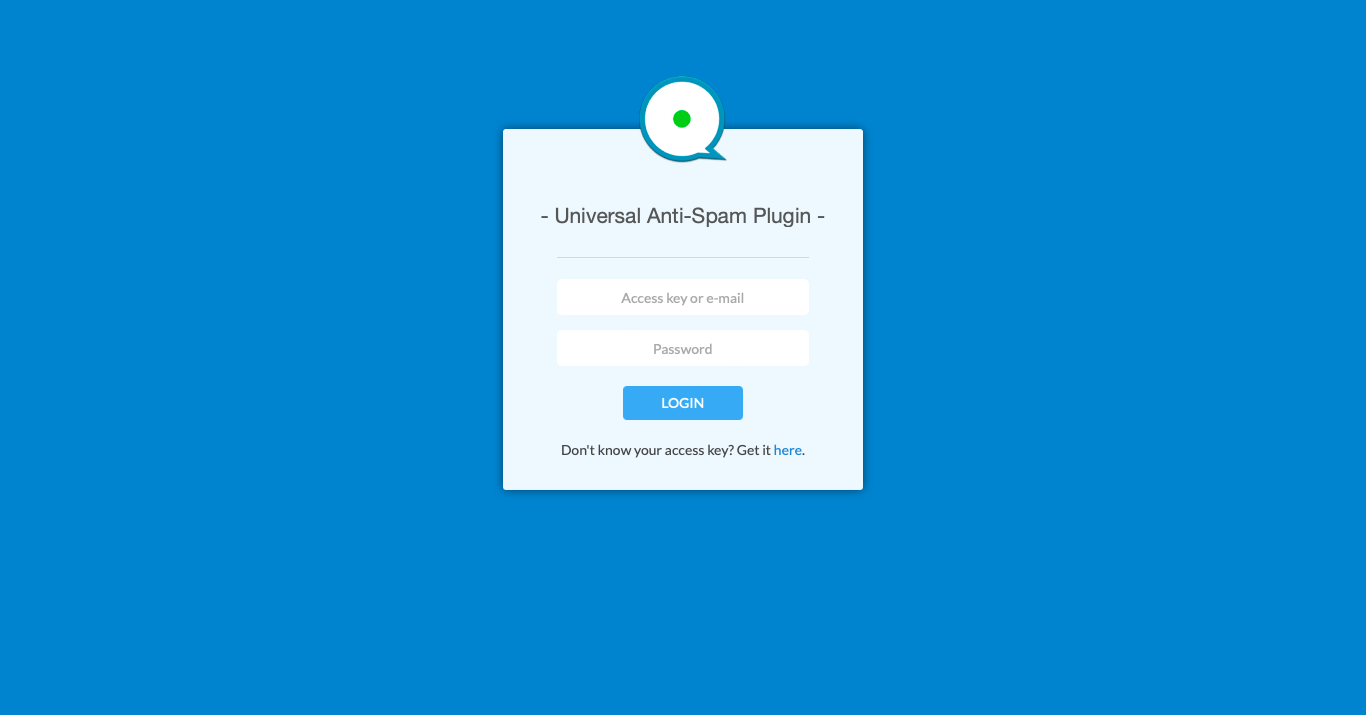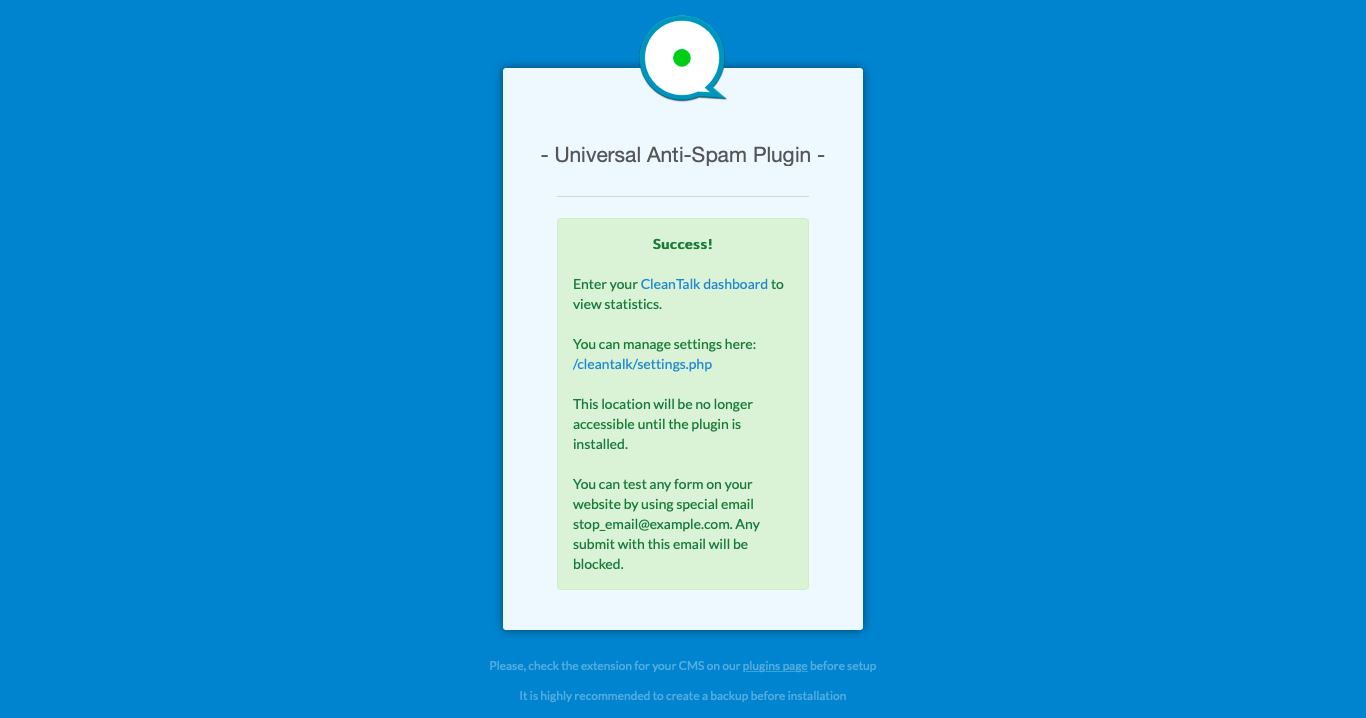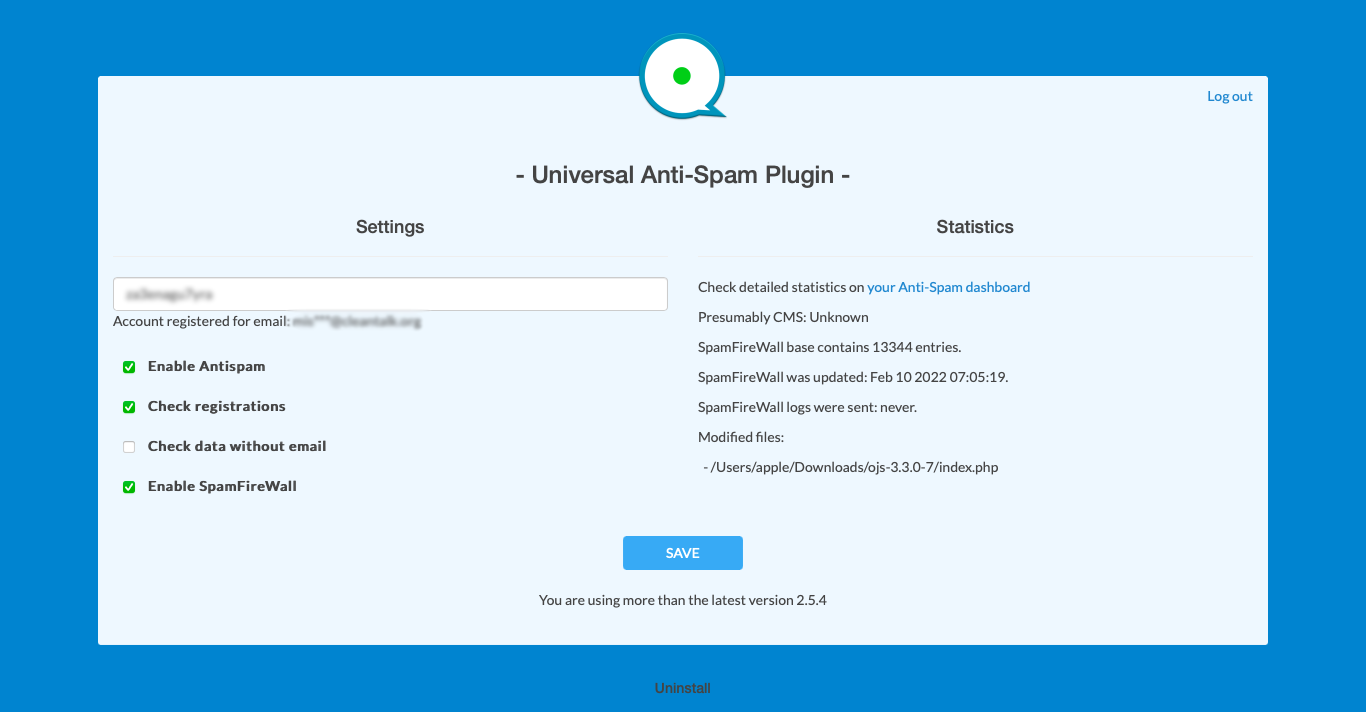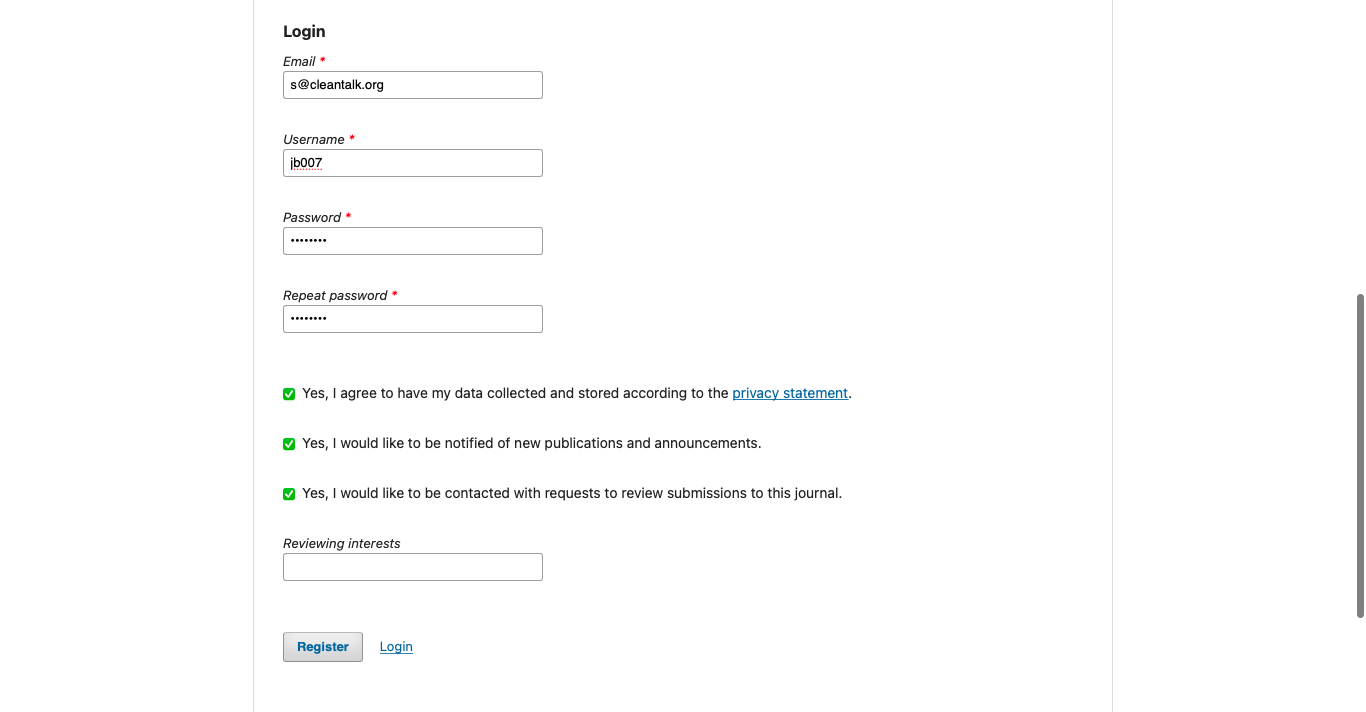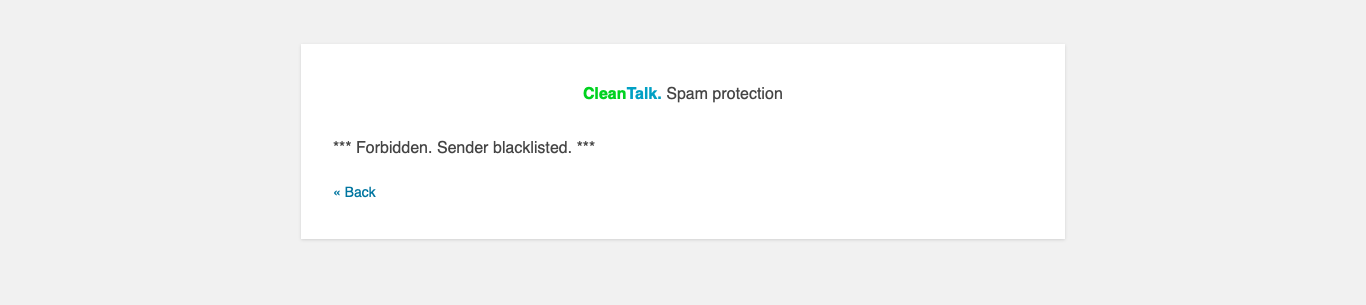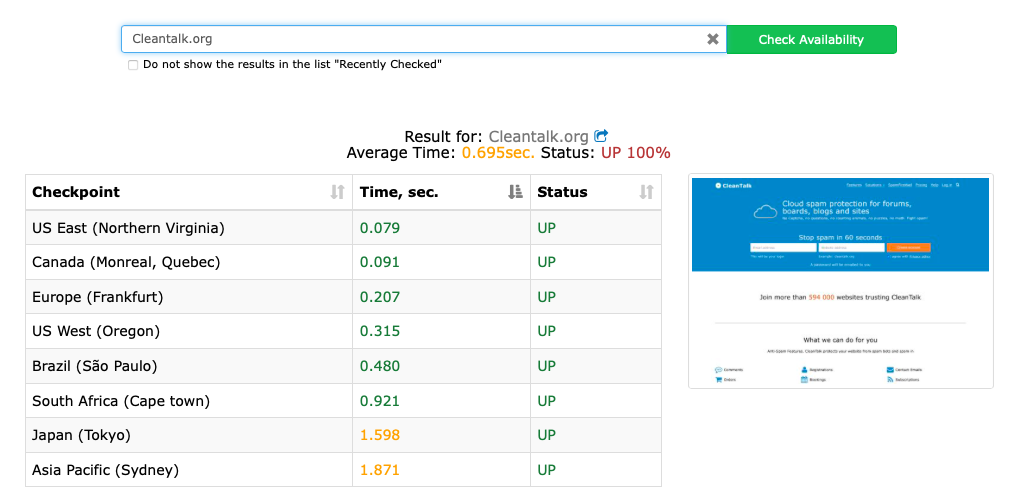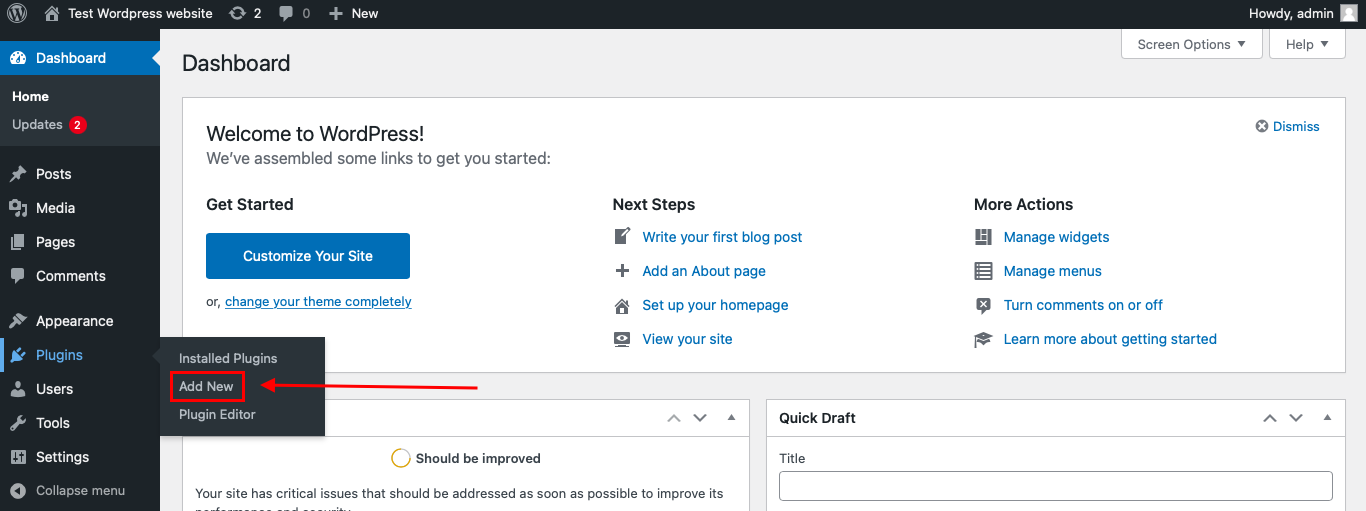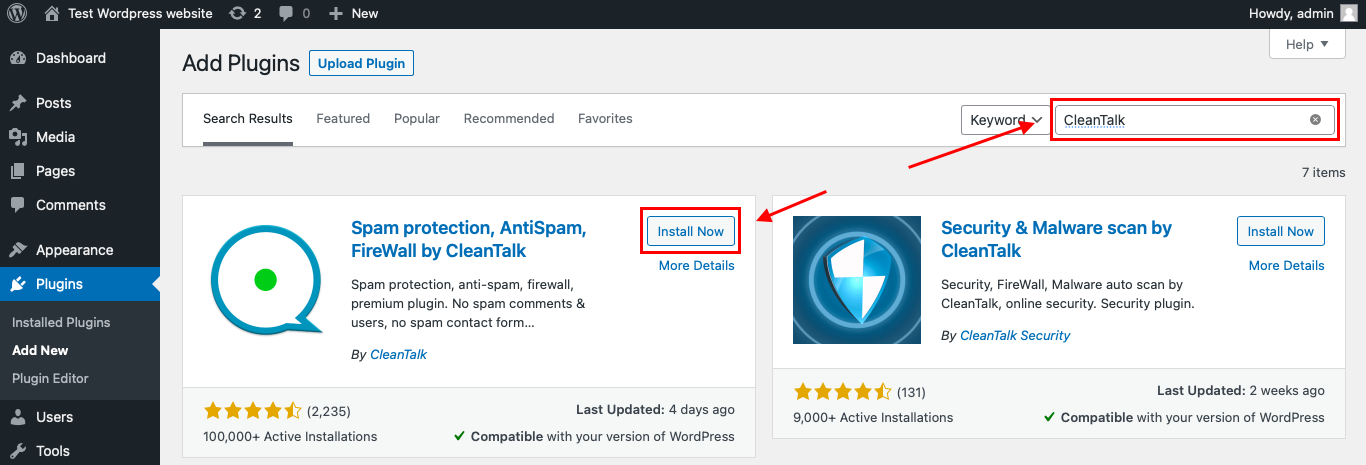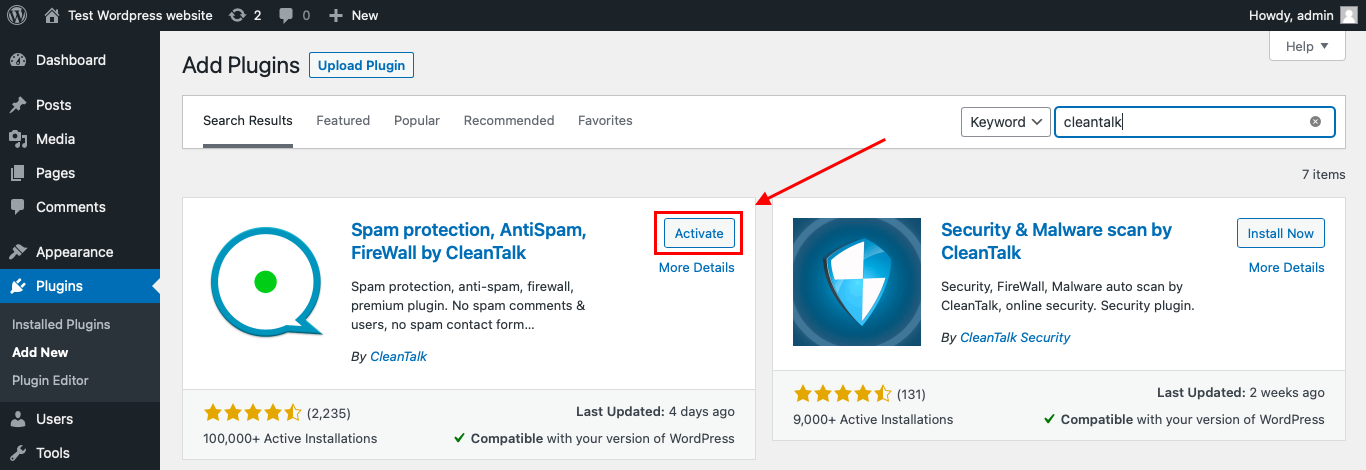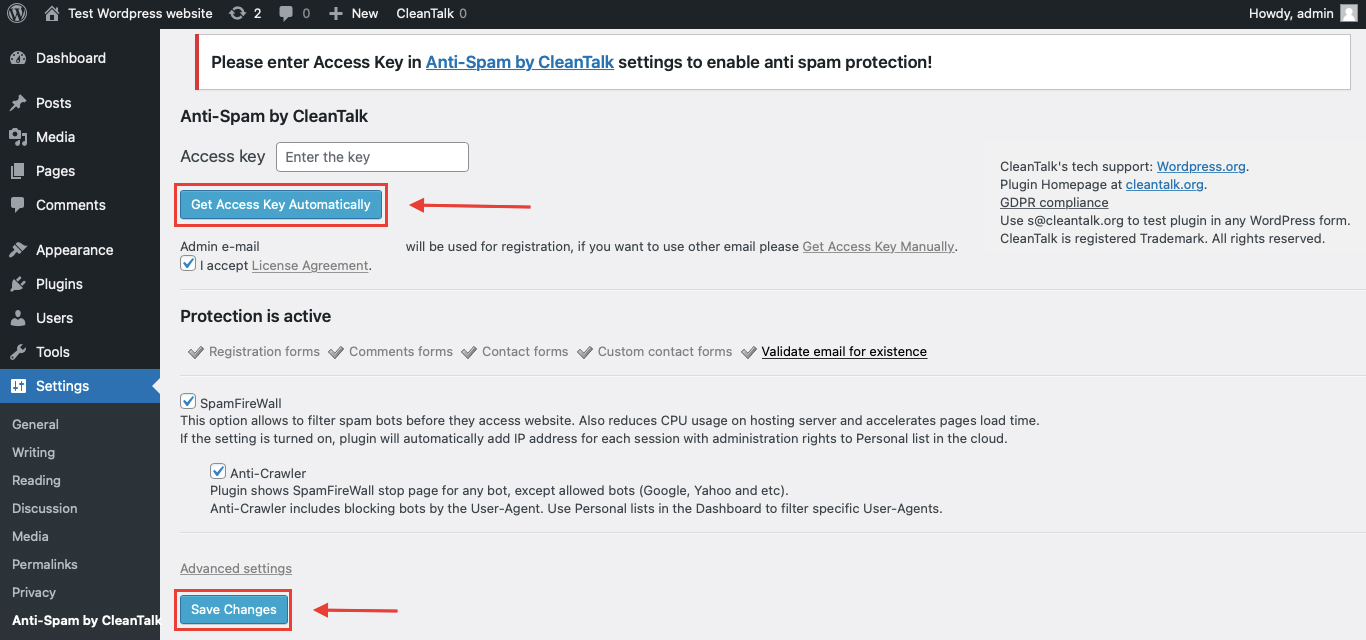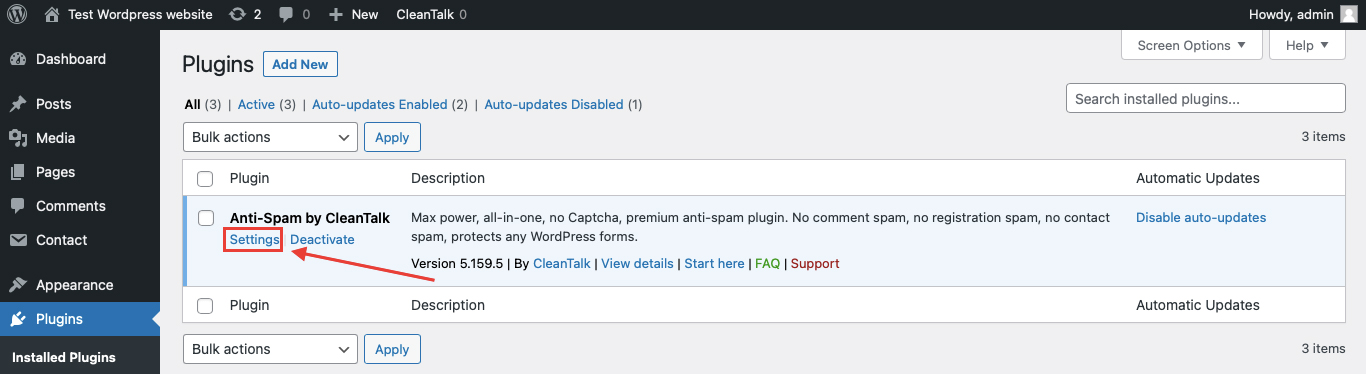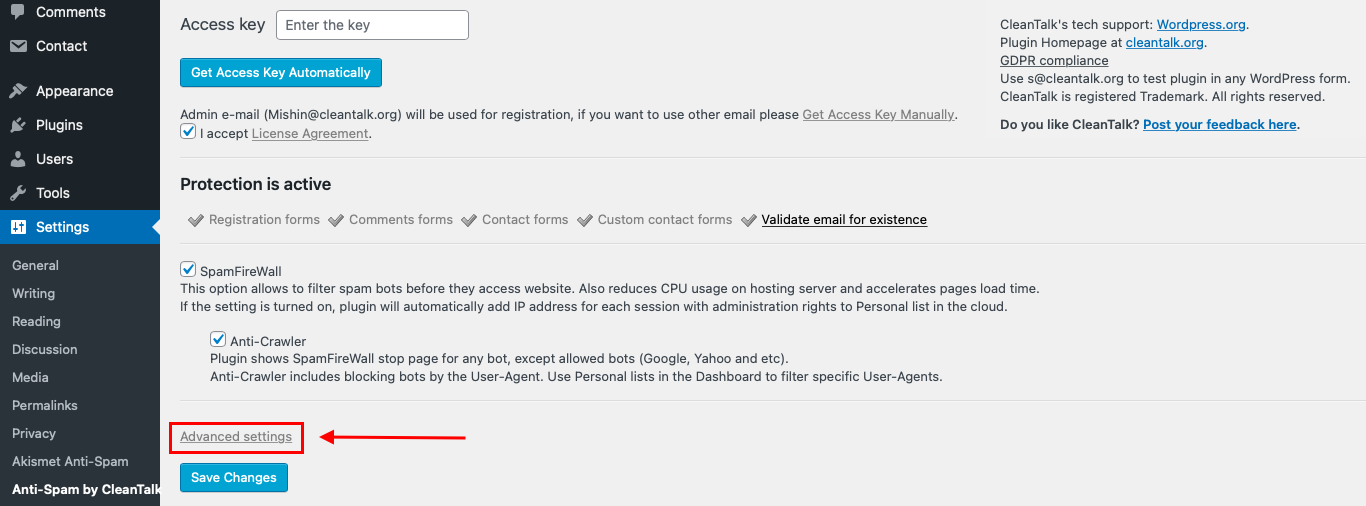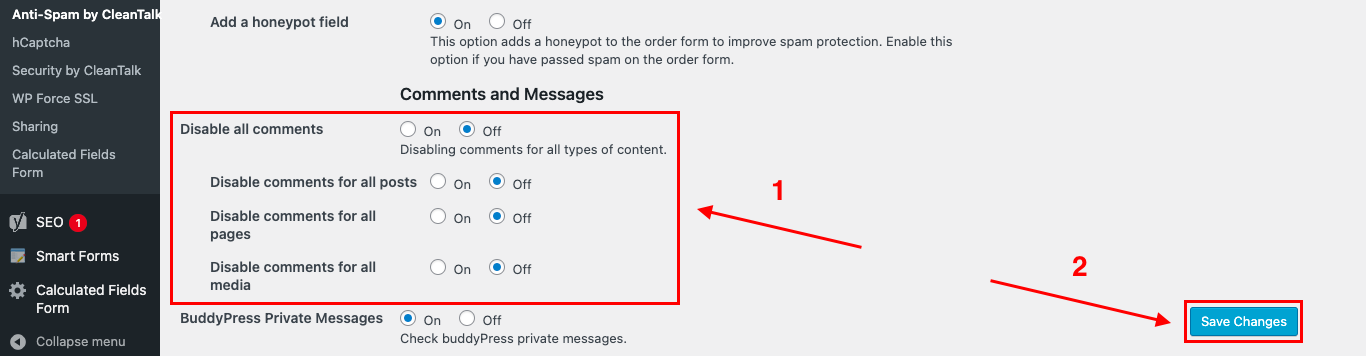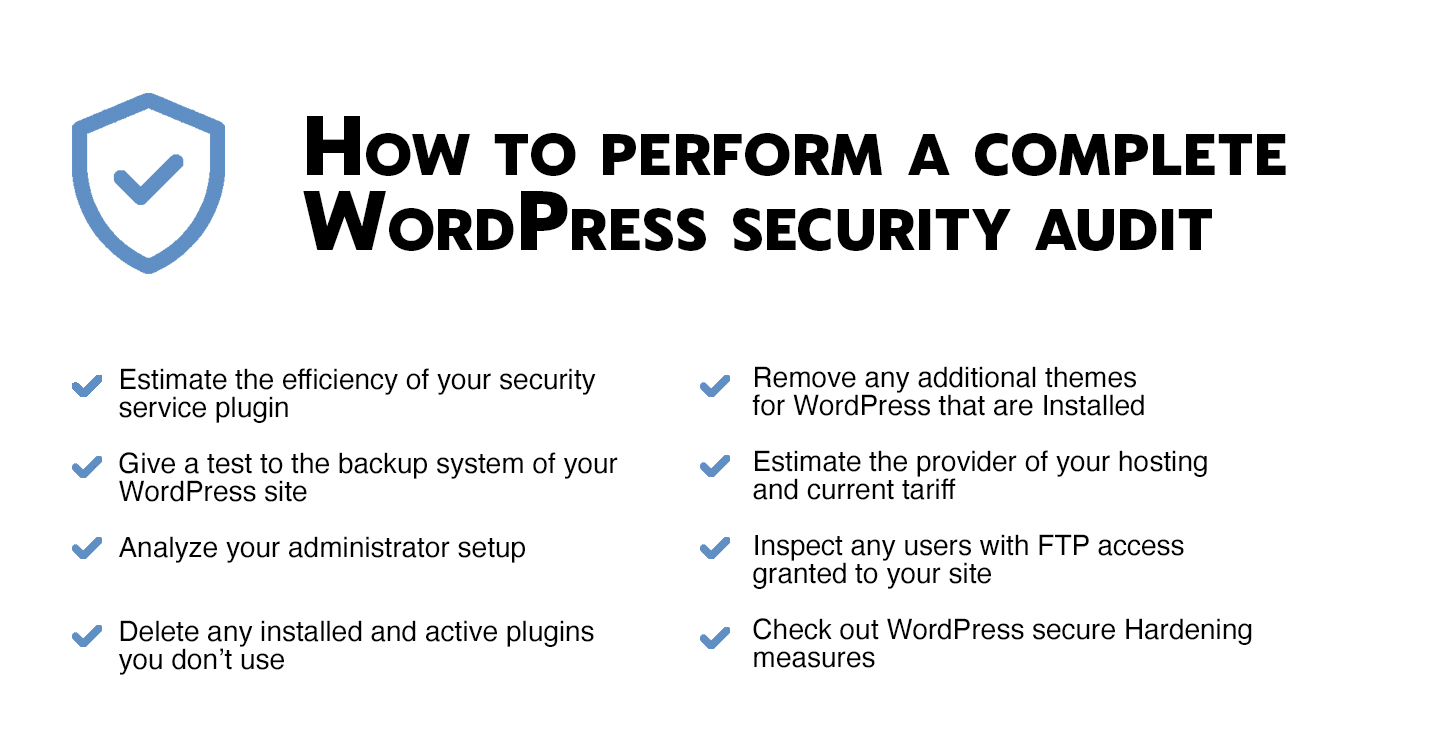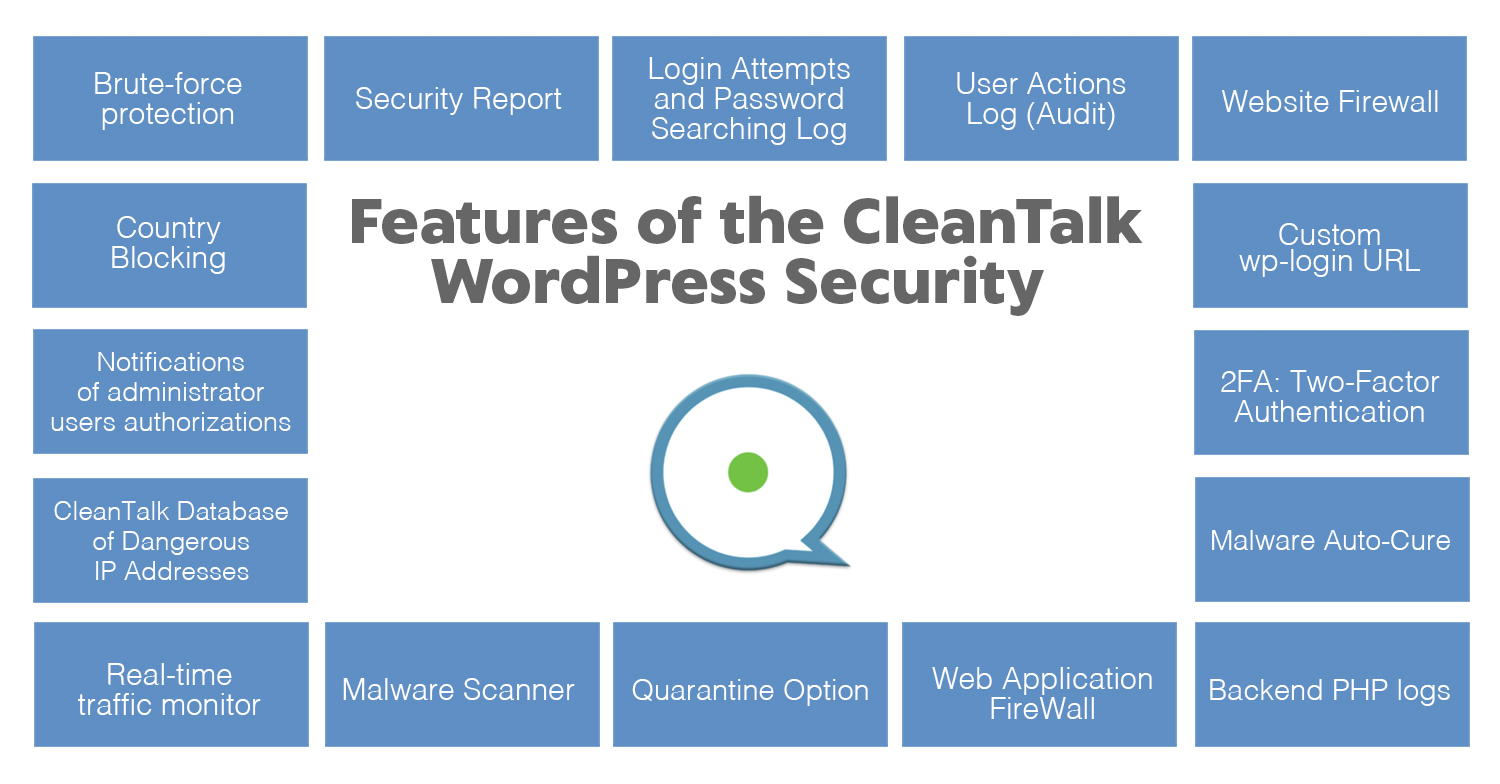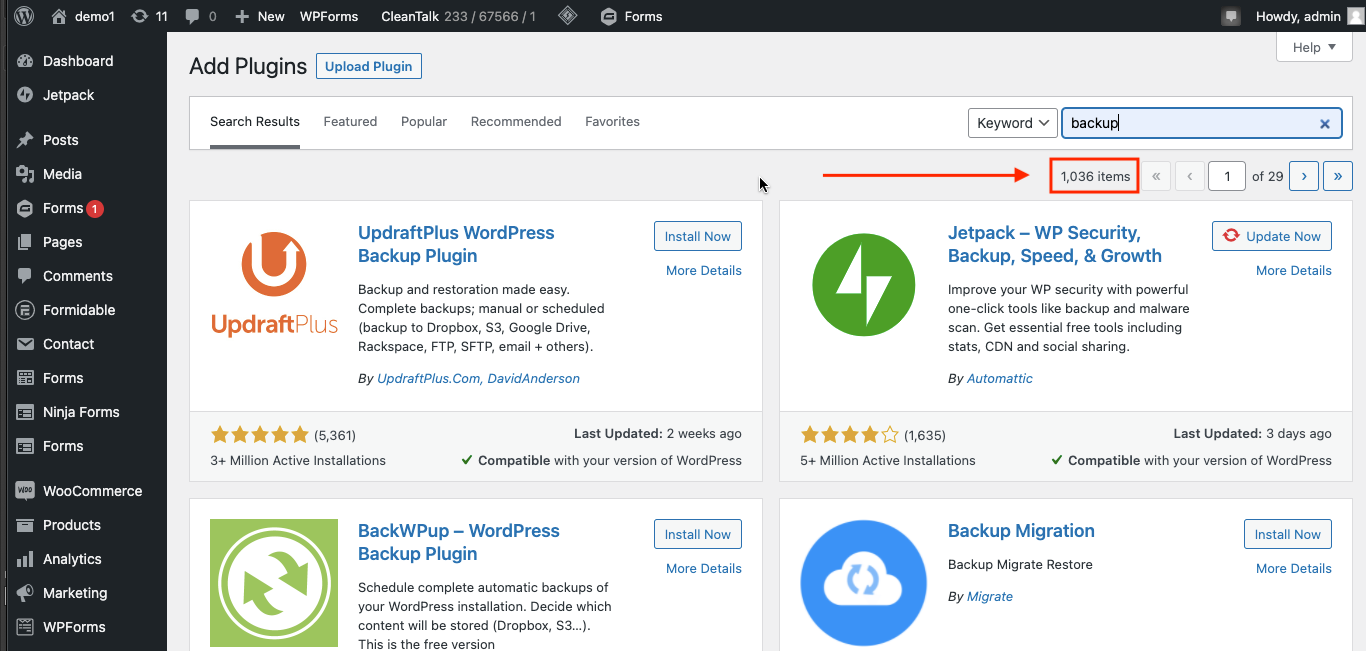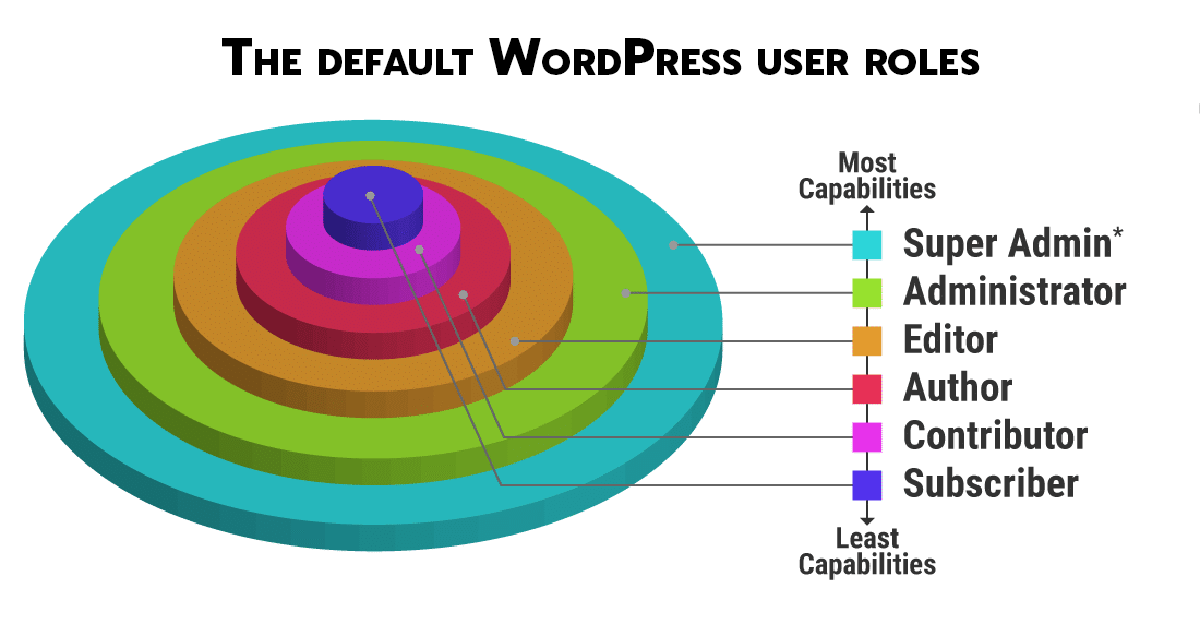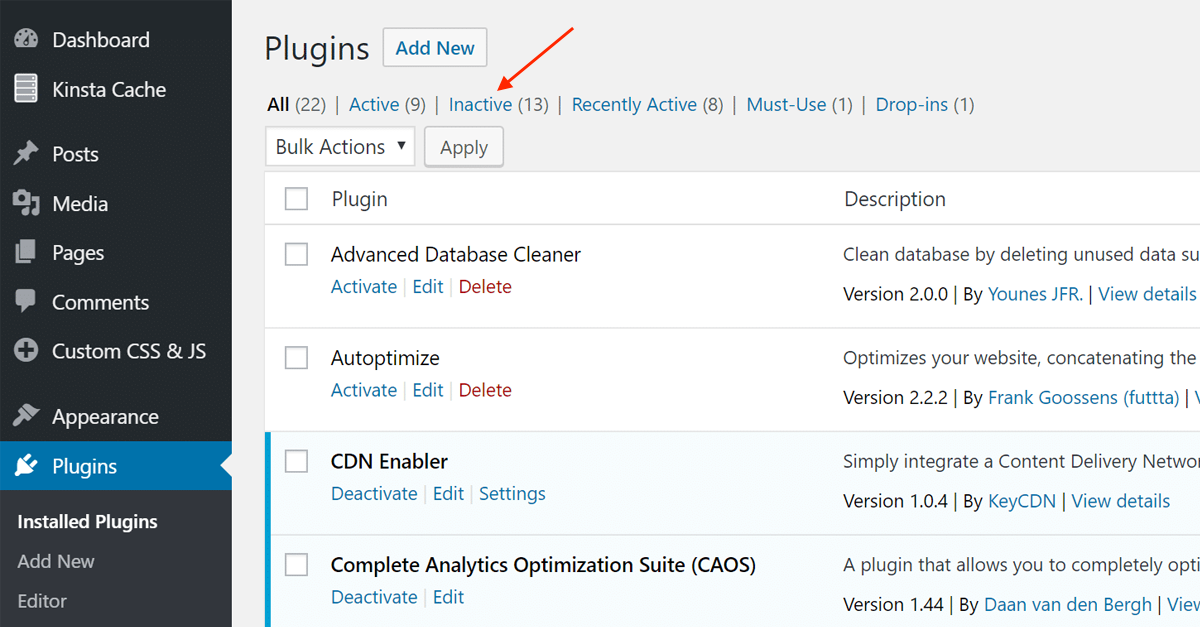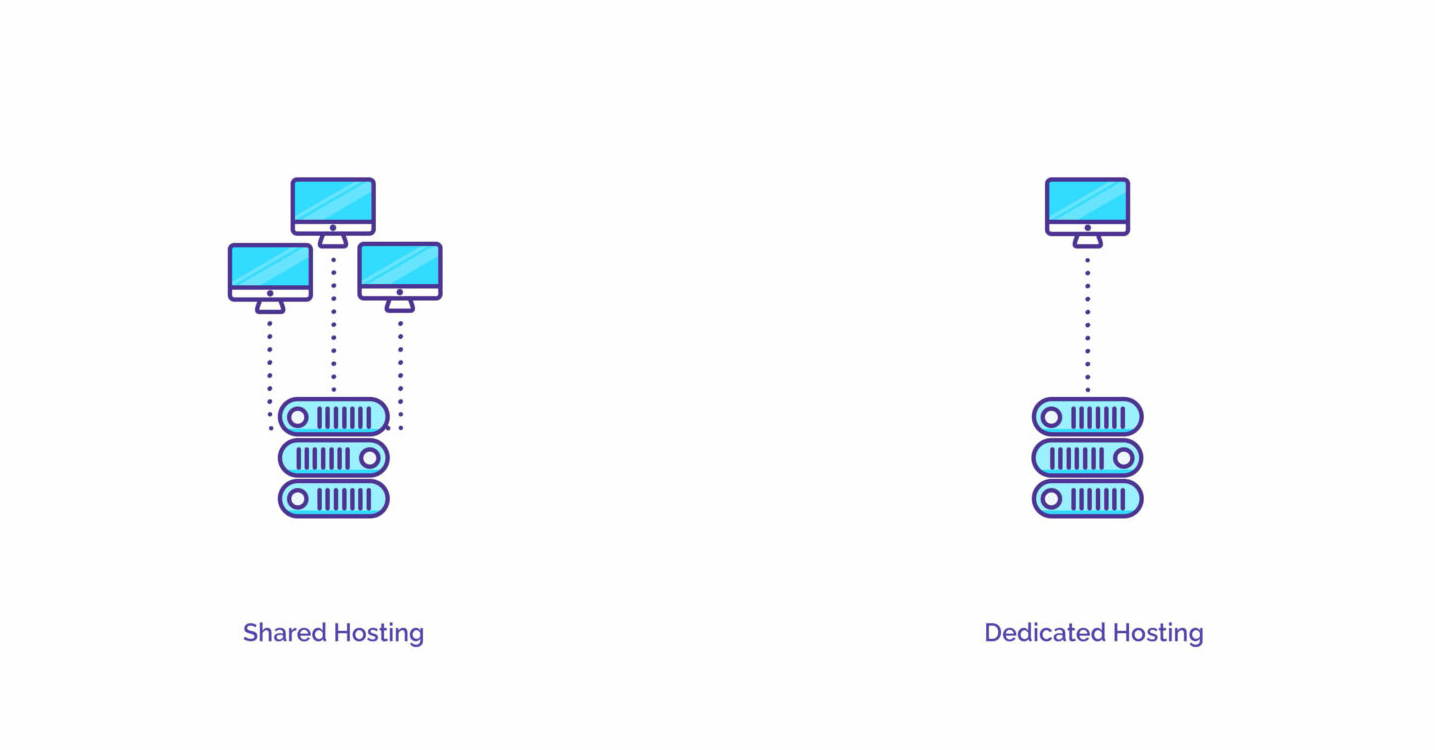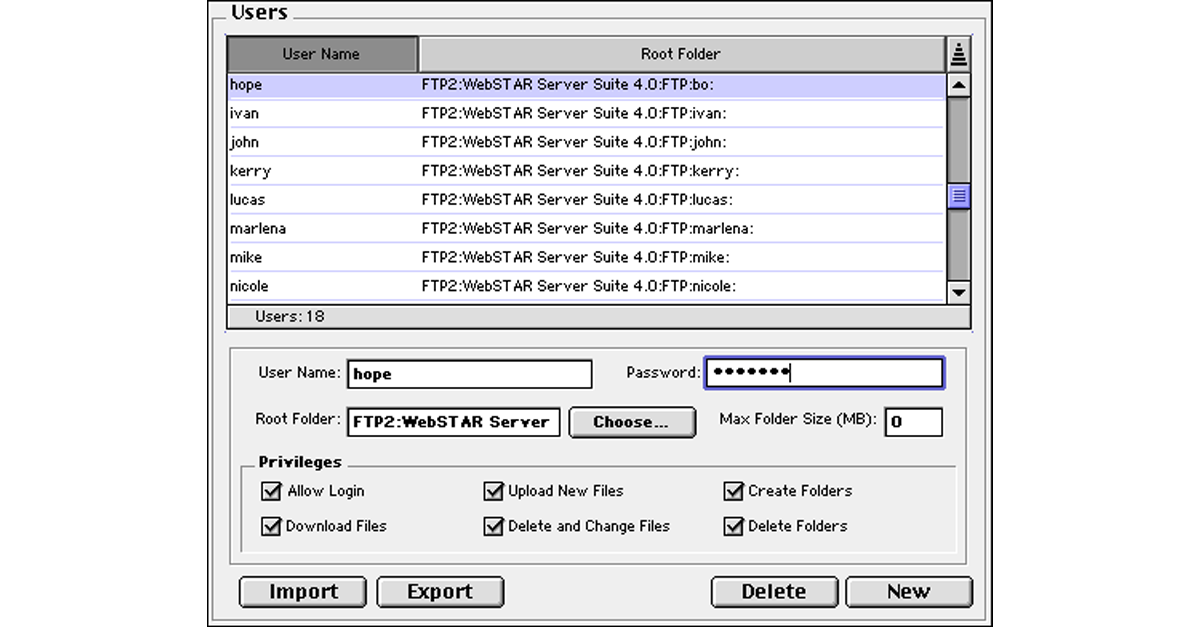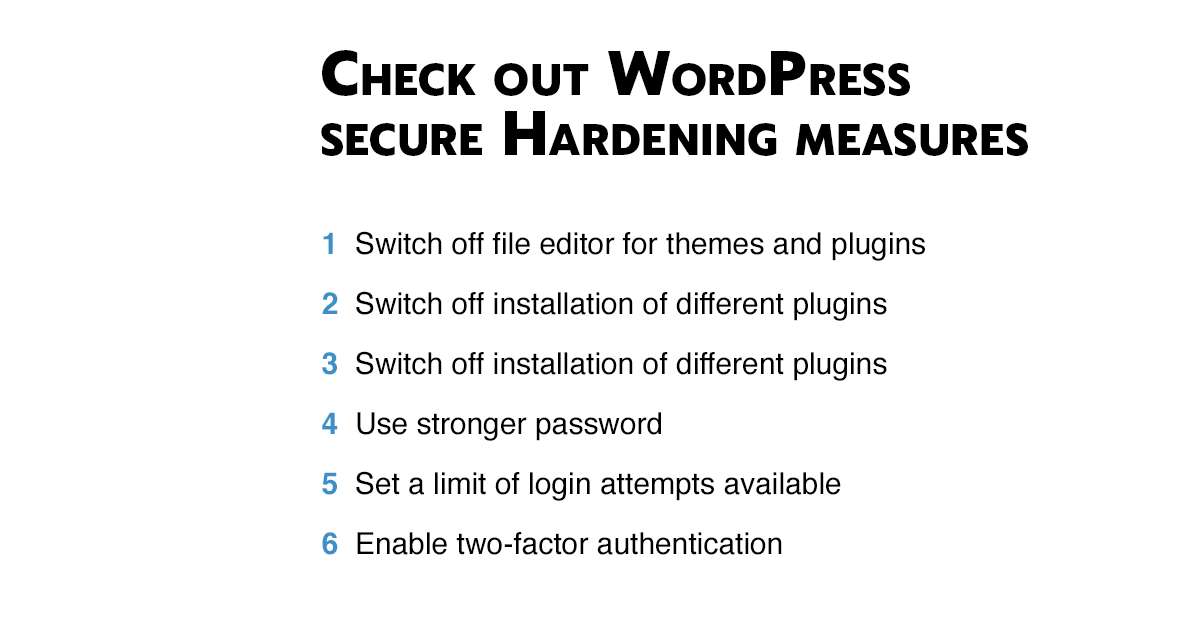The hunt to find email addresses can be overwhelming. It is not easy to know where to look and who to contact. Having the right contact is the most important part of sending any email, so you definitely want to make sure that you follow through. There could be many reasons as to why you are searching for an address. You might have a general inquiry, need sales contacts, or be on the job hunt. This article will go over how to search for email addresses through a variety of useful methods. Your information is valuable, and you want to make sure it gets into the right hands without wasting your time.
Do not fret about the time consumption that searches will take. It truly does not have to be a frustrating process. There is a multitude of ways to search for email addresses. If one method does not work, move on to the next, and you are most likely going to find what you are looking for. Start with the method that seems like it would work best for your specific situation. This could be using company websites, email lookup tools, google or bing, or even social media.
Table of contents
- Finding the Right Email Address is Important
- Try looking into the Company Website
- Extrapolating Based on Known Email Addresses
- Try Getting in Contact with the Admin of a Company
- Check Social Media
- Find Blogs and Personal Websites
- Use People Search Sites
- Try An Email Lookup Tool
- Try An Email Lookup Tool
- Try the @domainname.com search with DuckDuckGo
- Subscribe to Your Prospects Email List
- Utilize the Generic Email Address
- Try Contacting Companies through the “Contact & About Us” Pages
- Try Scouring the Internet with Websites Such as WHOIS
- When All Else Fails, Take a Guess
- Conclusion
Finding the Right Email Address is Important
When contacting someone who is at the top of your list, it is necessary to find email addresses that are correct. The right email address will transform your inquiry into an answer in the fewest amount of steps. Your main goal is to find the decision-maker for your specific question. For example, if you are aiming to contact a company, there are many employees that can be contacted. How do you know which person to email? Do your research. Look into the different departments and/or job titles to find someone’s email address who is most likely going to have an answer for you.
If you attempt to use an email address for just anyone, you might find yourself making your way through a chain of email transfers before you get to the right person. It would save you loads of time to find the correct contact in the first round. There are many ways to search for an email address. You could try searching through a company website, using social media, or even regular search engines. Just remember that it is worthwhile to complete your research ahead of time instead of relying on the wrong contact to get you to where you need to be.
Try Looking into the Company Website
If you are looking to find an email address, the company website might be one of the first places to look. Many people are hunting email addresses for business-related purposes, so company contact information simply makes the most sense. The next question is how to find the right place to look once you get to the correct website. This will usually be under specific tabs. The name of the tab will somehow be related to contact info or employees. Examples of tab names include but are not limited to “Meet the Team,” “Contact Us,” “Our Employees,” or “Departments.”
Once you find the tab that correlates the most with what you are looking for, you might luck out and see contact info right then and there. If not, you will most likely have to dig a little deeper. Think about the department that you are presumably looking for. It could be marketing, accounting, client services, etc. Once you find the right spot, you might be able to scroll through a list of company employees and their email addresses. If you still do not know which employee to choose, try checking job titles. For inquiries that need to go to the person in charge, look for higher titles. Smaller inquiries can go to lower titles. Typically job titles are quite descriptive, so you should not have too much of a problem after this.
Try Using a Search Engine Such as Google
Search engines are a go-to way to find someone’s email. Google is the holder of all information, and it will give you a generated selection of links that match the information that you are looking for. The question of how to use search operators does not come along with a complicated answer.
When searching for someone’s email address, all you have to do is type in relevant information into the search bar. This could be their name, company, specific job titles, etc. This search entry will typically take you to a relevant site that may contain the information you are looking for. There will be many options presented to you, so you can click through each one to see if you are ever able to find specific email addresses. A precise google search could result in finding the contact information of the registrar of a company’s web server.
To make your search even more accurate, try using advanced Google search. The Google tool allows you to be more specific in your search so that you can get more authentic results. You can select the type of media that you are looking for and make sure specific keywords are definitely included or excluded from your search results. Many people prefer this method because they feel as though the results are more reliable. If you do not find what you are looking for by searching regularly, try the advanced search method before giving up.
Extrapolating Based on Known Email Addresses
Once you have an existing email address, you might be able to find others. When using this method, you might not even have to search online for the address that you are looking for. Most companies have specific formatting when it comes to their employees’ email addresses. This can be combinations of their first names, last names, and initials. The domain will always remain the same. For example, a company could use this format. Firstname.lastname@domain.com.
If you know the name and email address of an existing person of the company, study the format of their email address. You will be able to extrapolate the pattern. Interchange the information in that email address with the information of the contact you are looking for. This method is only useful if you have the exact name of the person you are trying to reach. If you do not have your desired contact’s information, you may have to try using a different method instead. If you know parts of the person’s name you can do your best to create an email address that might work. You might run into some difficulties or accidentally contact the wrong person. Even so, if you are lucky, they will help lead you in the right direction.
Try Getting in Contact with the Admin of a Company
The administrative assistant of a company is always a good person to connect with. They usually have access to information such as company databases. The admin of a company is typically in charge of company structure and organizational material. They tend to be the most knowledgeable employees regarding company information.
This is the best person to reach out to with general questions, but you can still go through them to get in touch with someone else. If you are struggling to find a specific email address when you know the company, consider contacting the admin for assistance. You can usually find the company phone number on their website. The phone number will most likely take you directly to the admin. If not, you can follow the keypad instructions of the automated call.
After calling, you can explain your situation. If you know the name of the person you are trying to reach, you can ask for their contact information directly. If you still do not have a specific person in mind, you can ask the admin who they believe is the best person to contact. You might be able to acquire their phone number as well.
Check Social Media
A great place to find email addresses on the internet is social media. How to find these addresses depends on what platform you’re searching on. Whether it’s LinkedIn, Facebook, or Twitter, finding email addresses is not a difficult task.
On a professional social networking site like LinkedIn, emails are normally very accessible. The first step should be to go to someone’s account and check their contact information. When looking for the email addresses of people already in your LinkedIn network, you can export your connections by going to the My Network page. On the page, click Your Connections and then Manage. Under the advanced actions, you will have the option to export your contacts.
If you are looking for someone outside of your network without a public email address, there are plenty of tools designed to help you get the information. LinkedIn Premium and Sales Navigator are built by LinkedIn and designed to make outreach easier. If you don’t want to pay the subscription price for these tools, however, there are plenty of free third-party browser plugins that can be used. LinkedIn is a great place to start, but if you can’t find a company’s or person’s email address there, other social media platforms may help.
Twitter and Facebook may also help you locate someone’s email address. On Facebook, people have the option to make their contact information, both phone and email, public. People and businesses with professional accounts will also normally have a contact button on their page to allow for easy communication. Also, some people will share their email addresses out in tweets and Facebook posts, so keep an eye out for those as well.
Find Blogs and Personal Websites
If someone’s social media profiles don’t help, another good tool is to check if they have a personal website or blog page. In today’s world, the amount of personally branded sites is continuously growing and you may be able to reach out that way. The easiest way to find someone’s personally branded site is to start with a search engine and their name. From there, you may be able to find blog posts they have written or their site’s landing page. Normally these sites will have a contact section, which is a great starting point to find an email address.
Reaching out will usually come with either an automated response from the email address or one from the person themselves. However, not all sites will have a contact page, which can make finding an email address this way a little more challenging. If you find yourself desperate for this email address and have located a personal website, you can use one of many free services to find the domain’s owner. These databases are full of up-to-date information on people who own the domains, so taking this step could lead you to the email address that the domain is registered under.
Use People Search Sites
People search sites have been around for a long time and continue to be a quick option for reliable contact information. Most users are familiar with reverse phone lookups and other tools of that nature, but there are many more options to match a person to their email address. The one catch is that only a few sites will give you the results for free, most of them will have you pay before giving you the information.
These sites tend to start off by having you provide the person’s first and last name as well as city, state, and country of residence. From there, the site will start searching records for people who match the data that was provided. These sites can be useful but do not always supply you with the most accurate results. The data that these sites give to you always has the potential to be outdated or belong to another person.
Try an Email Lookup Tool
One of the simplest ways to find an email address online is to use a service to do it for you. There are plenty of email search tools, both free and paid. These tools are either browser extensions or websites designed to help people efficiently find the email addresses they want.
Email lookup tools are a more refined version of people search tools and they all work in a similar fashion. You just input a name and narrow down the possibilities as much as possible, refining by location and other factors. From there, these services will work to provide the most probable outcome. There are dozens of platforms to help you get started; some of the premium platforms offer free trials while others will give free searches every month until you hit the cap.
If you want to use the premium tools in trial mode, check out:
These sites offer 50 free searches, then, use a monthly or annual subscription method ranging from three to five cents per search.
These services offer free searches every month and then charge for anything beyond the free amount:
These platforms offer between 50 and 300 free searches per month and then offer an extension of those searches to up to 5,000 per month for as inexpensive as under one cent ($0.0098) per search.
If you do not want to pay at all for the search service, we have also found some options for you. These browser extensions are totally free to use:
No matter what scale you will be using this for, with a little bit of research you can find the best platform for you.
Try the @domainname.com Search with DuckDuckGo
Google is synonymous with the term search engine but it is not the only one. The alternative search system DuckDuckGo is focused on protecting the privacy of its users; it also has some unique functions such as the @domain exact search to help find email addresses. To find the contact information you want is a very simple process. On the DuckDuckGo search screen, you need to type in “@wanteddomainname.com” contact and perform an exact search. For example, ““@duckduckgo.com” contact” will return a top result with the email address in the option’s description. From there, you can contact the company, and if you are looking for a specific employee of that company, ask to be put in touch with them.
Subscribe to Your Prospects Email List
It is common for companies and even personal websites and blogs to have mailing lists and newsletters. When looking to get in touch with your prospects, it is crucial that you get on their list. Doing this allows you to stay up to date on their dealings as well as open a line of communication between them and yourself. Meanwhile, you will be getting their email address and also gaining a competitive edge of information at the same time.
It is also important to start your own mailing list if you haven’t done so yet. If you have, make sure to check it frequently and remain active and interesting regarding the information you send out. By checking your mailing list, you may see that somebody you are trying to reach out to is already in your contact book. By using mailing lists, you give yourself another opportunity to connect meaningfully with more people.
Utilize the Generic Email Address
Almost every company these days has a contact form on their website that goes into a general inbox. These inboxes are normally handled by administrators that may not seem useful at first glance. However, by asking the right questions through the generic email address, it should be fairly easy to get the contact information of the potential prospect you are trying to reach out to. By doing this, you and your prospect will both (ideally) have each other’s contact information, and you can start a dialogue this way.
It may take a little bit of time to get a response, but this is a fairly low-effort measure to execute. With the right wording and a little bit of patience, you can receive the email address by simply filling out a form.
Try Contacting Companies through the “Contact & About Us” Pages
On most company websites, you can find special pages that are called “Contact us” or “About us”. These pages do not only have some contact info, but they can sometimes have a fillable form to ask any pressing questions. You have the option of filling out the form including your personal information and information about your request. The data from that form will go to a general inbox, and an employee will reach out to you sometime soon. Be aware that this can sometimes take a number of days since the request does not go to a private inbox.
This is a good way for you to ask about your question and see if anyone is able to assist. If you do not want to ask your personal, specific question through this form, you are always able to request the email address of the person that would be best to help you. When filling out the form, make sure you are including all necessary information and even URLs if you think they might help. It is essential to avoid leaving anything out. You do not want them to get back to you with irrelevant information.
Try Scouring the Internet with Websites Such as WHOIS
There are many websites on the internet that can help you look up information such as names, email addresses, and phone numbers. This method is only helpful if you already have existing information regarding the email addresses. These websites typically find information from reports that are already existing on the internet. Here is a list of websites that can do just that.
- WHOIS is very user-friendly. As soon as you visit the site, you will be faced with a big search bar that can help you out. All you need to do is enter any information that you already know such as name or company, and they will search in their online database.
- NameCheap is another website that scans the internet for existing domains and contact information associated with them. When you search for information that is already in your possession, the website will give you a list of other information that it has associated with your keywords.
- DomainTools also has the capability of scouring the internet in search of helpful information. You will be able to find email addresses if they are associated with an existing domain on the internet.
- Nominet basically does the same things as the previous tools, but it is primarily used in the United Kingdom. It scans the internet for British domains, so it can be helpful if you are specifically looking for an email address coming from the UK.
- DMCA0s free WHOIS tool is oddly specific. If you know that the email address you are looking for is associated with a digital millennium copyright act, you can search your keywords here.
When All Else Fails, Take a Guess
Have you tried every single method, checked every nook of the internet, and are still not able to figure out how to find the email addresses that you are looking for? When all else fails, you always have one last approach. You can always take a guess to the best of your abilities. Of course, an educated guess is better than creating something from scratch. Needless to say, this method should only be used in worst-case scenarios when one is desperate to reach someone. It is rarely successful, but it could still be worth a try.
If you know the name of the person you are trying to reach, you can make experienced suggestions from that information. You could also deduce a more likely guess if you are sure of their domain name. If you are okay with potentially emailing the wrong person, this method might work for you. If that is something you are hesitant about, you might be out of luck. Try out different combinations of their names followed by @domain name. If you are willing, you could think of as many combinations as you’d like and attempt sending out an email to each one. Hopefully, you end up finding the person you are looking for!
Conclusion
With all the need of finding proper email addresses comes the hassle of doing so. As time-consuming as this process is, it is nonetheless crucial to do your search at the end of the day. Finding the correct contact information will ultimately save you time and energy in the future. There is no need to jump through hoops and obstacles later on when you can follow these simple steps. Think about what methods will work best for your situation and start from there.
Every person’s scenario is different, but make sure you are using this to gain personal information. Do not use these methods for harmful purposes such as spamming people or selling their information. We hope that these methods of searching proved useful in your hunt for contact details. With so many tactics, it is almost impossible to fall flat and empty-handed. Good luck with your search!