We are glad to announce that CleanTalk Anti-Spam now offers direct integration for the WPZOOM Forms plugin, providing effortless and effective spam protection for WordPress users.
What’s New?
Starting from the latest version 6.60 for WordPress, CleanTalk Anti-Spam automatically protects WPZOOM Forms from spam submissions without the need for additional setup. The integration is designed to work out of the box and silently block spam bots before they even reach your inbox.
How It Works
CleanTalk uses its cloud-based spam detection service to analyze form submissions in real time. When a visitor submits a form via WPZOOM Forms, CleanTalk checks the request for spam activity. If the submission is deemed suspicious or spammy, it is blocked immediately — all without using CAPTCHA or annoying puzzles.
Key Benefits
- Advanced email validation — CleanTalk checks if the email address is real, disposable, or blacklisted
- Spam bot behavior analysis — Detects bots by analyzing how the form is filled out (JavaScript, time of submission, etc.)
- IP reputation check — Every submission is checked against CleanTalk’s global spammer IP database
- No CAPTCHA required — Invisible protection for a better user experience
- Fast and lightweight — Does not affect form or page speed
- Automatic logging — Every blocked or allowed request is logged in your CleanTalk dashboard
How to Enable Anti-Spam protction for WPZOOM Form
Install the Anti-Spam plugin
CleanTalk Anti-Spam for WordPress is a powerful plugin that blocks spam silently in the background. It also has direct integration with WPZOOM Forms, and here’s how to set it up:
Go to your WordPress admin panel → Plugins → Add New.
In the search box, type “CleanTalk” and click Install on the result
called “Spam protection, Anti-Spam, FireWall by CleanTalk”.
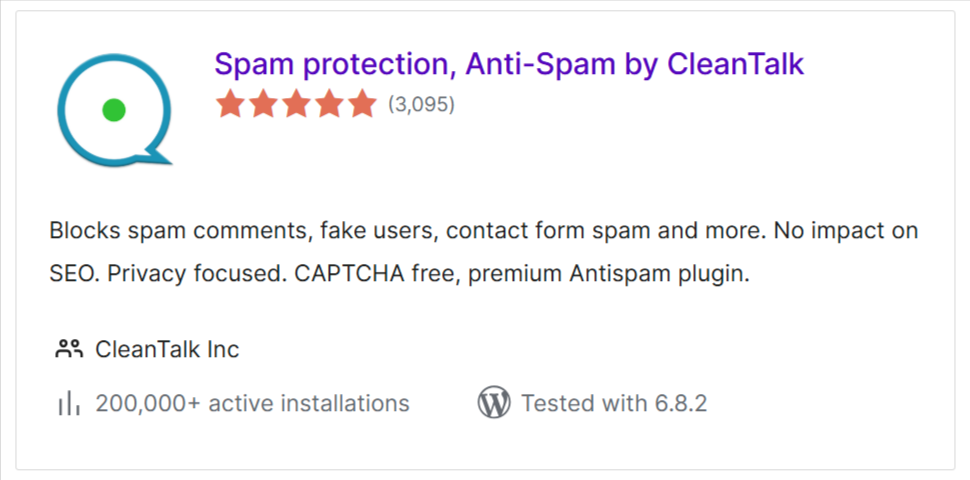
After installation, click the “Activate” button.
Then go to the plugin settings and click “Get Access Key Automatically” to activate protection.
That’s it! CleanTalk will now start protecting all WPZOOM Forms on your website without any extra setup.
How to Test Spam Protection of Your WPZOOM Forms
Use this simple test to confirm that CleanTalk is active:
- First, open a WPZOOM form on your site in an Incognito/Private browser tab
- Enter this test email: st********@*****le.com
- Submit the form
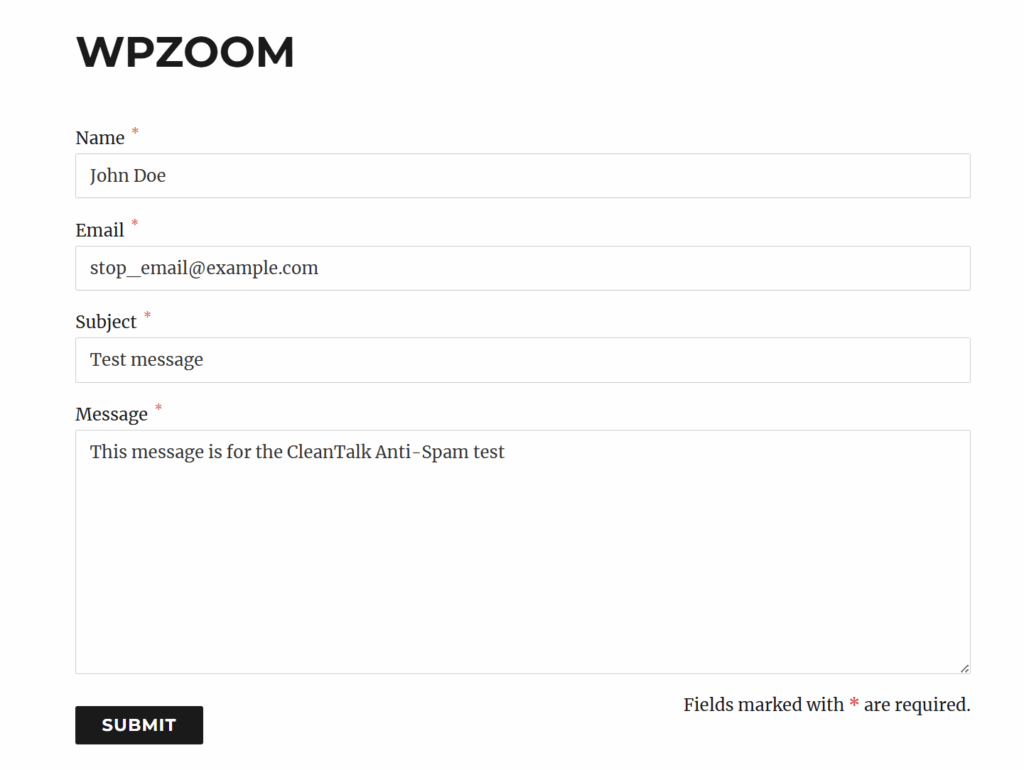
You’ll see a message that the submission was blocked.
That means the Anti-Spam plugin is now actively protecting your WPZOOM Forms from spam!
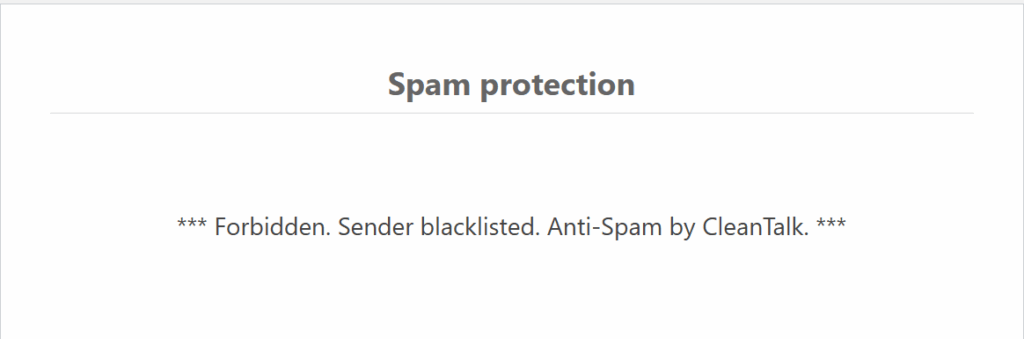
Enjoy the clean results!
🔔 Important: You must test in Incognito mode because logged-in administrators are not blocked by default.
If you have any questions, feel free to leave a comment — we’ll be happy to help.
Protect your WPZOOM Forms from spam in minutes — with no extra setup and no CAPTCHA headaches.
CleanTalk continues to expand its compatibility with popular WordPress plugins to keep your site clean, secure, and user-friendly.
🔗 Learn more about CleanTalk Anti-Spam here: https://cleantalk.org/help
Leave a Reply