Your website is regularly visited by different bots. The “bad” ones are blocked by your Security FireWall before they even reach your website, but what happens with the “good” ones like Google, Bing, and MSN? From now you can use Security FireWall Log to find out, what ”good“ bot visit your site and how many actions they provide there.
What exact information can you get:
- Date
- Website
- URL of visited website
- Bot IP
- Hostname (in case it can be defined)
- Browser used by bot
- Bot country
- Quantity of requests (hits)
- FireWall result
How it works
Step 1: Go to your Security Dashboard. Choose “Site Security” in the “Services” menu.
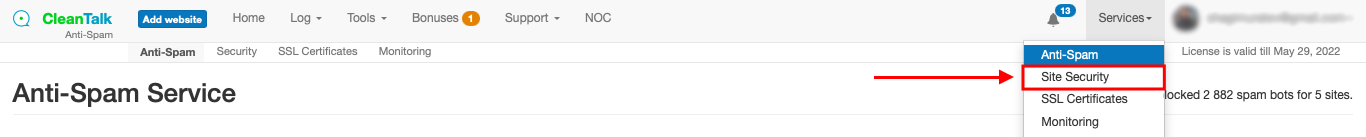
Step 2: Go to your Security FireWall Log:
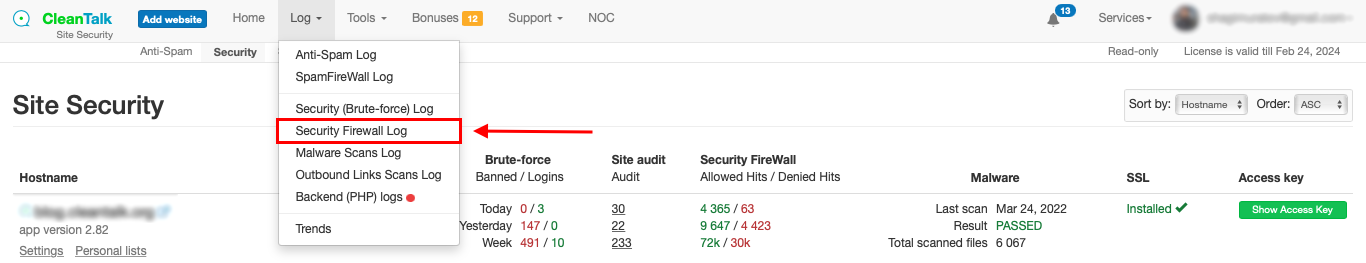
In order to find information about some specific bot just type in the name of it (or part of the name).
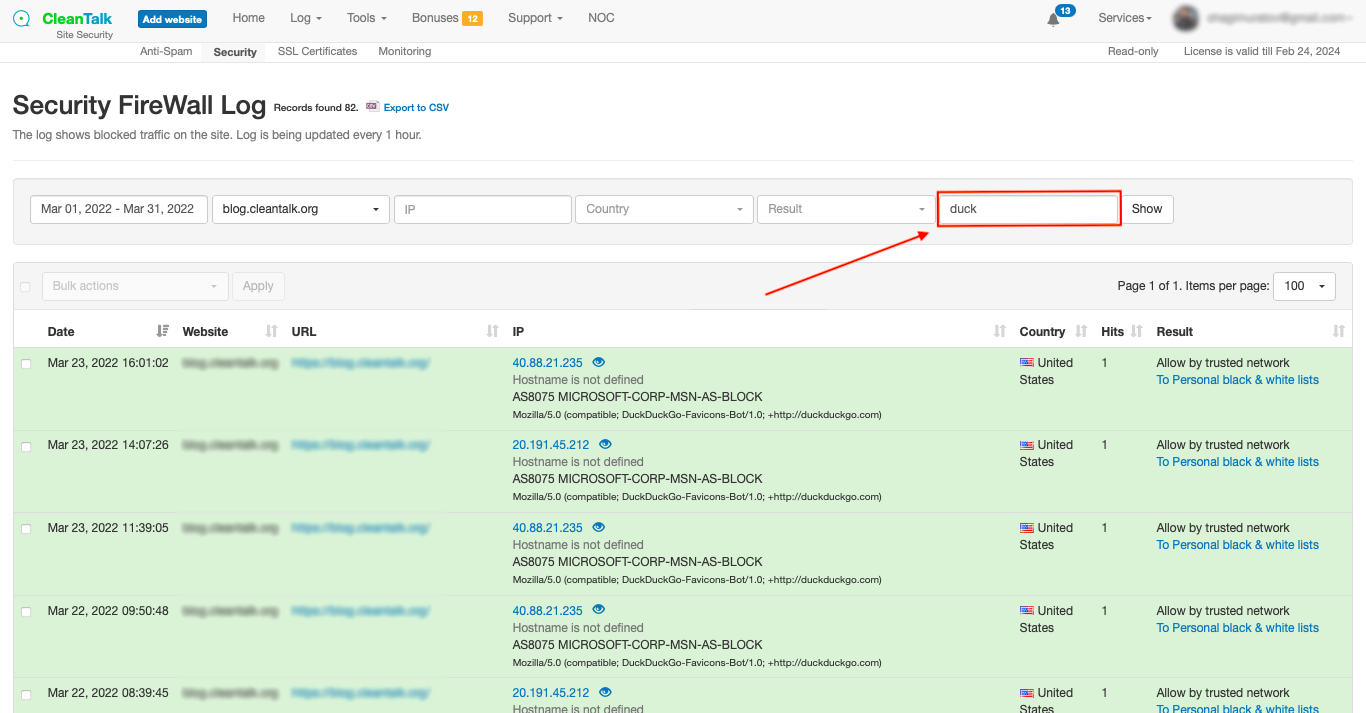
From that page, you may decide whether you want to block one of these bots or not.
How to block bots by User-Agent
Feel free to block any bot using our special guide.
Leave a Reply