There are many plugins to protect against spam, almost all of them have some disadvantages. In our view it is optimal to use the cloud service CleanTalk.
Since this is a cloud service, by obtaining and analyzing data from over 100,000 web sites, CleanTalk very effectively protects against spam. The algorithms analyze the behavior of spam bots increase service efficiency up to 99.998%. This is one of the fastest anti spam plugins and does not load the server and database.
To start use CleanTalk on your WordPress site, follow these steps:
Go to WordPress Dashboard->Plugins->Add New and in the search bar, type CleanTalk and click Install.
Activate the plugin and go to settings CleanTalk.
To connect the plugin to the service, you’ll need your Access key. To get the key click on the button “Get access key”.
You will be taken to the website CleanTalk. You can change your email to register for the service.
Push the button and get your access key.
Return to the plugin settings, insert the access key and click “Save Changes”. The installation and configuration of the plugin completed, changes in Advanced Settings needed in rare cases.
To test the plugin, log out of the account administrator and go to your website. Write a test review or make a test registration with e-mail s@cleantalk.org, these messages will be blocked.
Next, you should get a message about blocking
Great, your website protected from spam bots!
Similarly you can check any form in your website.
Additional features CleanTalk. Dashboard, view logs.
To view service logs, go to CleanTalk Dashboard. Or log in to your WordPress Dashboard->Settings-CleanTalk and click “Click here to get anti-spam statistics”
If you have any questions you can always contact us. We will be happy to help you.
For more info
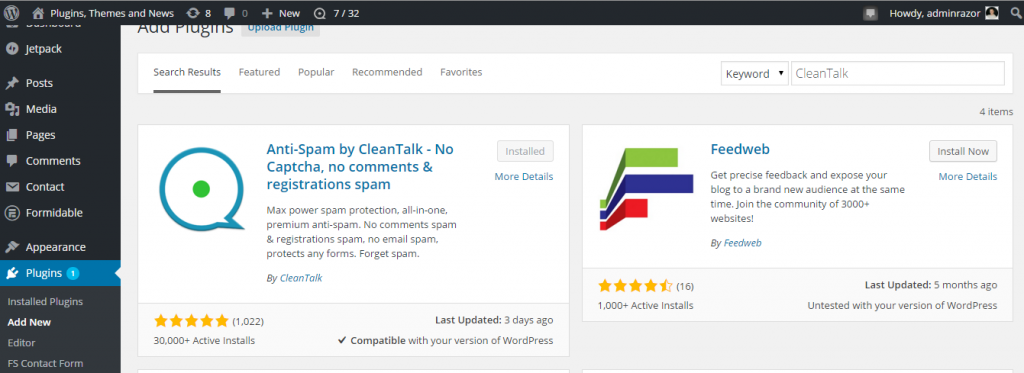
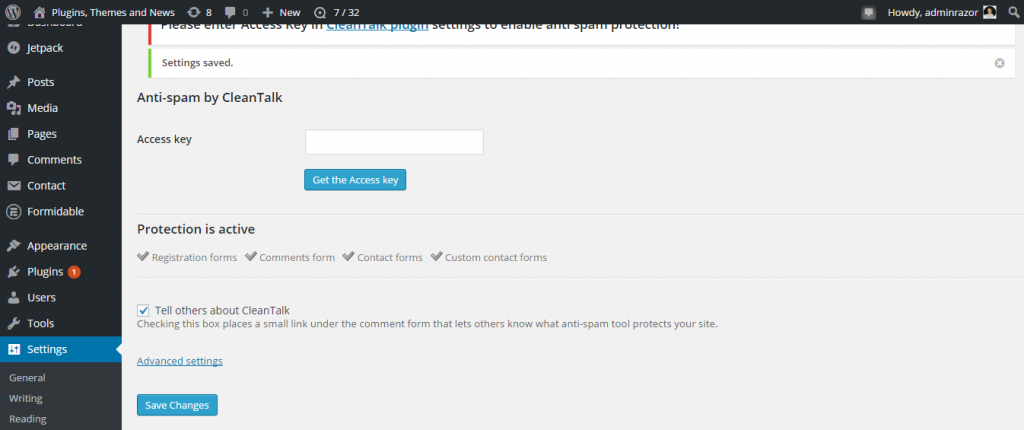
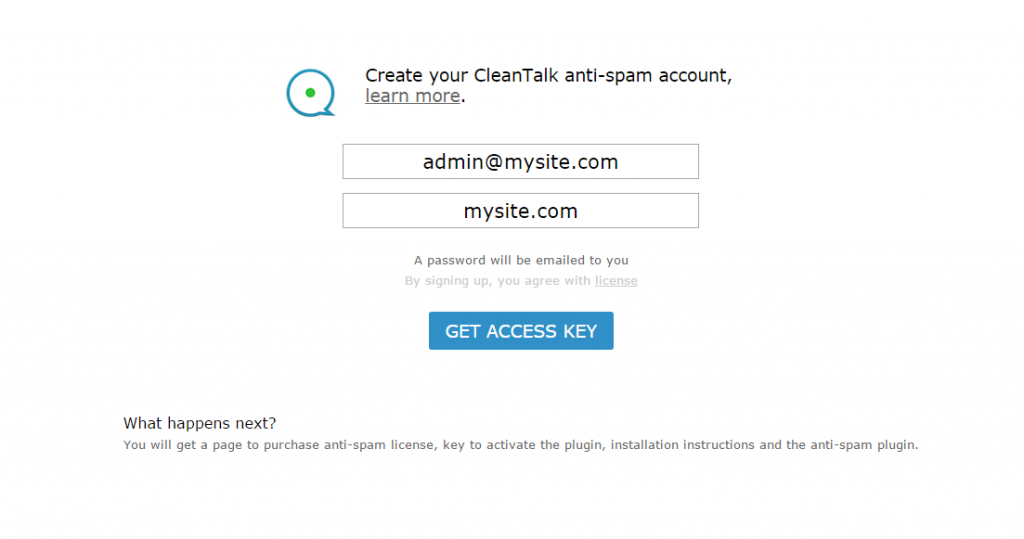
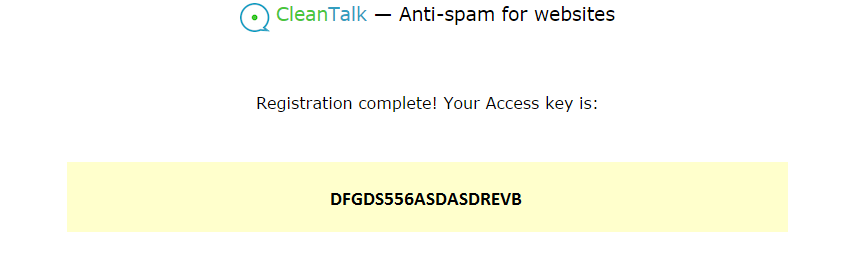
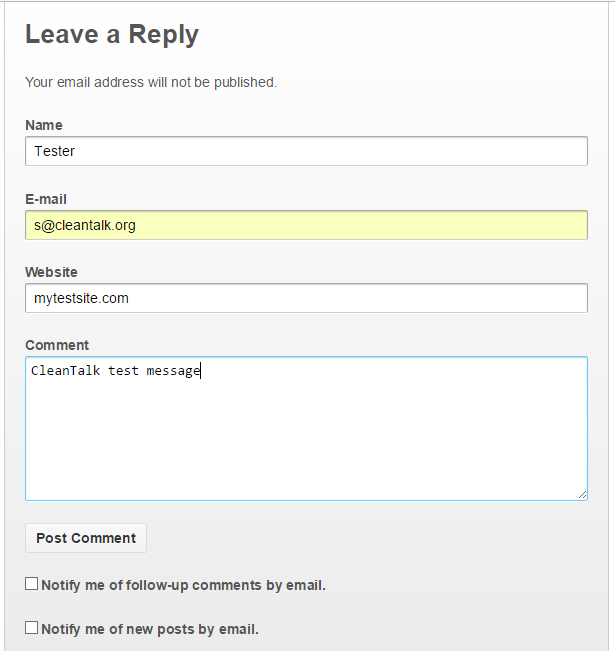
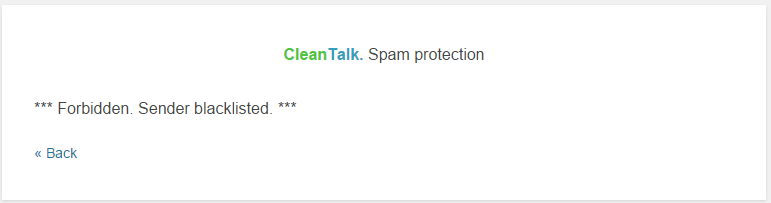
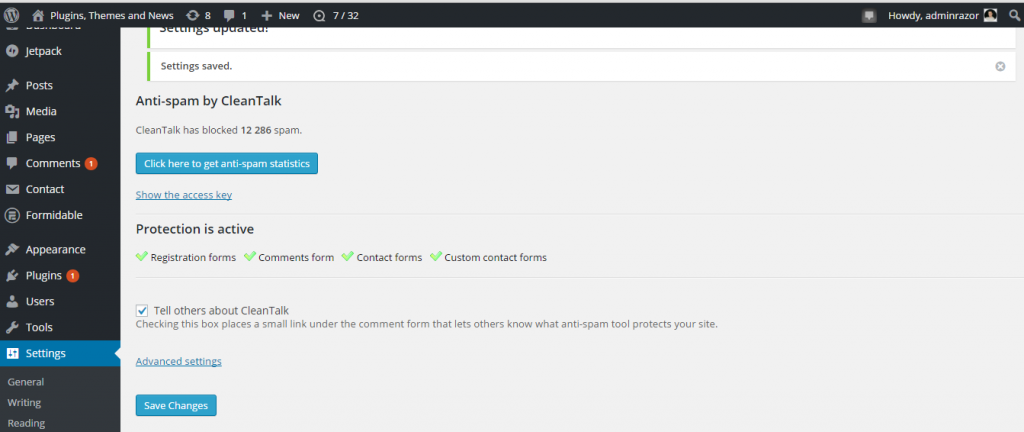
Leave a Reply