New Year is coming and we’ve got some holiday spirit news for you!
We are launching an option for the Anti-Spam plugin, which adds special designs for your WordPress websites’ standard comment forms, including holiday designs. Not only does this attract attention in your comment form, but it also is an active protection against bots and strengthens your site’s defense.
We are actively working on this option and you can check an example of the form design in the comments below this post. The option is currently in beta but is available in the Anti-Spam plugin starting from version 6.47, which has already been released.
Please write, what you think about the option in the comments below, we really want your opinion.
How to enable decorated forms
Step 1: Go to the Anti-Spam plugin Settings and click on the Advanced settings link.
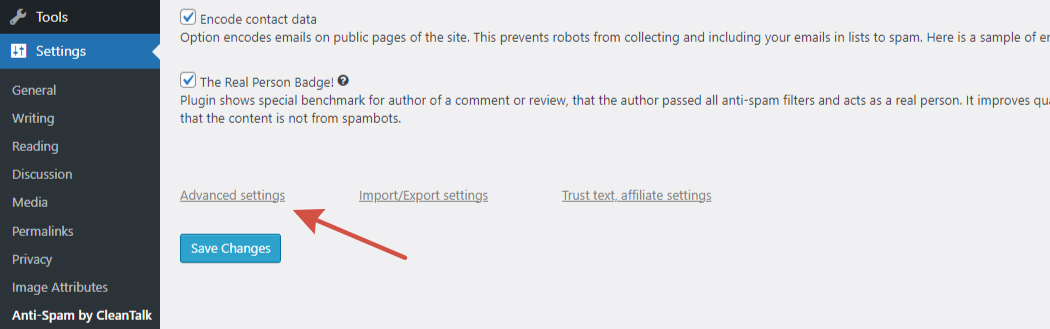
Step 2: Enable the Holiday form decoration option by switching it to on. Then press the Save changes button.
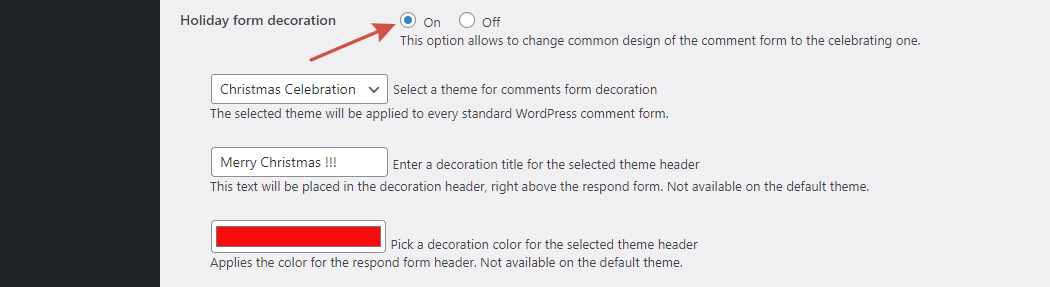
Step 3: Check the result – go to your site and see if the decoration works well. If not – please let us know in the comments below this post.
Post update Feb 02 2025. Announcement: Holiday Form Decoration Feature Removal Due to Low Demand
Leave a Reply