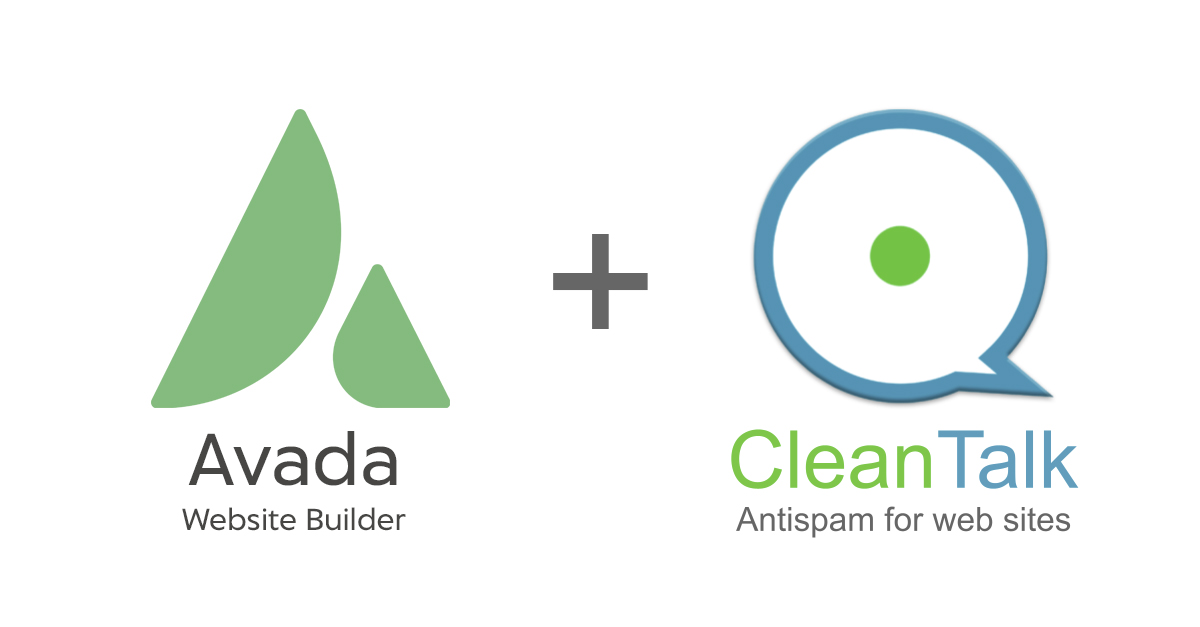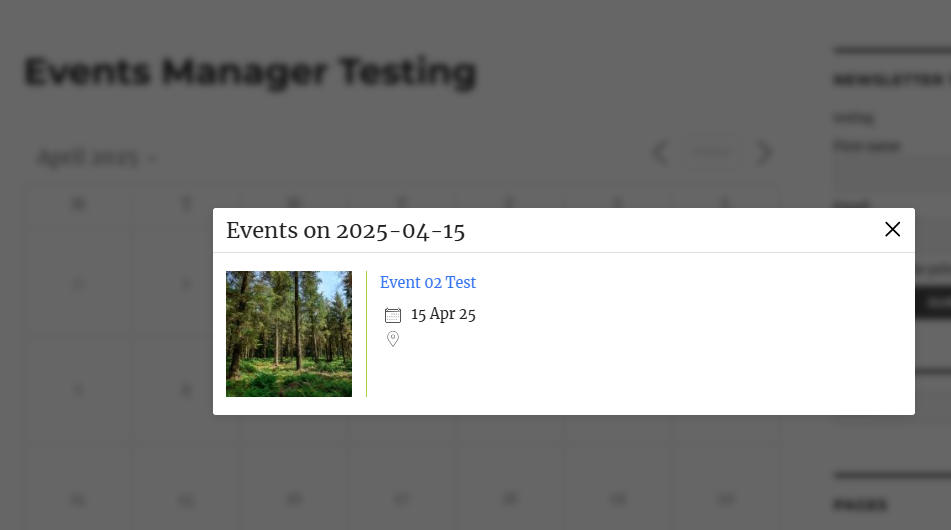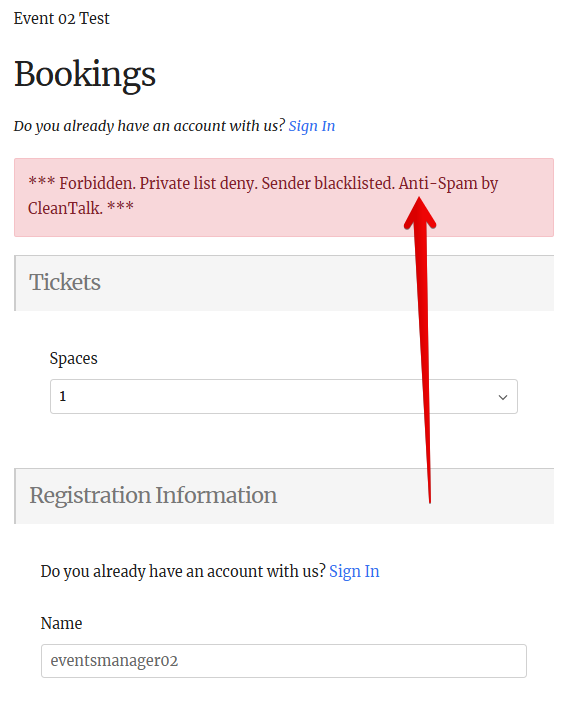Forminator – Contact Form, Payment Form & Custom Form Builder is one of the popular WordPress form builder plugins. Any form on the website is a target for spammers and fraudsters. Like any web form, you need to protect your WordPress Forminator Contact Form from spam.
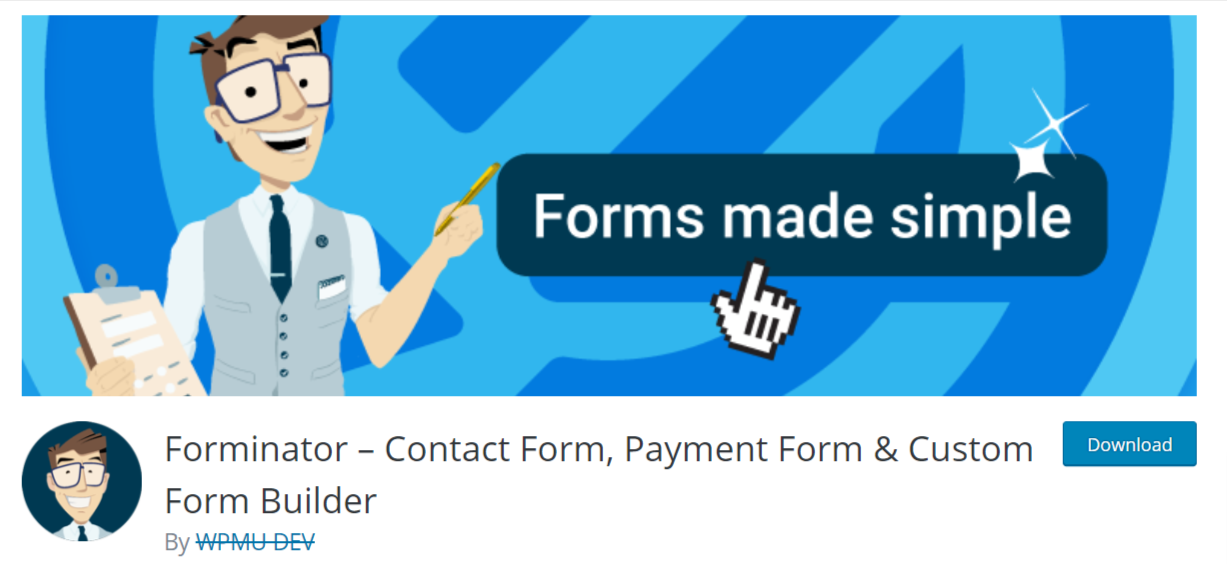
Not your typical form-making plugin. Forminator is the easy-to-use WordPress form builder plugin for every website and situation. It’s the easiest way to create any form – contact form, order form, payment form, email form, feedback widgets, interactive polls with real-time results, buzzfeed-style “no wrong answer” quizzes, service estimators, and registration forms with payment options including PayPal and Stripe.
CleanTalk Anti-Spam added direct integration to protect Forminator Contact Form from spam. Installing CleanTalk Anti-Spam not only protects your contact form from spam and protects also all your forms on the site, such as registrations, comments, etc.
A complete list of CleanTalk Anti-Spam plugin features can be viewed here. https://cleantalk.org/help/introduction
It will take you less than two minutes to protect your WordPress site with CleanTalk Anti-Spam.
How to install CleanTalk Anti-Spam plugin to protect Forminator Contact Form
To install the anti-spam plugin, go to your WordPress admin panel -> Plugins -> Add New
enter cleantalk in the search box and click the Install button for “Spam protection, AntiSpam, FireWall by CleanTalk”.
After installing the plugin, click the “Activate” button and go to the plugin settings and click the “Get Access Key Automatically” button and click the “Save Settings” button.
Your site and your Forminator Contact Form are now protected from spam.
Or use our installation instructions.
https://cleantalk.org/help/install-wordpress
How to test spam protection for Forminator Contact Form
Create a new form or go to the page of an existing one.
You need to log out of your WP account or open the page in incognito mode.
Fill in all the required form fields and use the test email s @ cleantalk.org (without space).
After submitting the form, you will see a message about the block on submitting the form.
If you have any questions, add a comment and we will be happy to help you.