Why it is important to protect a mobile app from spam bots Spam bots are a serious threat to your website, but it affects your mobile app just the same. More than 54% of traffic goes from mobile devices and
How to protect mobile app from bots
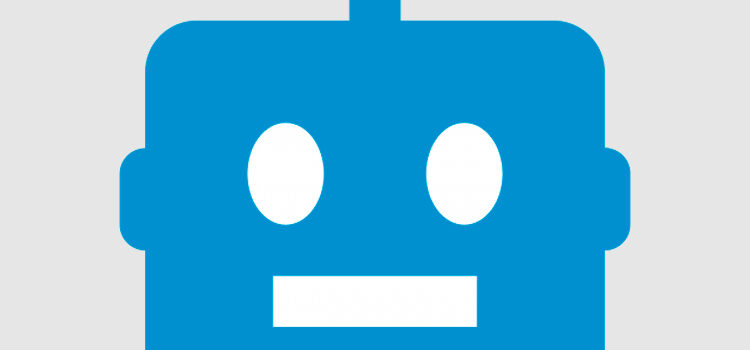
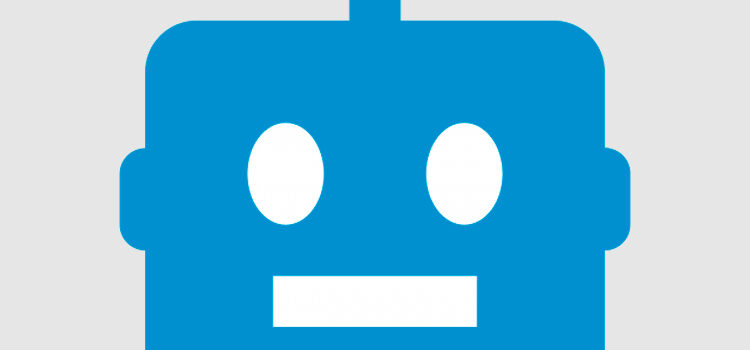
Why it is important to protect a mobile app from spam bots Spam bots are a serious threat to your website, but it affects your mobile app just the same. More than 54% of traffic goes from mobile devices and

Keeping you updated with the latest changes about API of the spam_check method. The 3 following parameters were removed from the API of the spam_check() method due to lack of demand: frequency_time_10m – 10 minutes activityfrequency_time_1h – 1 hour activityfrequency_time_24h
In this article we will look at 7 Drupal API functions that are very helpful in the development of sites to Drupal 7. check_plain($text) – re-encodes special characters to HTML entities. Parameters: $text – the string for conversion The return
CleanTalk is a SaaS spam protection service for Web-sites. CleanTalk uses protection methods which are invisible for site visitors. Connecting to the service eliminates needs for CAPTCHA, questions and answers and other methods of protection, complicating the exchange of information
Ready to use API for protecting web site from spam, to an existing class PHP, added antispam modules Perl and Python. Libraries enable you to check on the spam as a new comment and registration. Examples: Perl API: [perl] use
Ready to use version 1.21.9 PHP API, change the following: Requests to the server switched ring HTTP+JSON. From RPC::XML refuse his redundancy for our service. In the class “Cleantalk added option «data_codepage», which allows you to specify a code page