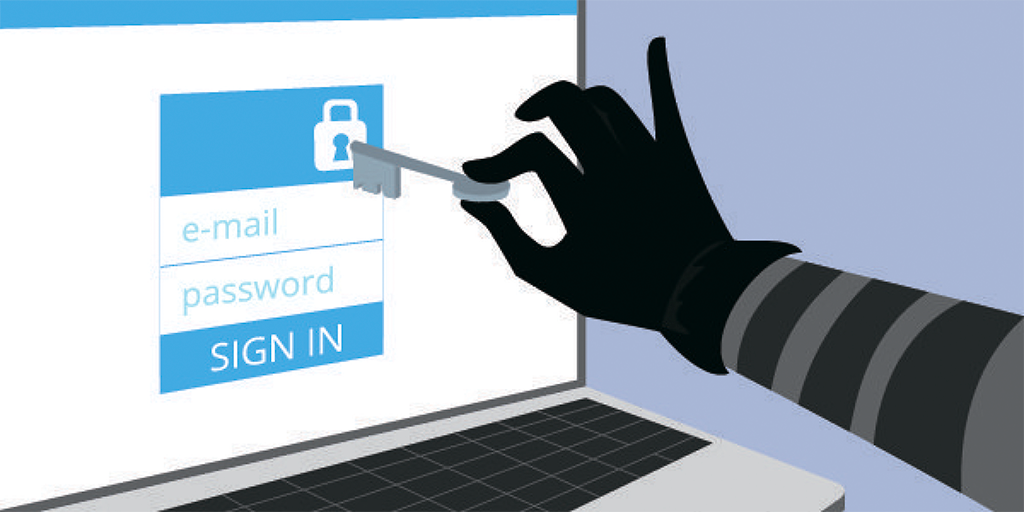Geek at heart, I always have been coding littles projects on localhost and a few failing websites. I guess I never really took Internet seriously.
Then, I realized these jobs I was doing in luxury hospitality were not making me happy. I just loved coming back home and writing, developing and designing. It’s just what I love. So I started looking at opportunities to generate a very small income that could make a website sustainable. And I had zero money to invest.
Over the last years, WordPress and blogging have been a huge hit and a lot of people go for it. They think about the monetization before having thought of their content, I took it the other way around.
Why Blogging About Dog Breeding?
When I set my mind to start an online blog, I looked at the usual ways of finding the perfect “keyword”, “topic”, “niche”. These include Google Keyword Planner, Google Trends and some paying softwares. I managed to have three topics that seemingly were searched for and that I was happy to write posts on.
Then, I picked the best topics and started writing. And this is when I realized I couldn’t write on anything else than what I truly loved — responsible and ethical dog breeding. I was writing one article after another. It just felt right.
Breeding dogs is something that has been running through several generations in my family and although I haven’t done it extensively myself, I am passionate by the canine genetics and mechanisms that make you have the best bloodline of all.
Dog breeding is a passion of mine and it would be hard for me not to write about it.
What Is Breeding Business?
Breeding Business was born after I wrote a few articles. I was going on Facebook Groups at the time to promote my articles (and eventually got suspended!) because Google wasn’t sending me enough traffic at first.
The website consists of a lot of articles written and published in different categories: how-to’s, interviews of breeders, reviews of dog breeding supplies, and obviously in-depth articles on how to breed dogs.
After just a few weeks, some visitors started asking what books were we recommending. Unfortunately most books are either too narrow in their topics or too breed-specific. A dog is a dog and the principles remain the same for a Chihuahua or a Rottweiler.
Therefore, we created our very own ebook, The Dog Breeder’s Handbook. It was created on iBooks Author since it’s a free application built by Apple and at the time, I didn’t know if the ebook was going to be a hit, or a miss. I like to be in motion, try things and if they fail, move on to the next one.
The Dog Breeder’s Handbook offers all the theoretical knowledge dog breeders need and a lot of actionable tips for them to put into practice. Yet, the launch was slow because the traffic was low. It was definitely generating a few hundred dollars every month. This is what kept me going and made me believe in it even more.
From then on, I thought I was going to add another product many visitors were hinting at: a WordPress plugin for dog breeders. I built it in few weeks and it is today a very good seller. I release updates using the feedback loop and have a similar project to be released soon.
Challenges When Growing a Simple Blog Into an Online Magazine
Being alone and seeing the traffic (and revenue) growing, questions start to pop in your mind.
It’s time for some business decisions
A blogger and solo-entrepreneur always strives for steady growth. I do not identify myself with mega-growth startups we read about everywhere. To each their own!
With Breeding Business, the growth has been great especially since Google sent traffic our way. No specific strategy that we followed, we just put out great content. Often.
Yet, we’re still asking ourselves a million of questions…
- Should I add another product or should I focus and grow these?
- Communities around blogs are hype, should I make one?
- Is the traffic growth normal or too slow?
- Subscriptions are so popular these days, but what to offer?
These are business decisions to make. I added another product: a course. It never took off mainly because it was kind of duplication what was in the ebook. We’re thinking a new use for courses for the future because I could see people were interested.
Communities are great but there is nothing worse than a dead forum so we never took that risk and are waiting to have a bigger email list to perhaps one day launch a community. Subscriptions are great but just not for us right now. A lot of blogs start charging a monthly or yearly fee for members to be part of a special club but most of them see a huge churn and give that model up after a few months.
Growth requires a technical overhaul, too
Our traffic has been growing very well thanks to search engines. This is why we needed a quality anti-spam and CleanTalk has been doing a sublime job at keeping these fake user accounts and comments away.
With traffic growth comes a whole new set of interrogations:
- Why am I not converting more visitors into optins or customers?
- GTmetrix and page speed tests are giving me low scores, how can I optimize my website?
- Why so many people read one article and leave?
These are technical issues that truly take time to be fixed. There are mainly two ways we could tackle these:
- Patch each little issue one by one
- Build a brand new website from scratch with these issues factored in
After a few months, we were patching issues one by one but today, I am almost finished with a brand new version of the website to be released in two or three months after extensive testing. We’re also pairing that new website with a move from cloud hosting to a VPS (ten folding the monthly hosting cost…)
Restructure the tree of information
Our current website was up and running when we had around 20-30 articles. We have over 300 articles today. People aren’t visiting other pages because the information is badly structured and they can’t find their way around.
Categories are being completely revamped. Stuff we thought was going to attract a lot of people, ended up being a graveyard and vice versa. So we’re cleaning the way the posts are categorized and tagged while updating old pages as well.
Speed and page load
Google is apparently using your website’s loading speed as a signal to decide on your ranking. My website is currently performing very poorly in terms of page load speed.
And these results are after several fixes here and there. So it’s the second main focus for the update. We’re also making sure the website loads much much faster on mobile devices thanks to wp_is_mobile(), the WordPress function to detect mobile devices. We load lower-quality images, less widgets.
Another WordPress optimisation is the use of the Transients API for our most repeated and complicated queries such as our top menu, footer, home queries, related posts, etc. The way it works is simple and allows you to store cached data in the database temporarily. Instead of retrieving the full menu at each page load, using a transient only requires a single database call for the menu to be fetched.
Add new UX features
The new version of Breeding Business brings its own set of new UX features. More AJAX calls, less page refreshes. More white spaces and an easier scroll through our entire page. We’ve also decluttered the article’s footer so our calls to action can jump to my visitors’ eyes.
Conclusion is… One man can only do so much!
Everything is wrote here is what I do daily. Article writing, support emails, plugin updates, website updates, email outreach, designing illustrations, social media promotions, bookkeeping and accounting, strategizing and long-term planning, etc. And I’m not helping myself by adding a new recurring item to our new upcoming version: biweekly giveaways!
Over the last weeks, I realized how stupid it is to rely on your own self only. It’s self-destructive and counterproductive. I genuinely believe that delegating any of these tasks will result in a loss of quality and will cost me money.
Yet, I have to leave my ego at the door and put some faith in other people. Sure, I may work with some disappointing people at first but it is also my duty to teach them how I want them to work.
This is my focus for 2017 — learn how to surround myself with the right people (or person) to free some time for me to focus on what I do best.
About the author
Lazhar is the founder of Breeding Business, a free online magazine educating responsible dog breeders all around the world through in-depth dog breeding articles, interviews, ebooks and comprehensive guides.