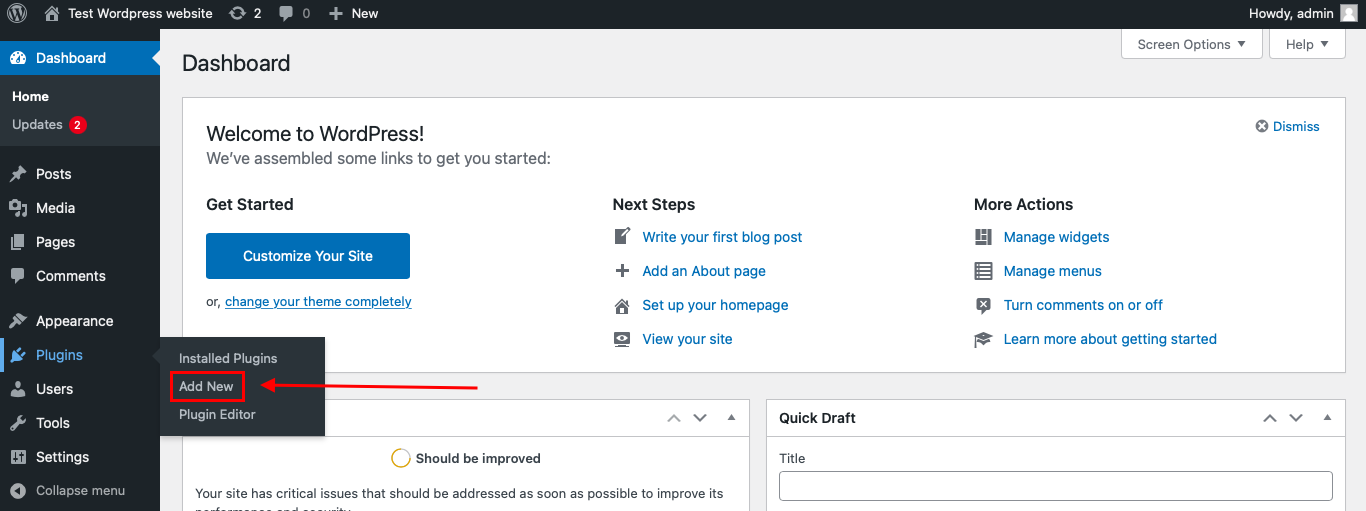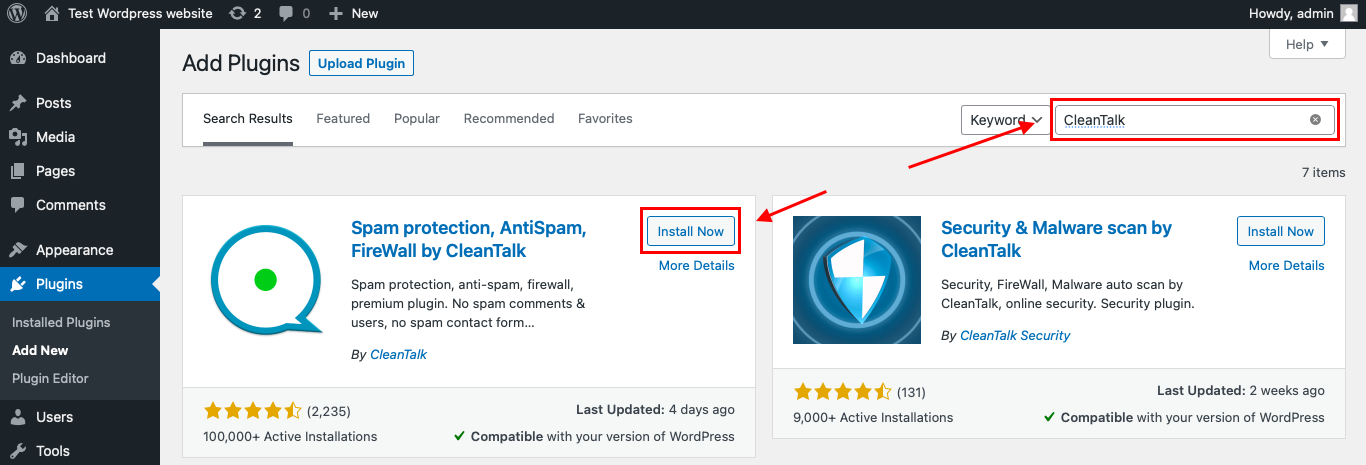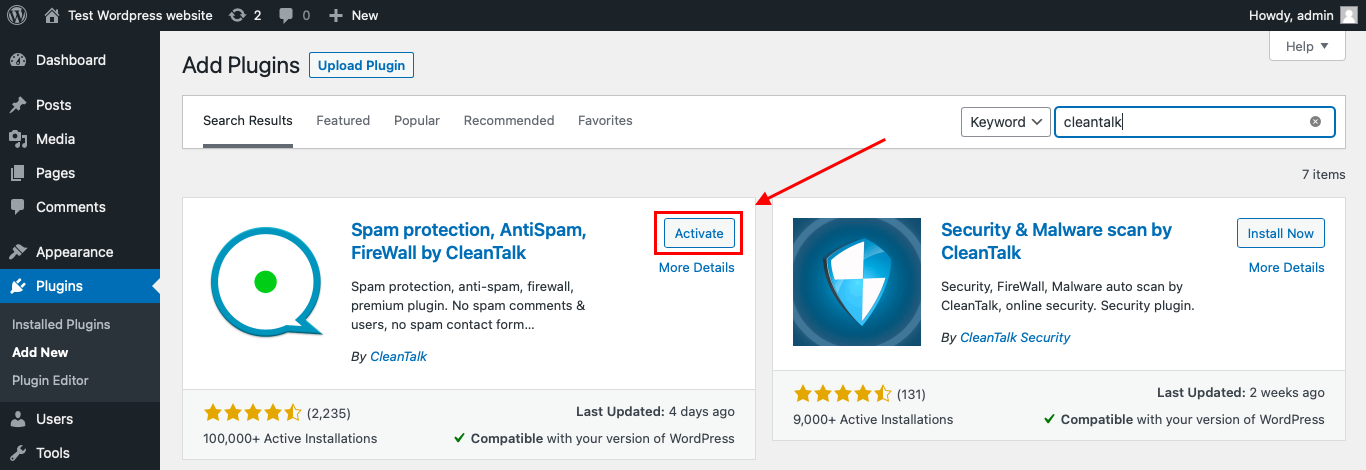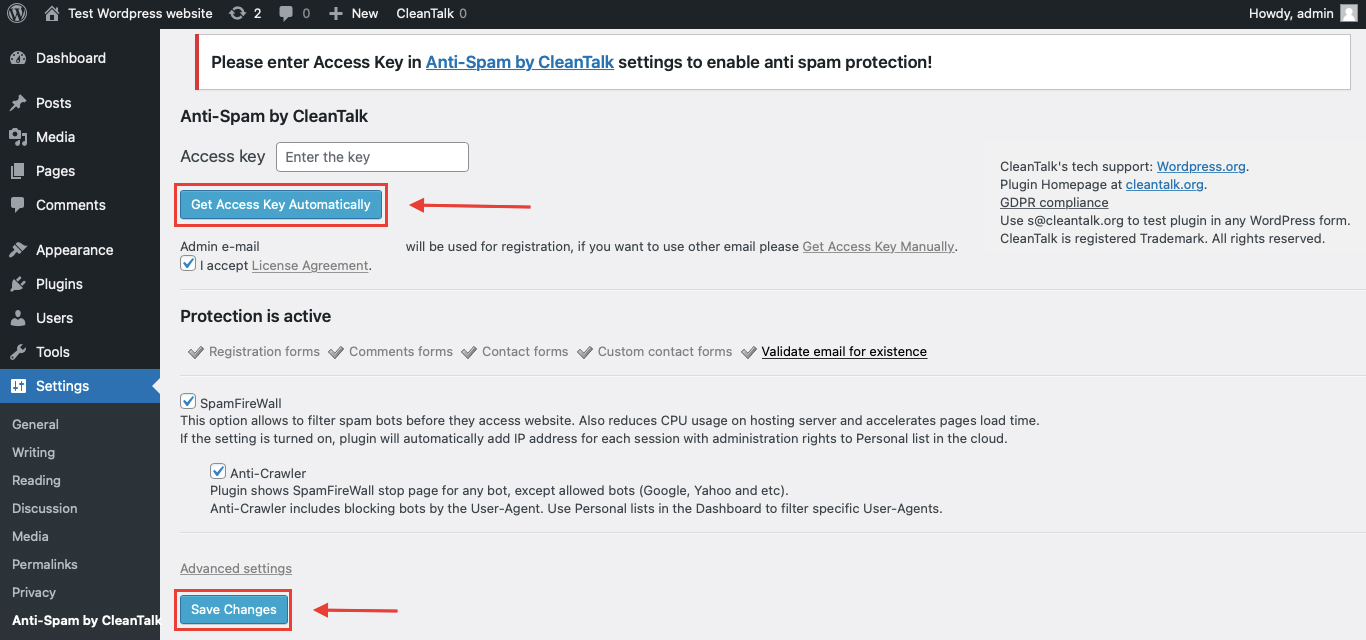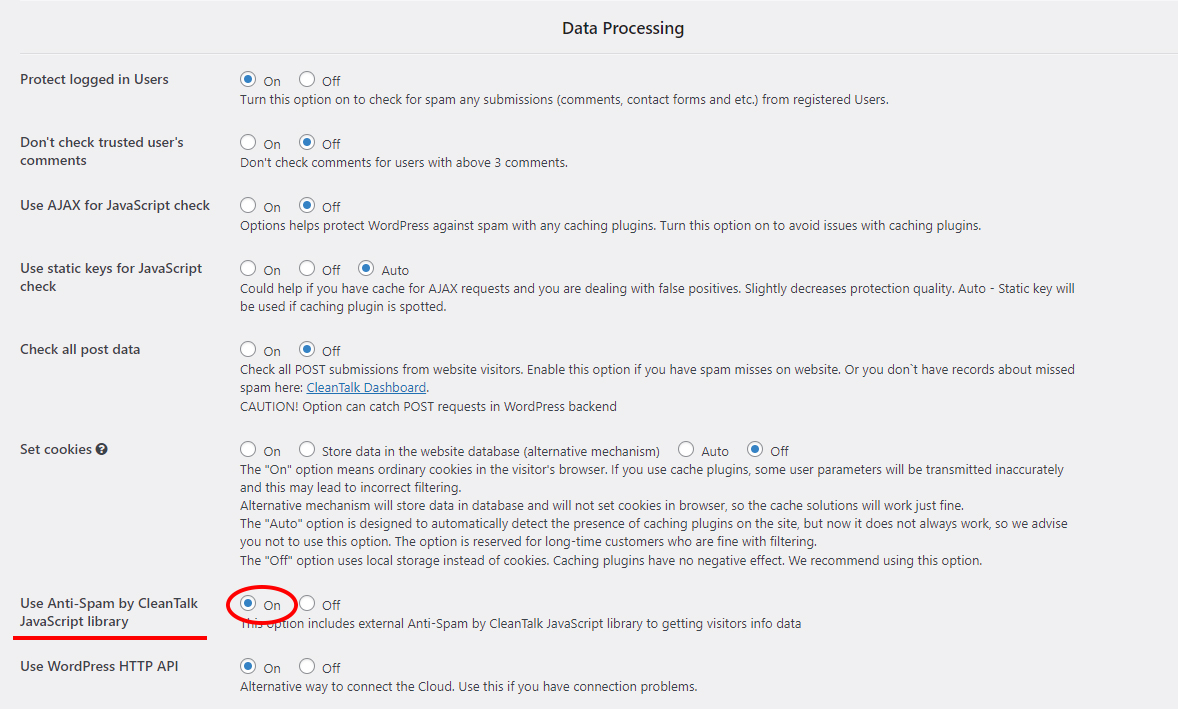Make your WooCommerce store even better with the Customer Reviews for WooCommerce plugin. Reviews are a huge part of online shopping — up to 97% of customers read reviews before buying. This plugin makes it easy to get feedback, build trust, and encourage repeat purchases.
Main Features:
- Automated Review Requests: After a purchase, customers get an email or WhatsApp message with a review form. If they don’t leave a review, they’ll promptly receive a friendly reminder.
- Spam Protection: The plugin filters out spam and makes sure the reviews are real.
- SEO-Friendly: In case they forget to leave a review, we’ll kindly follow up with a reminder.
- Google Shopping Integration: First of all, it integrates seamlessly with Google Shopping, which significantly enhances the visibility and quality of your product listings.
- Discounts for Reviews: Moreover, you can easily offer discounts via email or WhatsApp as an incentive for customers to leave reviews, helping you build trust and boost engagement.
- Q&A Section: In addition, a built-in Q&A section appears right on your product pages, allowing you to proactively address customer questions and reduce hesitation during the buying process.
- Multilingual Support: To begin with, the plugin offers full multilingual support — it works in over 30 languages and is fully compatible with WPML, Polylang, and TranslatePress.
- Review Verification: Furthermore, the CusRev platform actively verifies each review to ensure authenticity and build customer trust.
- Easy Import/Export: Lastly, managing your reviews is a breeze — you can effortlessly import and export them whenever needed, saving time and keeping your data organized.
Why Use Customer Reviews for WooCommerce?
Customer reviews can help increase sales and give you feedback to improve your products or services. Start using it today and build trust with your customers!
How to Install:
- Search for “Customer Reviews for WooCommerce” and click.
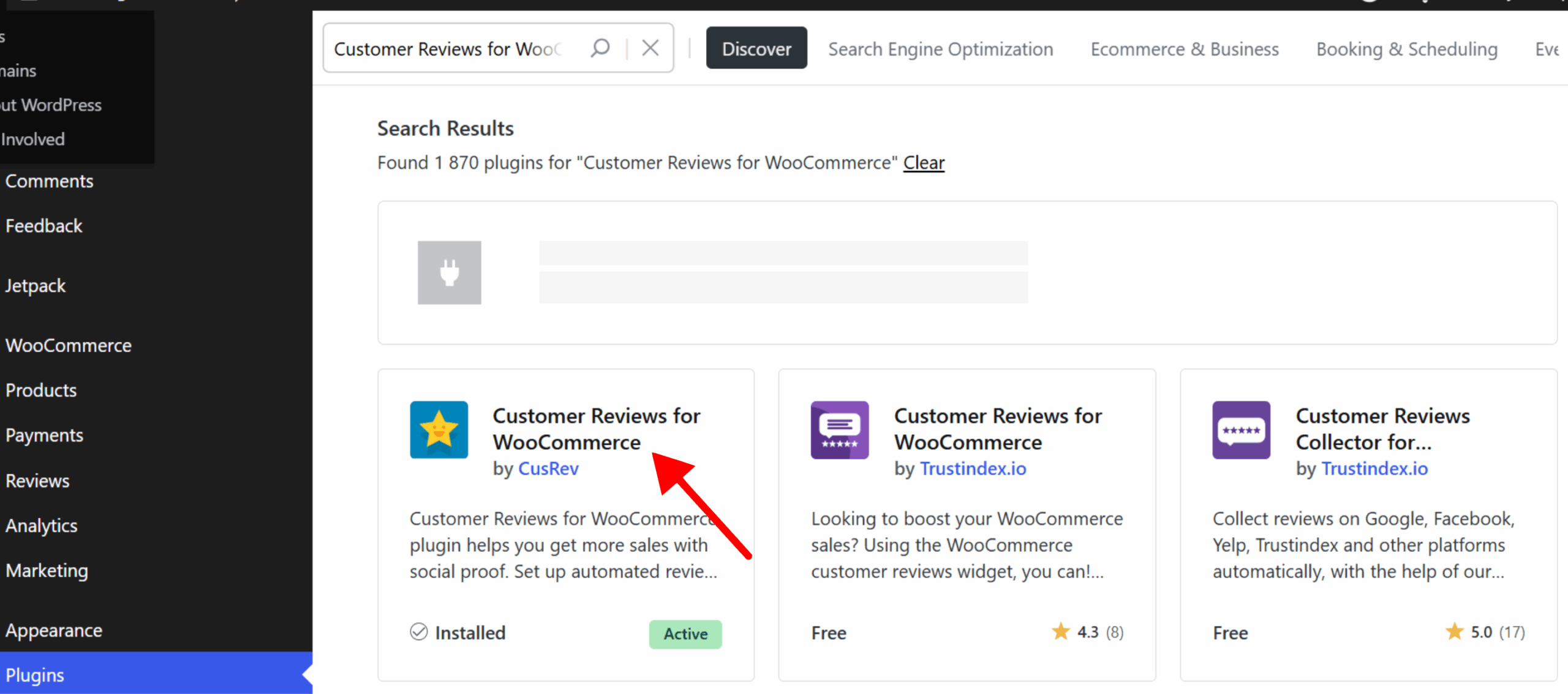
- Сlick “Install and Activate” to get started.
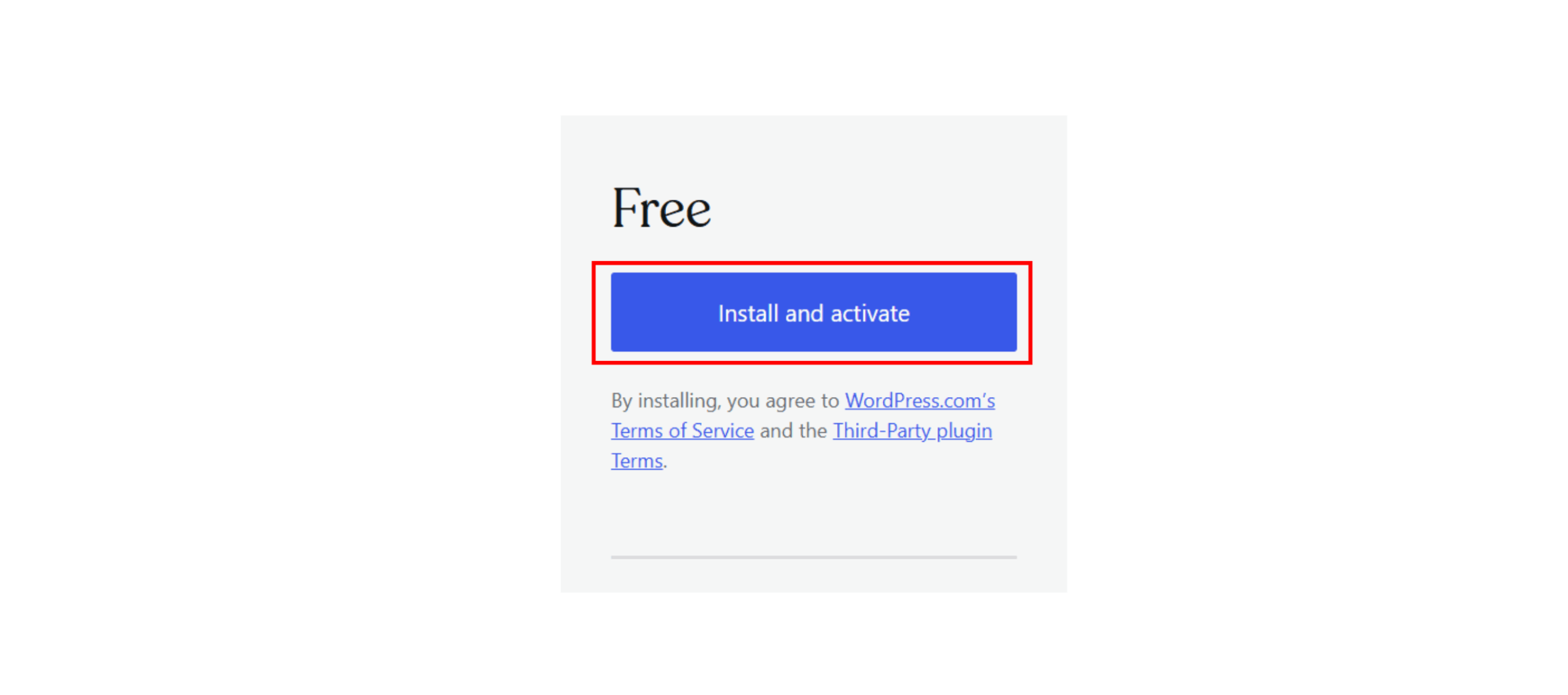
After activation:
Go to WooCommerce → Settings → Customer Reviews.
Enable review collection, set up automatic email reminders, and add visual elements like star ratings to enhance the customer experience.
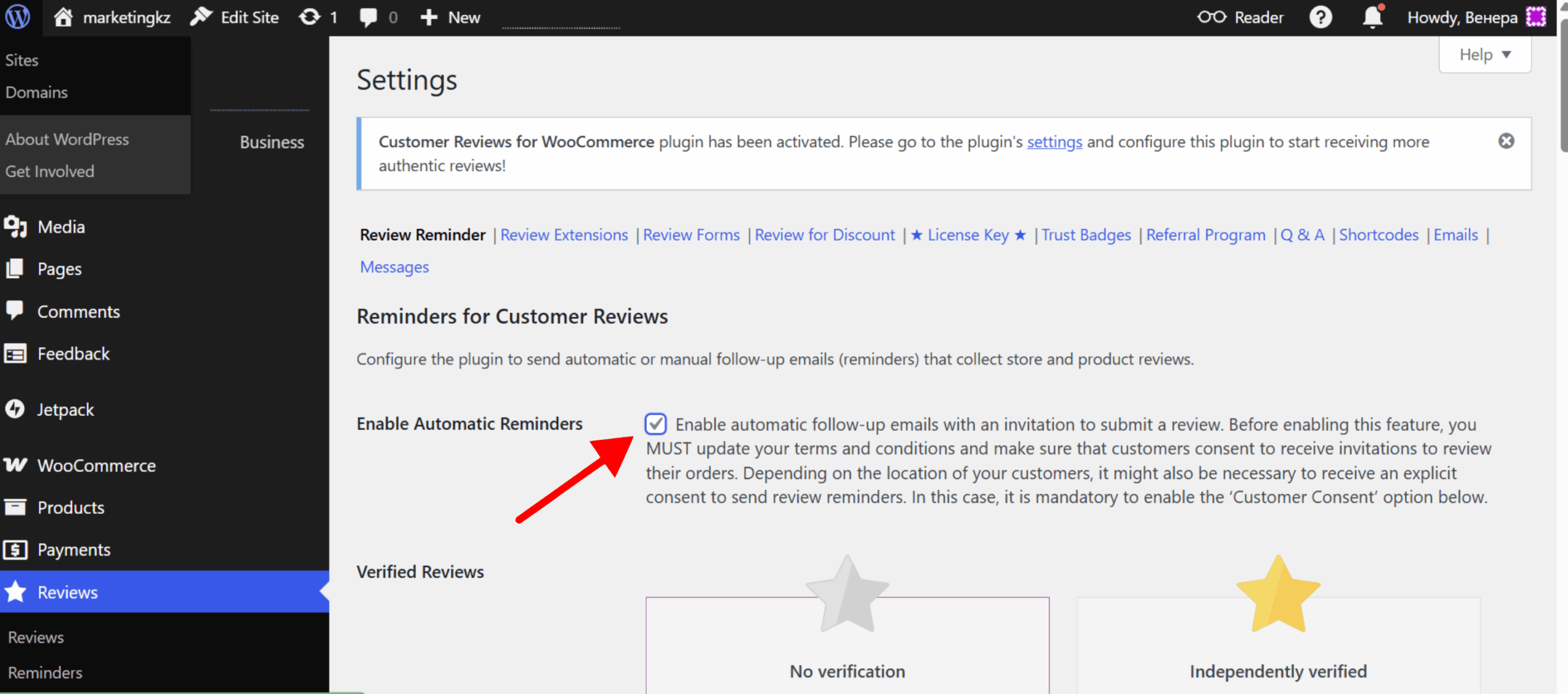
Testing the Review Process
Make a test purchase in your store.
Check whether the review request email is sent (if you’ve enabled that feature).
Submit a review as a customer and verify how it appears on the product page — this helps ensure everything looks and works as expected.
Security and Spam Protection
Enable the anti-spam filter — you can integrate it with CleanTalk for added protection.
Make sure it’s not possible to leave a review without making a purchase. If that option is disabled, you’re in great shape.