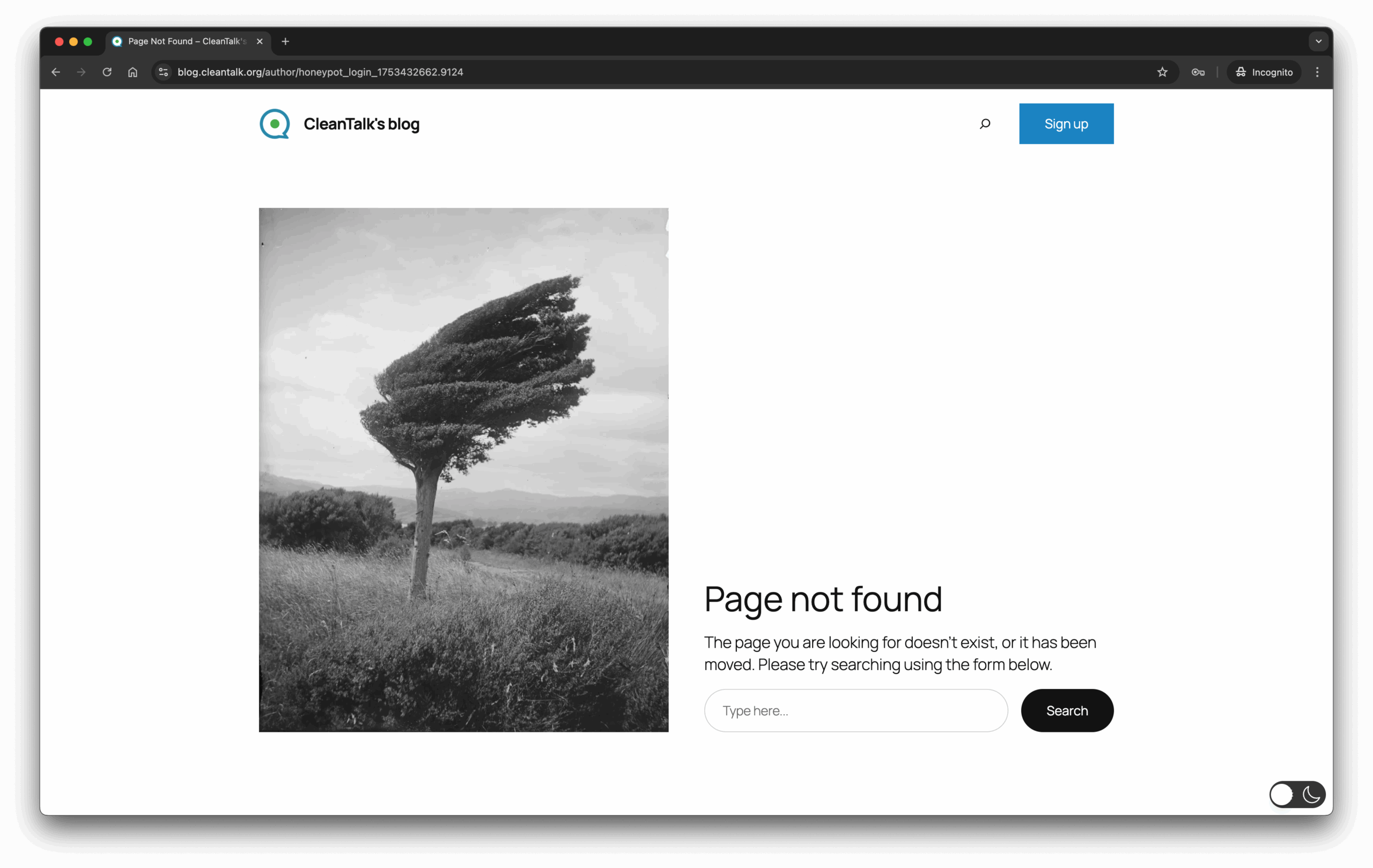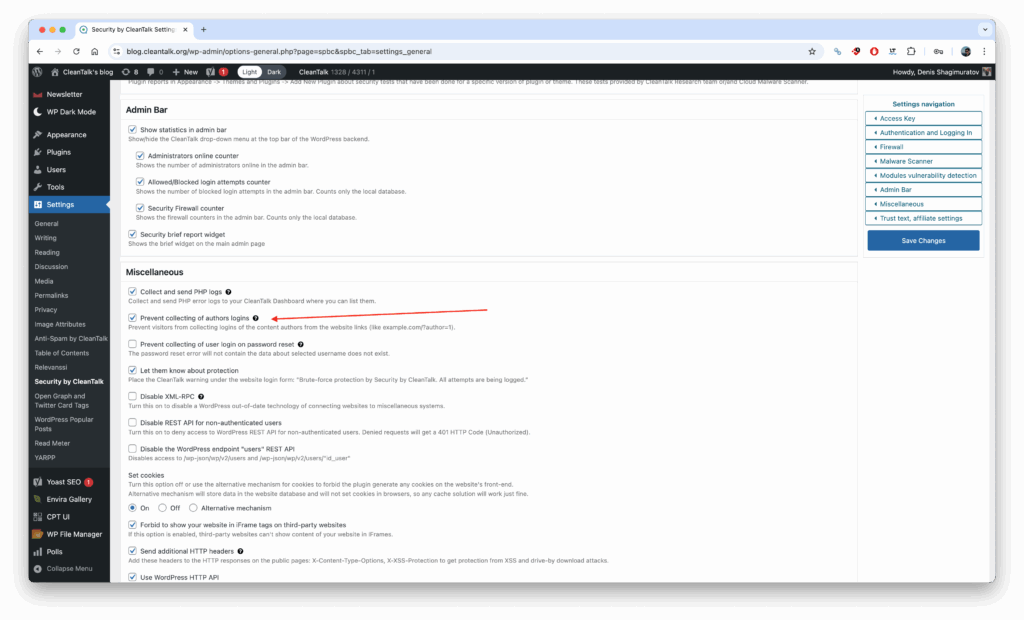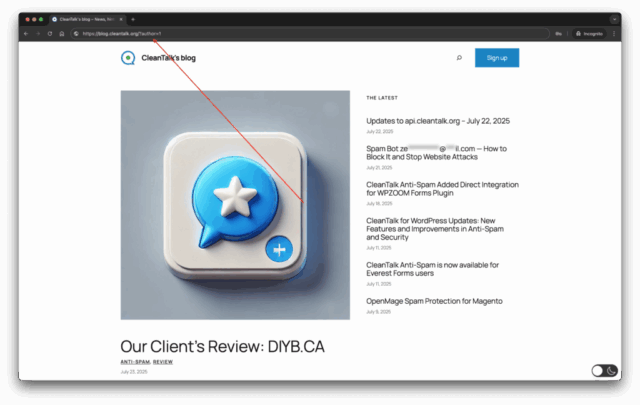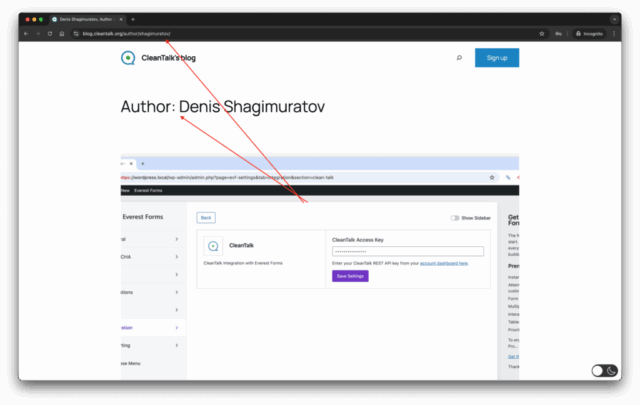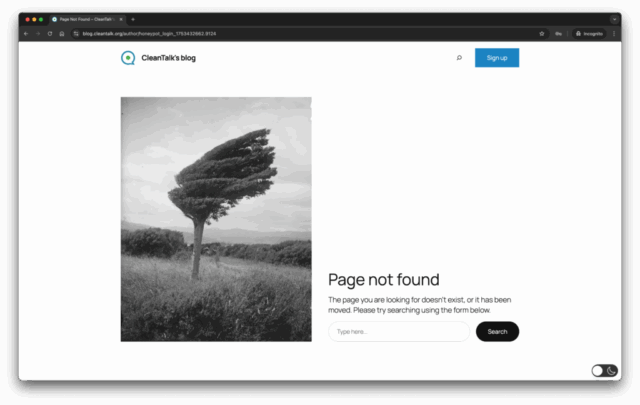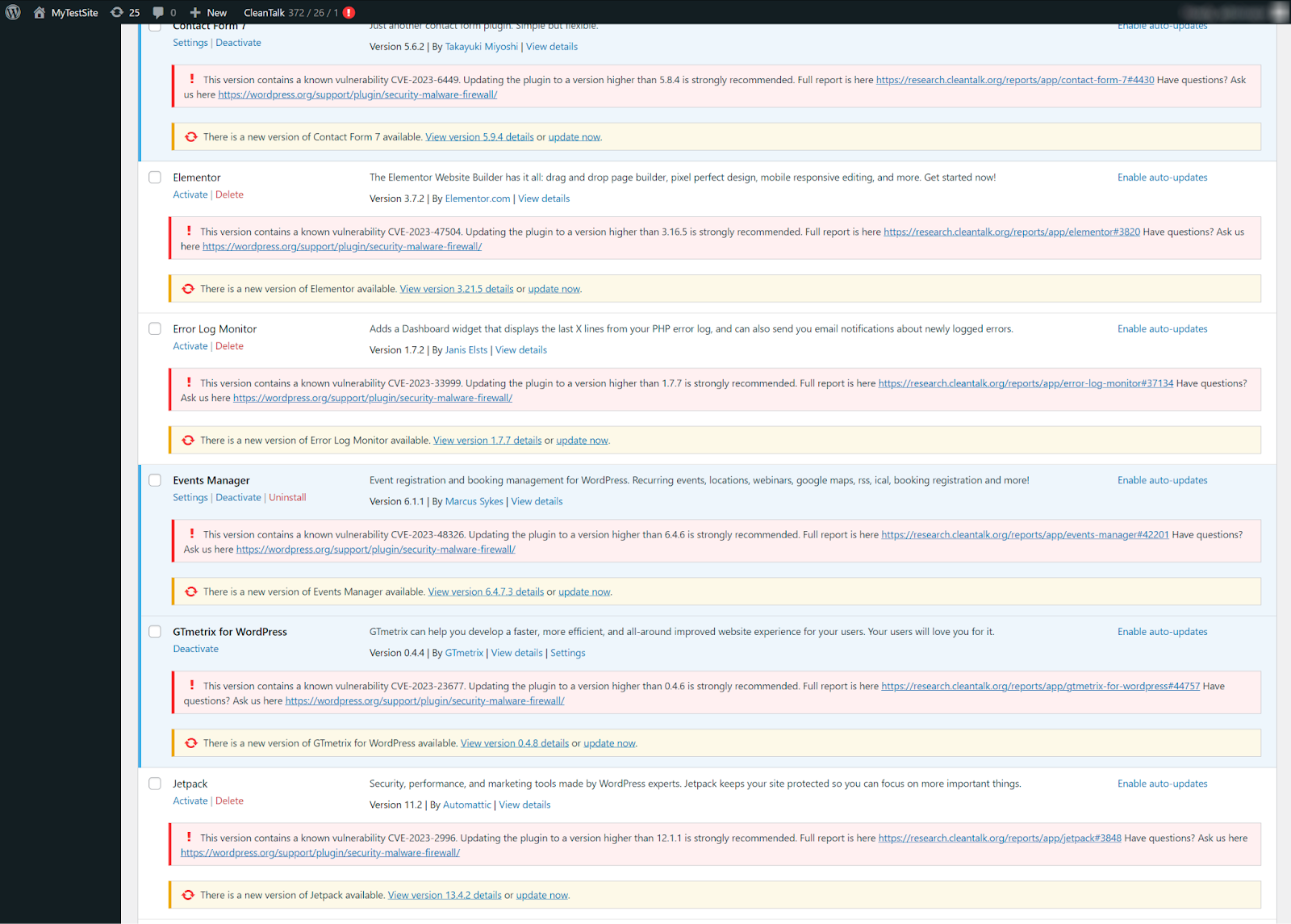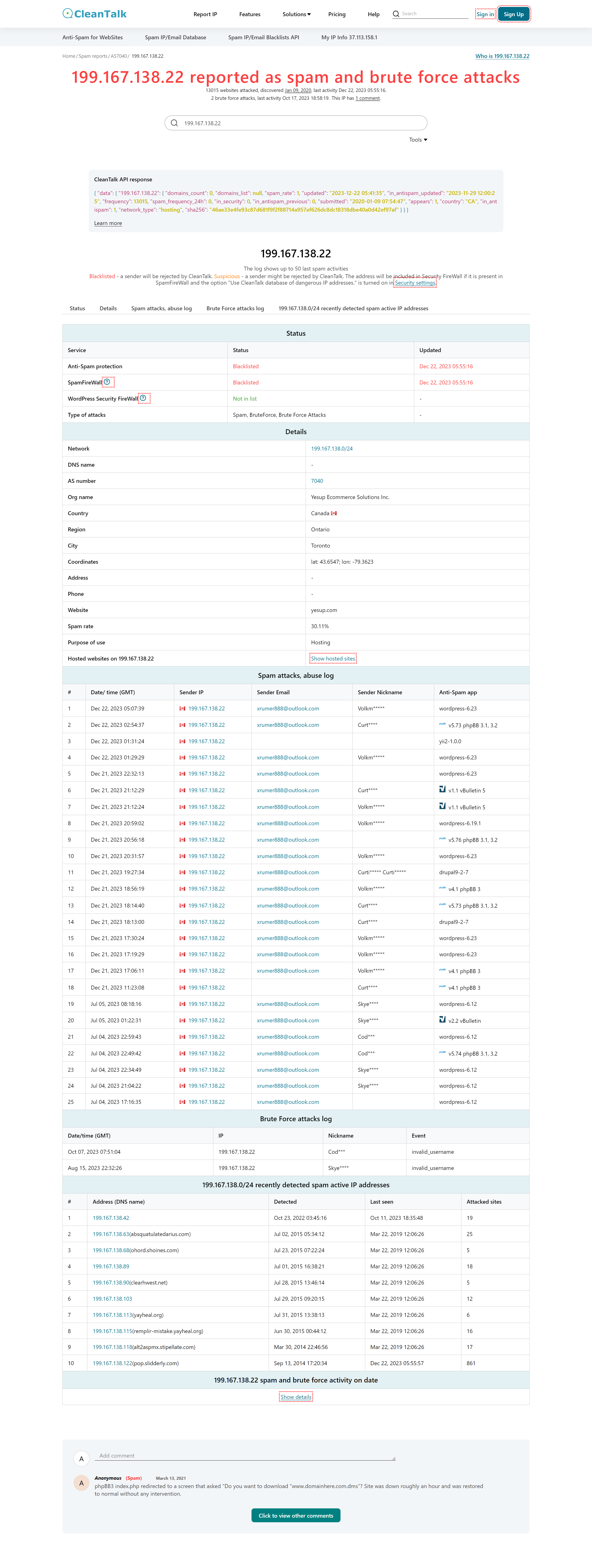Recently, some of our users received an email with the subject:
“[CleanTalk] Access key used on multiple websites”
The message informed you that your CleanTalk Access key was detected on more than one website within a 24-hour period and recommended changing the key if the activity looked suspicious.
The notification looked like this:
Subject: [CleanTalk] Access key used on multiple websites
We noticed that your CleanTalk Access key has been used on more than one website within the last 24 hours.
Product: Anti-spam for sites
Access key: your_access_keyList of IPs:
https://cleantalk.org/ipinfo/IP_addrIf you do not recognize these websites, your Access key may have been compromised.
Please change your Access key as soon as possible.
This email was part of a new security feature designed to help prevent possible Access key leaks and unauthorized usage. We recently launched a new security feature that monitors whether a CleanTalk Access key is being used on multiple websites within a short period of time.
The idea behind this was simple — help prevent possible key leaks or unauthorized usage and notify users if something looks suspicious.
However, after launch we discovered an issue in the detection logic. Because of this, many users received this notification by mistake.
That was our error — and we sincerely apologize for the confusion and concern it may have caused.
We have already corrected the algorithm and added additional checks to prevent false alerts in the future.
Thank you for your understanding and for trusting CleanTalk to protect your websites.
If you have any questions, our support team is always here to help.
— The CleanTalk Team
![About the email “[CleanTalk] Access key used on multiple websites”](https://blog.cleantalk.org/wp-content/uploads/2024/10/attention1-1.png)