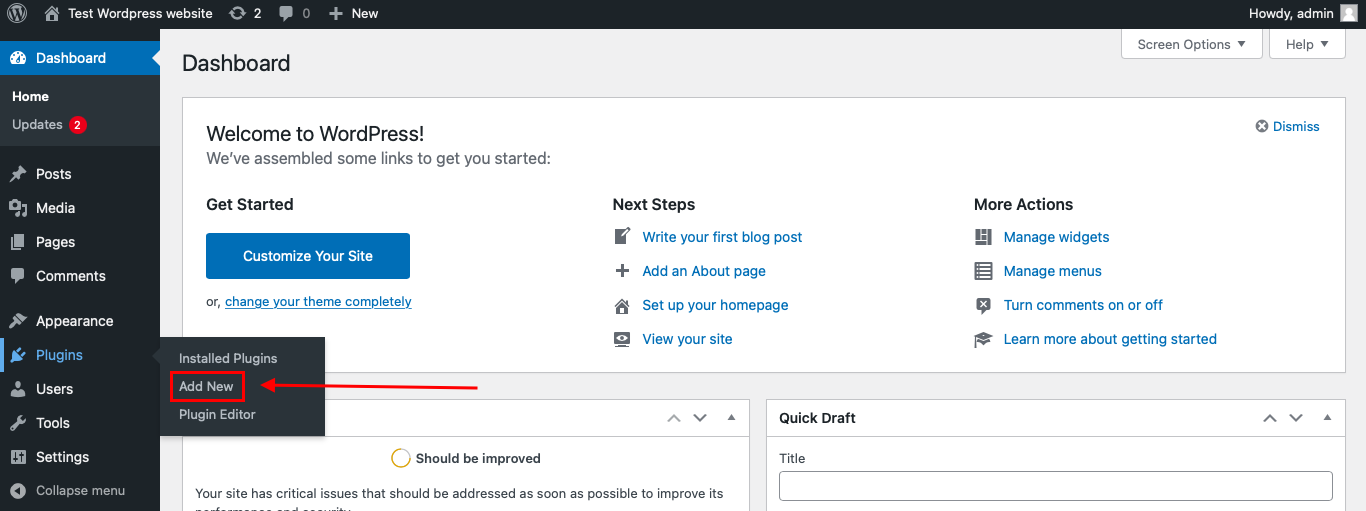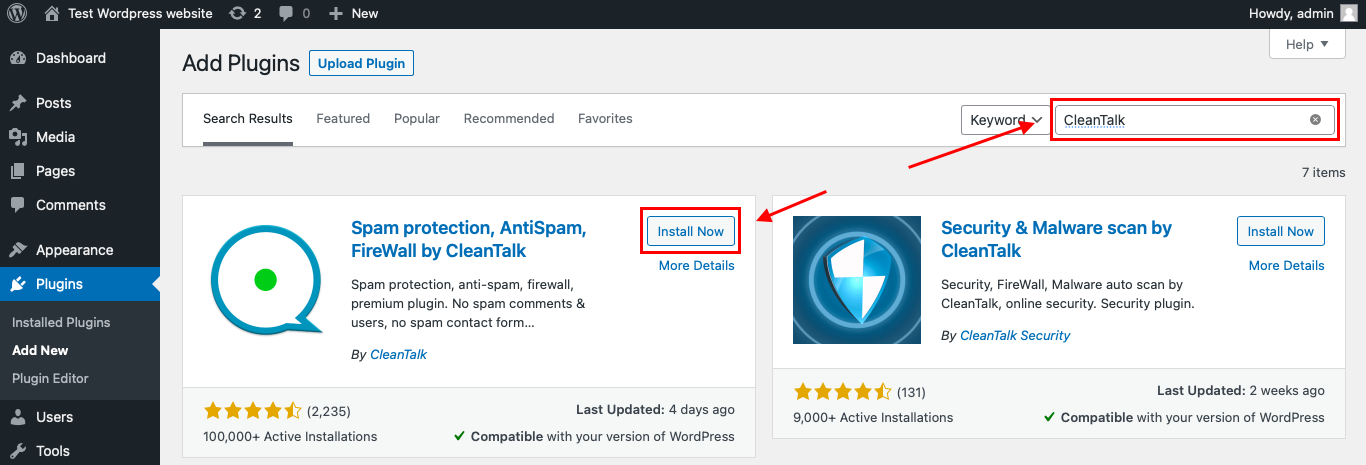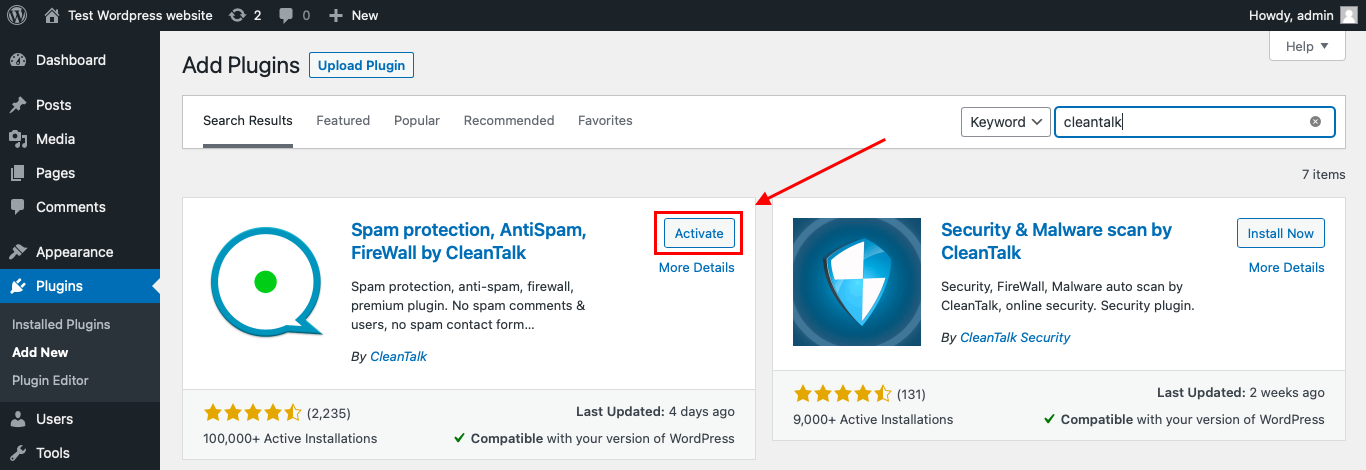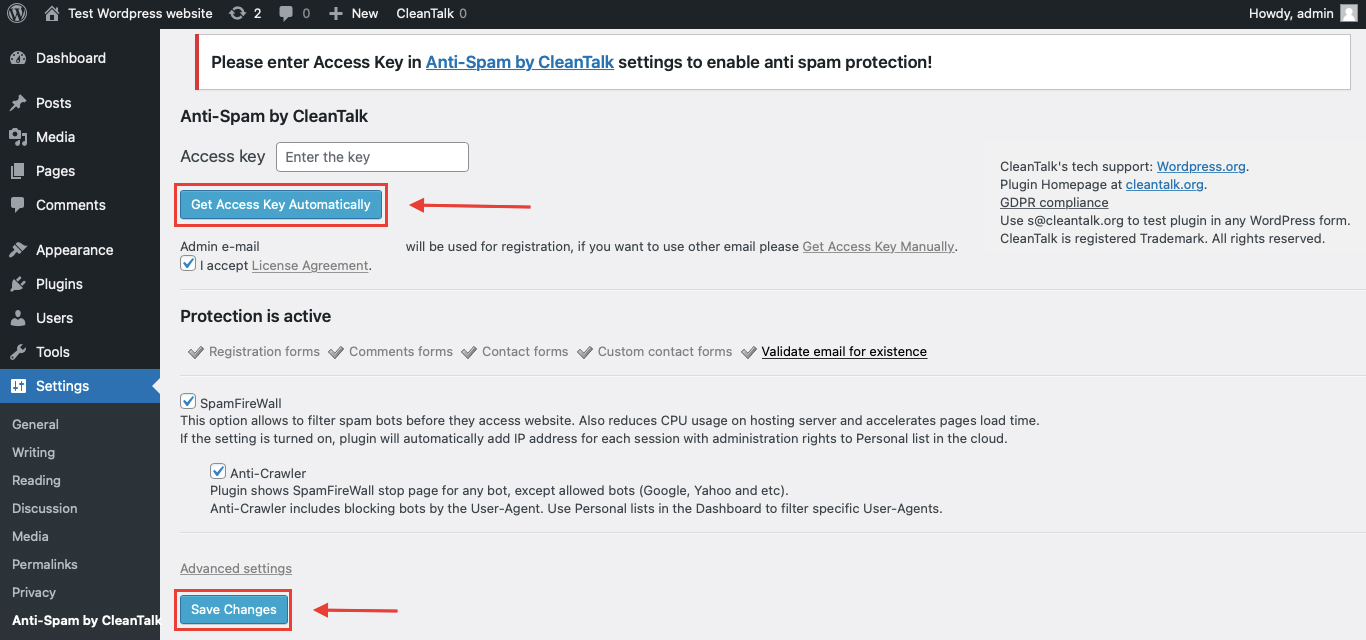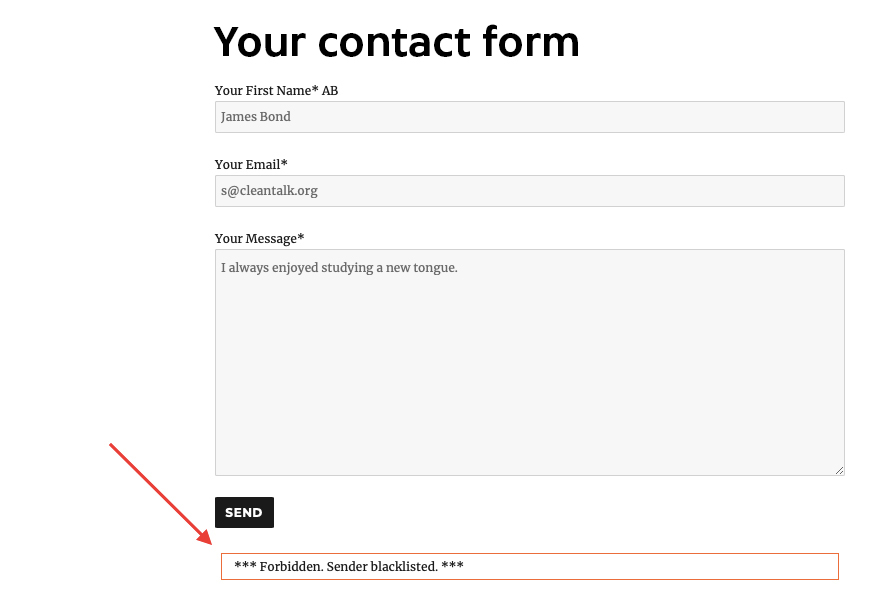How many free WordPress forms are there in the catalog?
Free WordPress forms are not always 100% free, actually. WordPress catalog has hundreds of form plugins, though. We’ve collected top contact form plugins that are totally free or have a free version, not limited by time period.
All of the forms are absolutely compatible with Anti-Spam by CleanTalk spam protection giving you peace of mind without captchas or annoying puzzles.
Here are the top 5 free WordPress form plugins that combine usability with anti-spam protection.
1. Contact Form 7

With over 5 million active installations, Contact Form 7 is a no-frills, lightweight solution trusted by millions. It employs sophisticatedly modularized architecture and its original Schema-Woven Validation technology.
Features:
- Fully free and open-source
- Supports shortcodes and basic customization
- Original Schema-Woven Validation technology
Download Contact Form 7 | Protect Contact Form 7 from spam
2. WPForms Lite
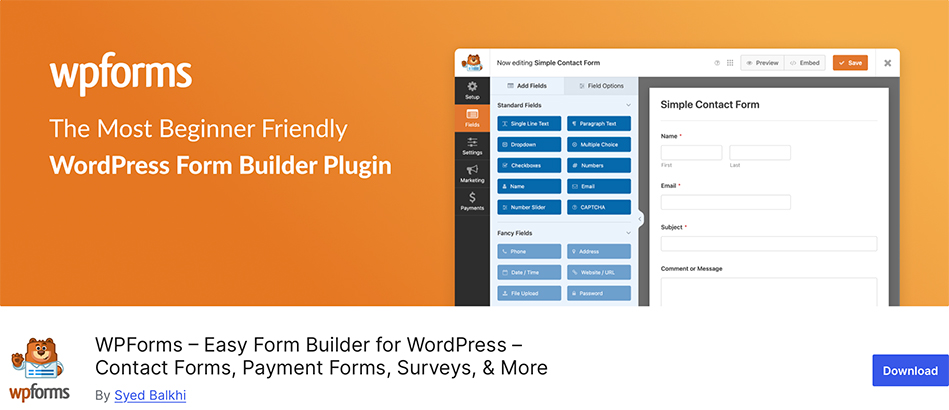
WPForms Lite is perfect for beginners. The drag-and-drop builder and ready-made templates make it one of the easiest free form plugins available.
Features:
- Drag-and-drop interface
- Mobile-friendly and fast
- Lots of pre-built form templates
Download WPForms | Protect WPForms from spam
3. Ninja Forms
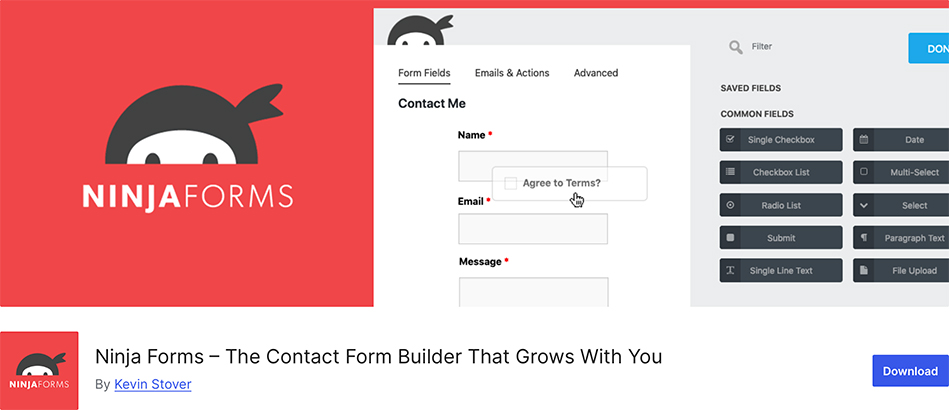
Ninja Forms offers powerful customization in its free version, and its user-friendly builder is ideal for both beginners and developers.
Features:
- Extendable via 40+ add-ons
- 24+ free drag-and-drop form fields
- Free email notifications on submission
Download Ninja Forms | Protect Ninja Forms from spam
4. Everest Forms
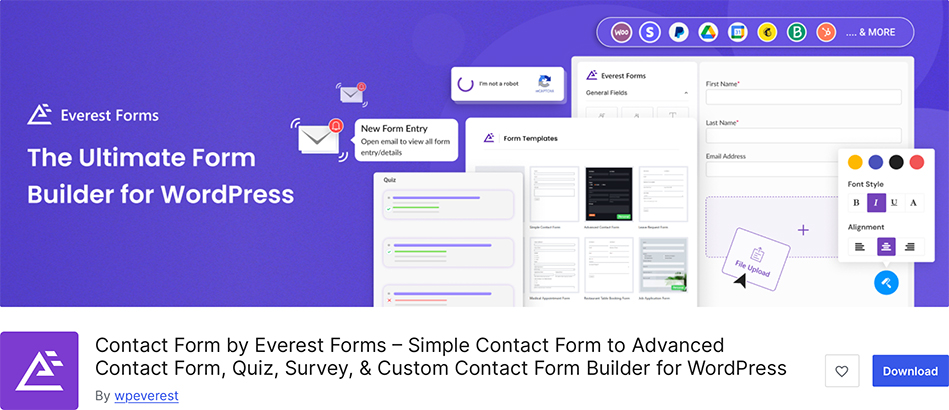
Everest Forms is a lightweight yet powerful form plugin with a clean interface and plenty of flexibility – even in the free version.
Features:
- Pre-designed templates
- Easy drag-and-drop form builder
- A great number of features in free plan
Download Everest Forms | Protect Everest Forms from spam
5. Fluent Forms

Fluent Forms is designed to be fast, lightweight, and easy to use. The free version comes packed with features that are premium in other plugins.
Features:
- Fast loading and responsive
- Multiple templates included
- Includes payment, quiz and calculator forms
Download Fluent forms | Protect Fluent forms from spam
Why use CleanTalk for free WordPress forms
Free WordPress form plugins need to be protected not least then the others. The right anti-spam solution for your forms not only protects your form from spam emails and messages, but also:
- Won’t make your visitors struggle with CAPTCHAs or puzzles;
- Protects all your forms on the site at once;
- Protects your site from spam bots even before they reach it;
- Is set up with no coding needed.
But don’t just take our word for it, check it out for yourself at cleantalk.org!