Struggling with spam flooding your Chaty Floating Widget on WordPress? You’re not alone — it’s a common headache. The source of spam are only these two widgets and there is a plugin that protects both of them, and does it without using annoying CAPTCHAs.
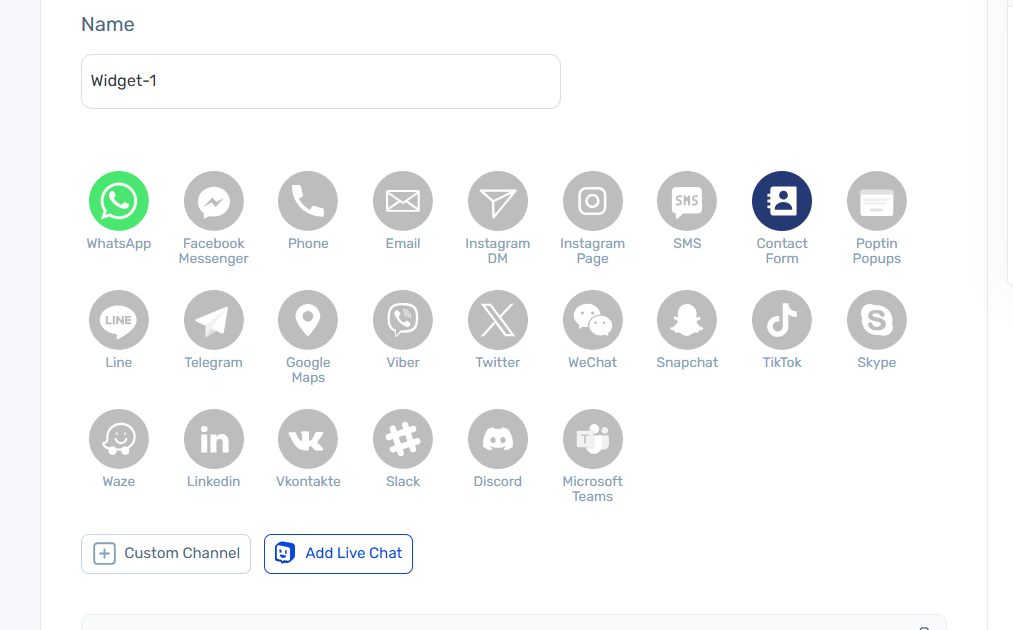
The Anti-Spam by CleanTalk grants cloud protection from spam, is absolutely invisible to users and runs in background. Which might be pretty useful – 300,000+ active installations and 3,000+ reviews on WordPress can’t lie. It contains many features such as logging for your control, SpamFirewall, stop words and much more.

Step 1: Install the Anti-Spam plugin
CleanTalk is a powerful plugin that blocks spam silently in the background. It also has direct integration with Chaty Floating Chat and here’s how to set it up:
- Firstly, to install the Anti-Spam plugin, go to your WordPress admin panel → Plugins → Add New. You can also download it in the WordPress catalog.
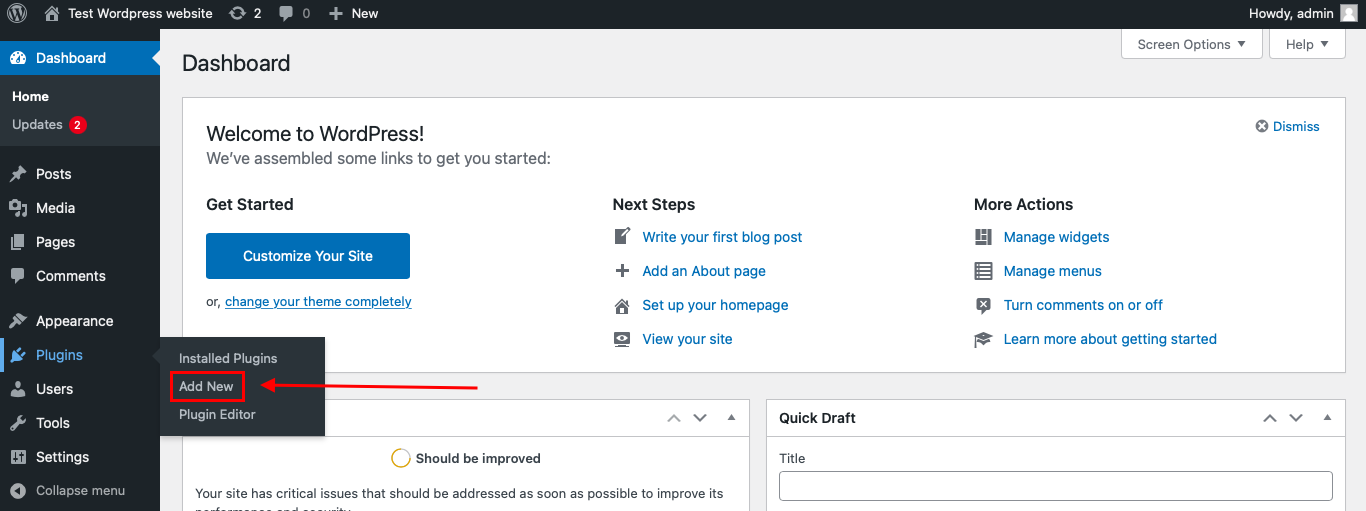
-
Then enter «СleanTalk» in the search box and click the Install button for «Spam protection, Anti-Spam, FireWall by CleanTalk».
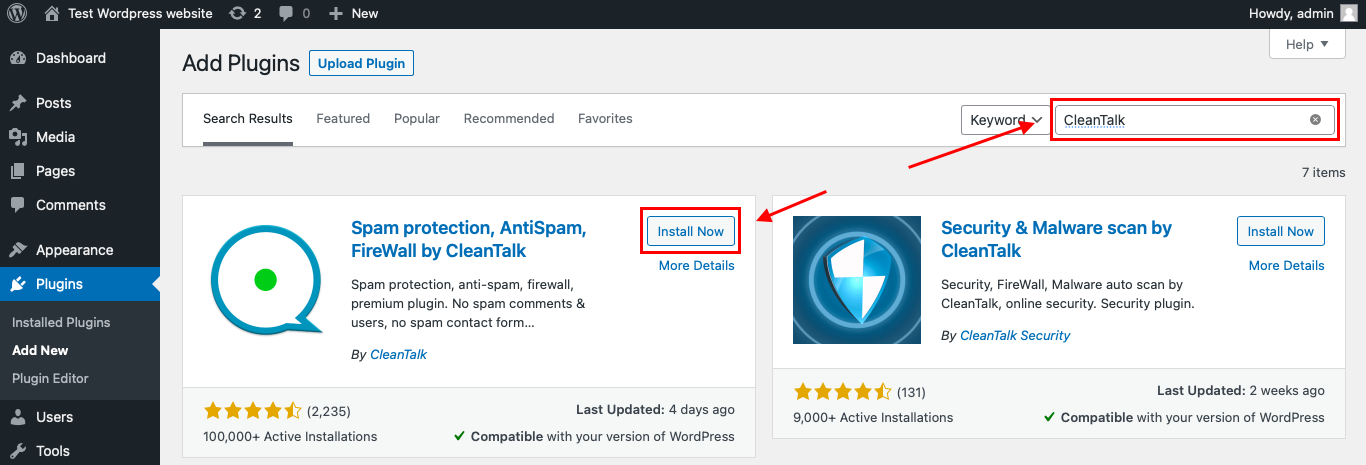
-
After installing the plugin, click the «Activate» button.
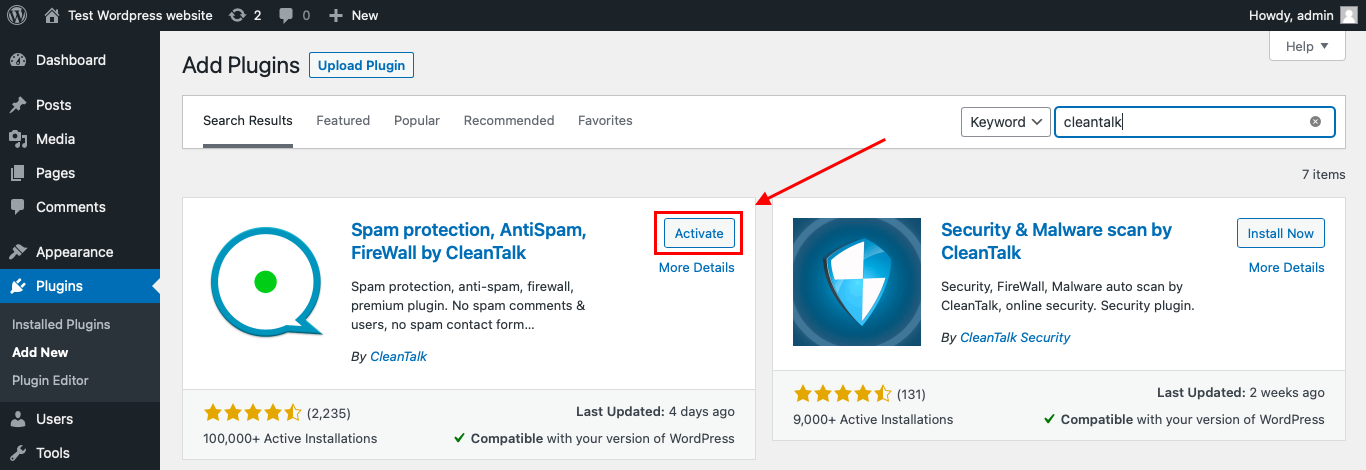
-
After it is done go to the plugin settings and click the «Get Access Key Automatically» button.
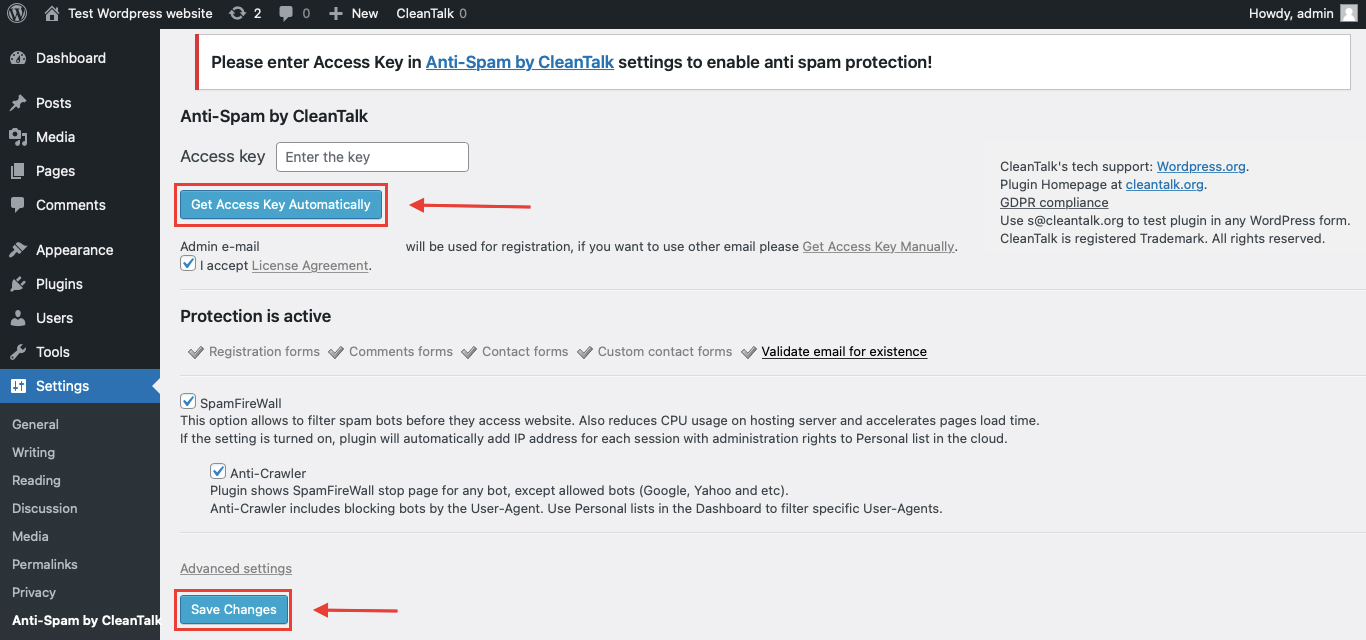
-
Then go to Advanced settings in the right-bottom and find the “Protect external forms” and switch it on. It is needed to protect WhatsApp widget inside Chaty from spam. Then just click the «Save Settings» button.
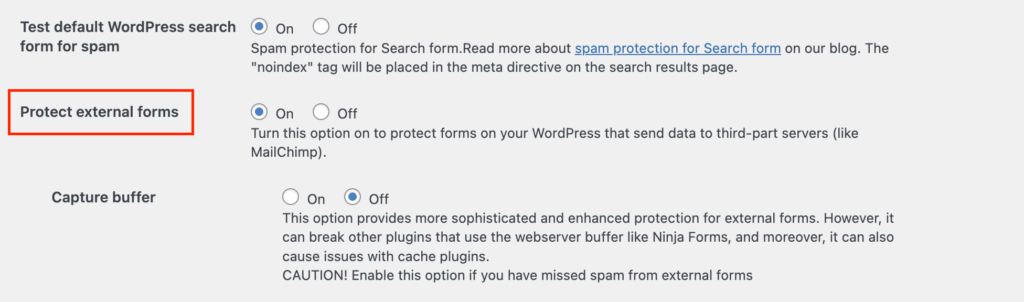
From now Anti-Spam starts protecting all forms on your site including Chaty without any extra setup.
Step 2: Test Spam Protection of your forms
Use this simple test to confirm that CleanTalk is active:
- At first, open your form in an Incognito browser tab
- Use this test email:
stop_email@example.com - Submit the form
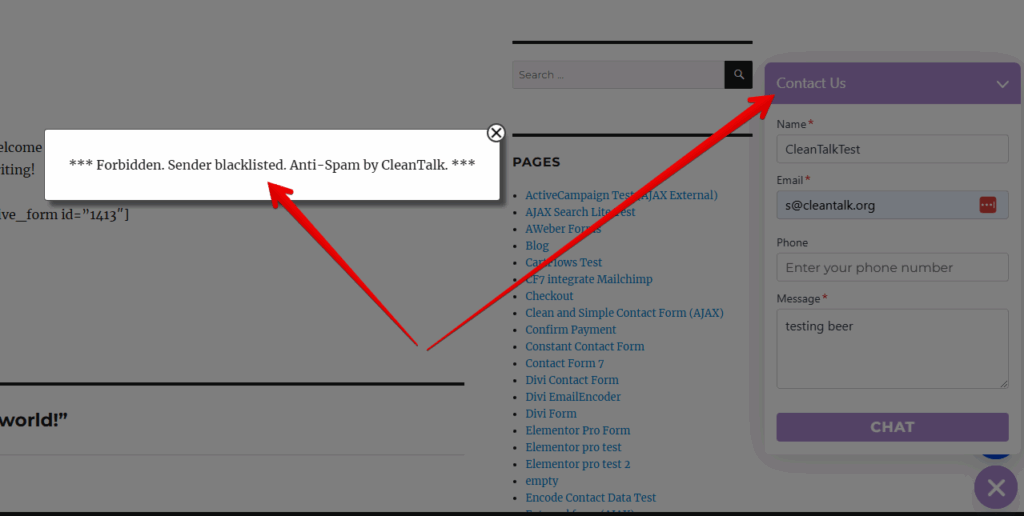
If the plugin is working, you’ll see a message that the submission was blocked. That means the Anti-Spam plugin now filters our your Chaty spam!
Important: You must test in Incognito because admins are not blocked by default.
Enjoy the result!
If you have any questions, add a comment and we will be happy to help you.
