We’ve extended protection against crawling personal data on public pages. Since version 6.55 plugin encodes phone numbers as well as emails on any public page in your WordPress.
Encoding works by two switches. Either you turn on global encoding for all content on the site,
WordPress console -> Settings -> Anti-Spam by CleanTalk -> Advanced Settings -> Encode contact data -> Encode phone numbers.Here are full manual how to use this option https://cleantalk.org/help/email-encode
Or use short code below to encode a specific phone number in article,
[apbct_encode_data] +1 111 222 33 44 [/apbct_encode_data]Here are more details for the short code https://cleantalk.org/help/using-shortcodes-hooks-to-encode-contact-data
Here is an example of encoded phone number,
We are happy to assist you at +1***********30.
That’s all, phone number is encoded and protected against crawling by spam bots!
Finally, In the Anti-Spam log track interactions (encoding contact data by real visitors) with contact data on a website. There you find date, time and location of visitors who saw your phone number on a site https://cleantalk.org/my/show_requests
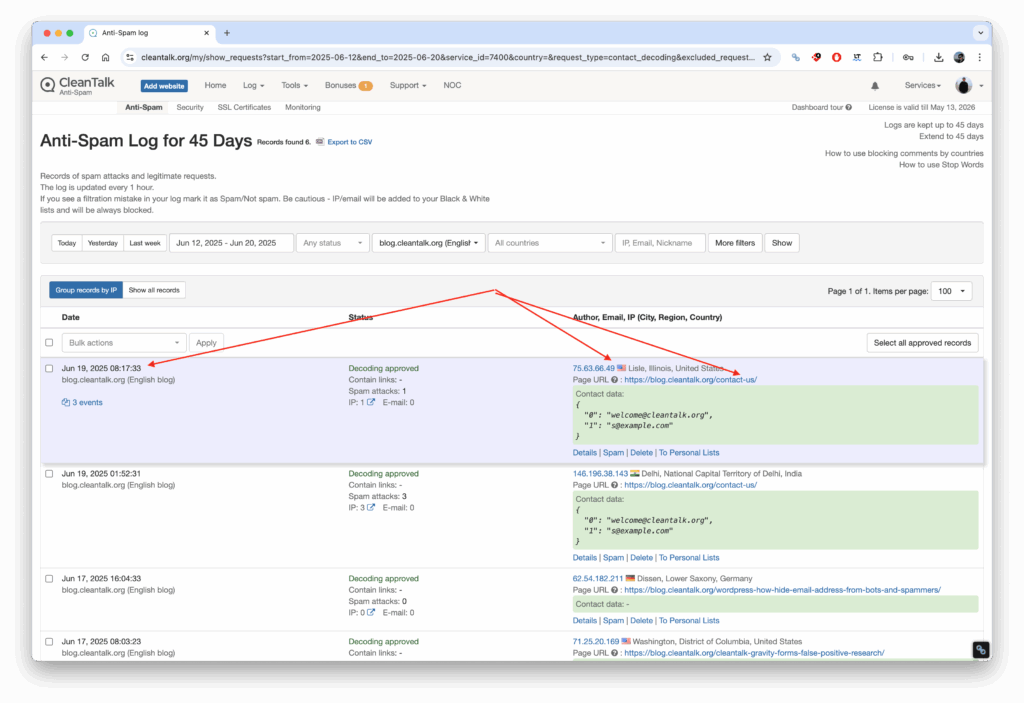
Have a question? Just drop the comment in the form down below. Cheers!
Leave a Reply