We’ve all seen contact forms on websites — those pesky little things we’re supposed to fill out when asking questions or making inquiries.
But contact forms don’t need to be boring and uninspiring, they can be designed and created using proven processes and principles to qualify anonymous visitors and entice them to leave their contact information, turning them into valuable leads.
In this article, we’ll be discussing how to increase your contact form conversions with the help of AI copywriting tools, as well as six strategies for improving your contact-form conversion rate.
What Is AI Copywriting?
AI copywriting is the use of artificial intelligence technologies such as natural language processing and machine learning to automatically generate content that emulates the output of a human copywriter, down to the use of proper grammatical rules and even nuance.
This type of automation enables companies and individuals to quickly create high-quality copywriting at scale without the need for human involvement or manual labor costs.
Benefits of Using AI Copywriting Tools With Contact Forms
Creating a contact form that converts visitors into leads requires a lot of testing. Aside from basic contact information, like name and email address, you want to leverage your contact form to qualify your leads for potential sales down the road.
In order to connect with visitors and entice them to leave you valuable information, you need to come up with the perfect messaging for your lead-qualifying input fields, and this is where AI copywriting tools come to the rescue.
By being able to generate persuasive content quickly for your contact form, you can then A/B test different variations until you find the winning ones, that is, those inputs that provide you the most actionable information from your prospects.
How do you do this specifically? Let’s demonstrate with an example.
How to Increase Contact Form Conversions Using AI Copywriting Tools
Say, we offer a CRM tool for insurance agents via subscription and we want to entice visitors to leave enough qualifying information in our contact form so we can nurture those leads into becoming subscribers.
In addition to basic contact information, we’d like to find out our visitors’ needs in relation to our product offering.
Here are some examples of the type of qualifying information we may want to glean from them:
- Type of help they’re looking for
- Main pain points
- What do they want to achieve
To make things easy for prospects, we want to give them easy-to-choose pulldown menu options to uncover their needs, and here’s where AI copywriting tools become invaluable.
The idea is to generate a large number of high-quality answers that we can then test for conversions using A/B-style optimization techniques.
Let’s put AI to work to generate multiple options for our pulldown menus so we can unearth those that have the highest conversions.
The first pulldown menu I’m going to generate answers for is «I want to:.» For this purpose I’ll be using the Command Input AI template in Jasper, one of the leading AI copywriting tools out there.
This template has two fields (shown in bold text below) — here are my inputs:
Your command for Jasper:
«Write short pulldown menu choices for the contact form prompt „I want to:“. The contact form belongs to a company that makes a crm for insurance agencies.»Do you have any background information for Jasper?
«The pulldown menu prompts need to be phrased as benefits for the prospect.»And here are the AI-generated choices:
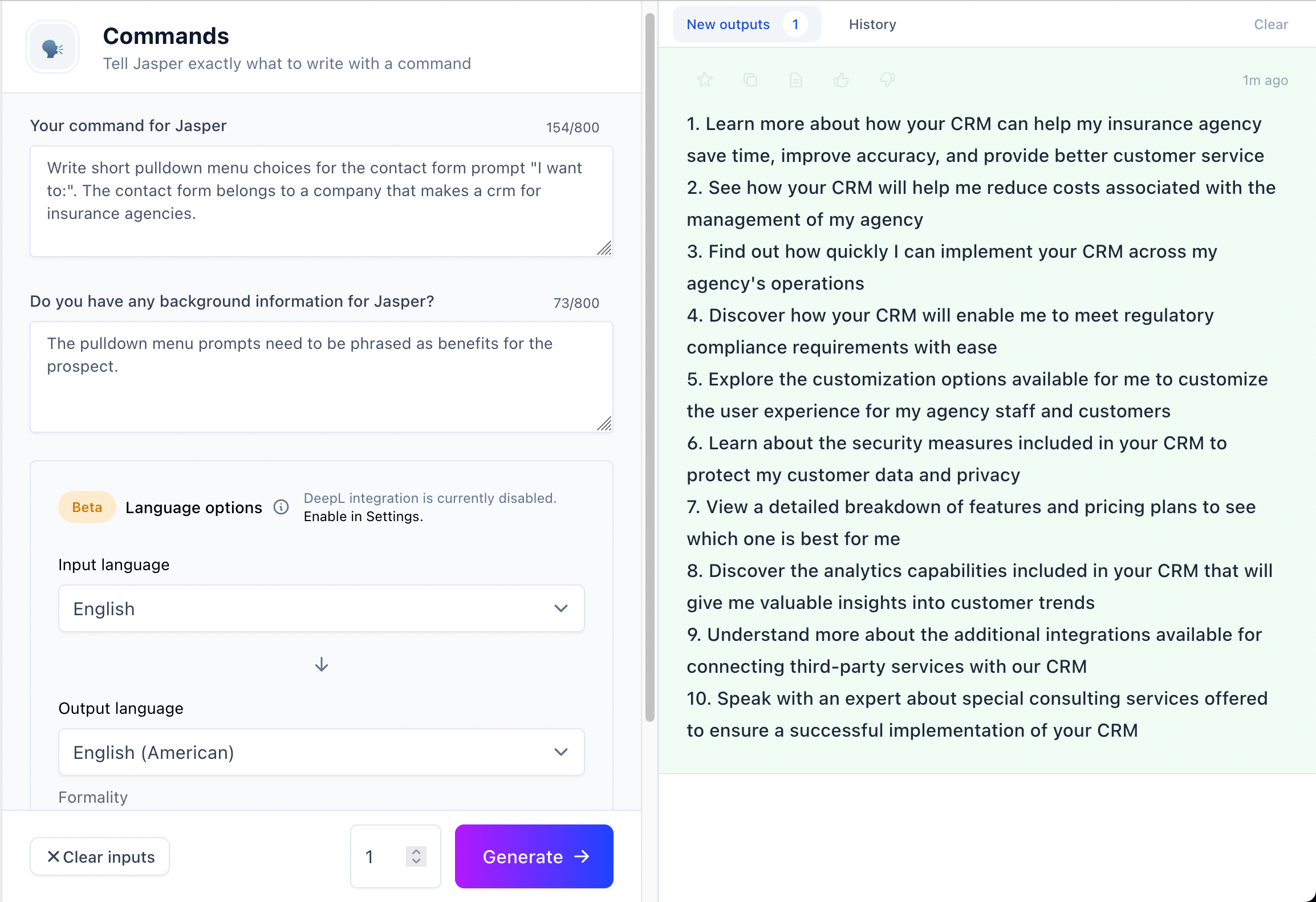
Great! Above are some solid options to A/B test with for an I want to-style pulldown menu. Now, you could use these as-is, with changes, or as inspiration to come up with your own.
Let’s now experiment with pulldown menu options for the prompt «My biggest challenge is»:
Here are my inputs:
Your command for Jasper:
«Write short pulldown menu choices for the contact form prompt „My biggest challenge is:“. The contact form belongs to a company that makes a crm for insurance agencies.»Do you have any background information for Jasper?
«The pulldown menu prompts need to be phrased as benefits for the prospect.»And here are the new AI-generated choices:
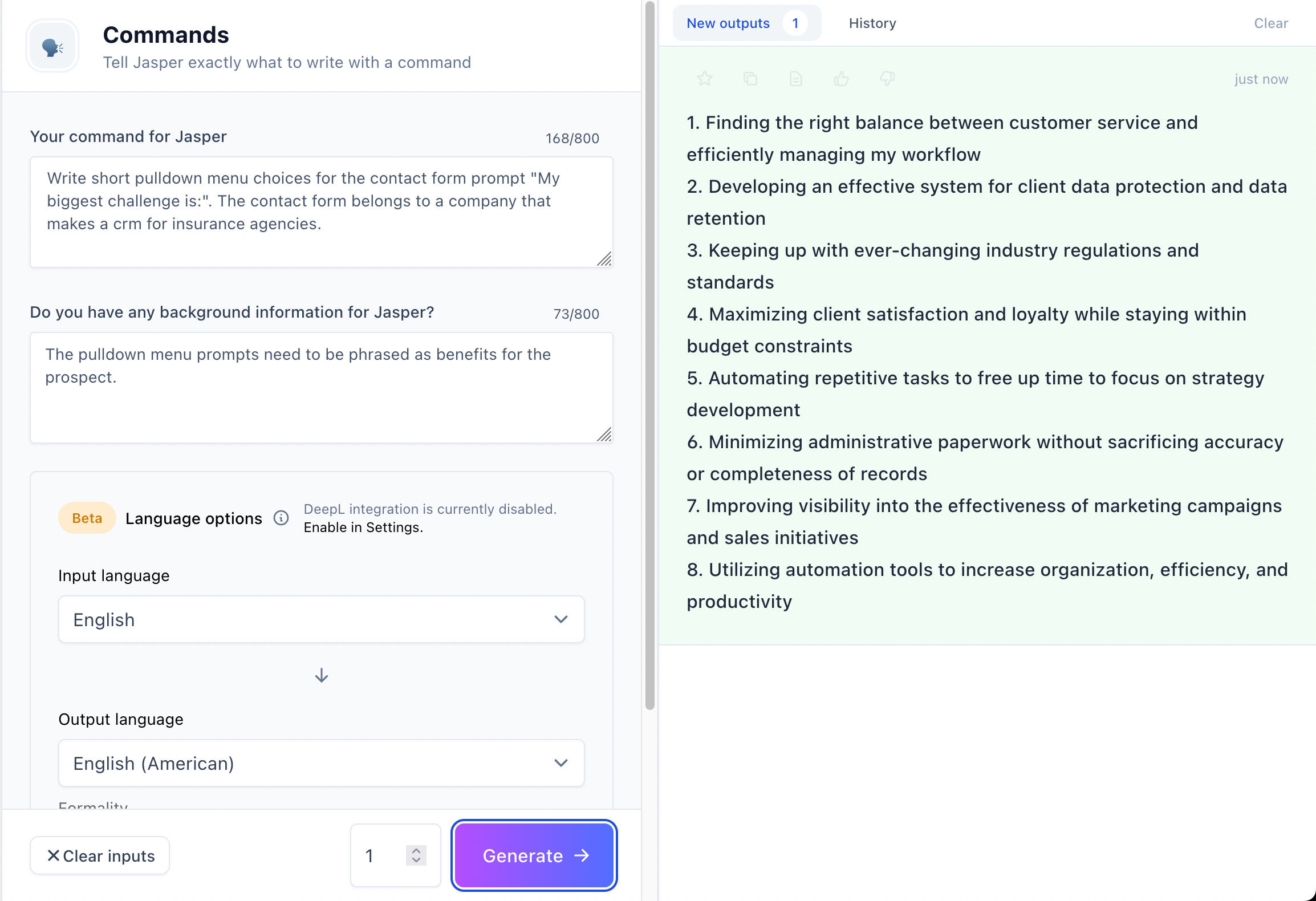
Another great set of options to try out for conversion optimization.
Let’s experiment with one more pulldown menu: «I need help with:»
Here are my inputs:
Your command for Jasper:
«Write short pulldown menu choices for the contact form prompt „I need help with:“. The contact form belongs to a company that makes a crm for insurance agencies.»Do you have any background information for Jasper?
«The pulldown menu prompts need to be phrased as benefits for the prospect.»And here are the AI-generated choices:
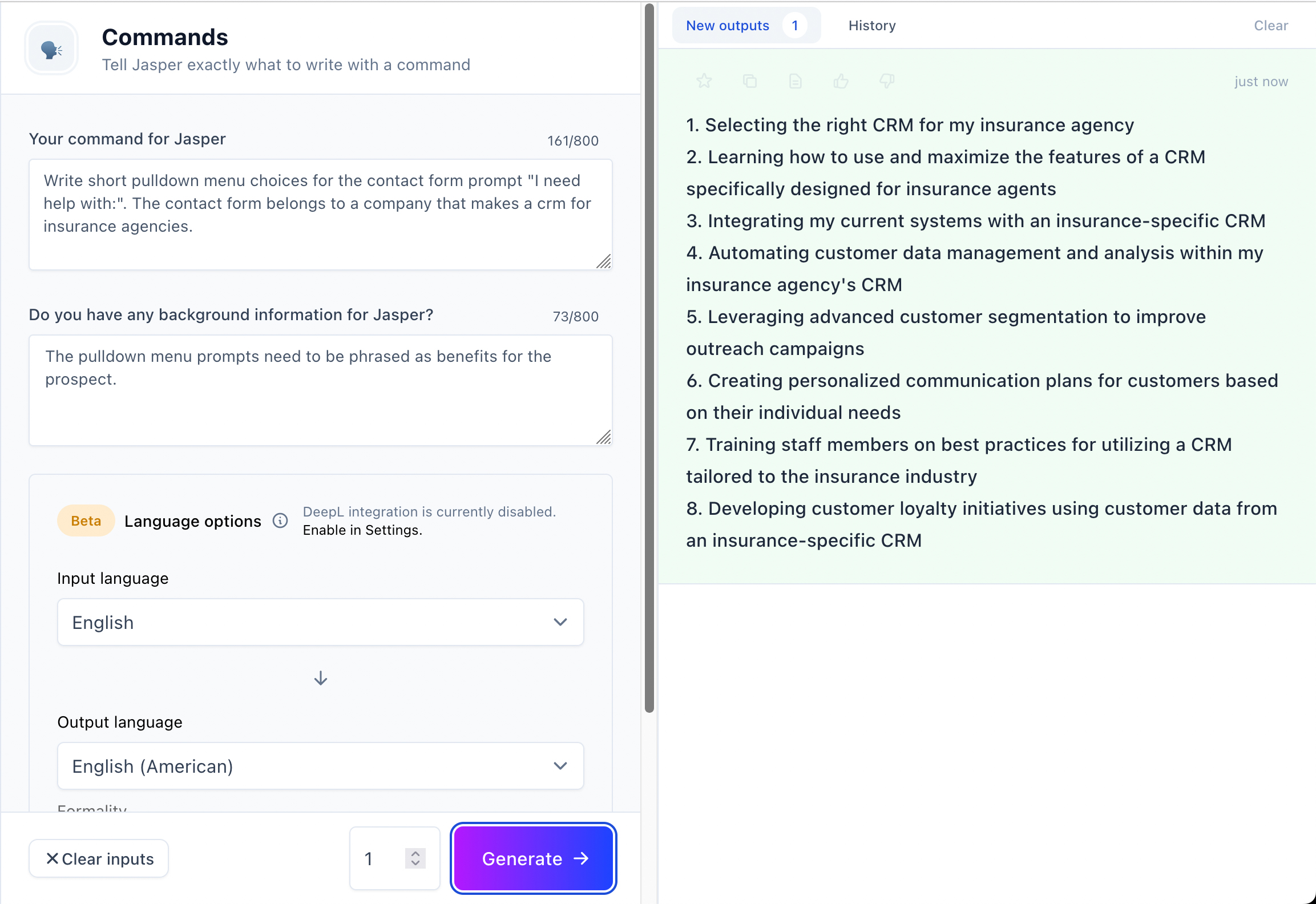
As you can see, the possibilities are endless. In fact, you are free to create as many AI outputs as you wish by clicking the Generate button repeatedly.
6 Strategies for Increasing Contact Form Conversion Rates
To round up the article, let’s look at some more general best practices for optimizing contact form conversions:
1. Minimize the number of required fields
Having too many input fields can hurt conversions because users often feel overwhelmed when presented with too many choices, especially when answers are mandatory.
So make sure your contact form only asks visitors questions which are absolutely necessary for lead qualification (i.e. ask the «must» questions but avoid the «nice to have».)
2. Include a progress bar
If you’re segmenting your contact form into multiple pages, let your prospects know exactly where they stand at any given time. This will reduce confusion and increase the likelihood of a successful submission.
3. Allow users to save their work and return it later
When you use multiple-page contact forms, make sure to auto-save your prospects’ answers on their devices in case they lose their internet connection or experience any other type of disruption.
There’s nothing more infuriating than having to redo an entire multiple-step contact form after a system failure. In fact, this will more than likely lead to abandonment.
4. Make uploads super easy
If part of your contact form includes document uploads, make sure to add a file drag-and-drop feature to reduce friction for those users that are not very comfortable with traditional upload methods where they’re forced to browse through multiple folders.
5. Customize forms based on on-page contexts like user location
If you require contextually-related user inputs, minimize data entry friction by automating answers whenever possible, such as by presenting a list of states or provinces based on the user’s choice of country.
6. Analyze abandonment areas
Choose contact form software that includes analytics that allows you to assess problem areas where you lose prospects to form abandonment.
By understanding which input fields are causing people to abandon your contact form, you can take corrective action and dramatically improve your conversion rates.
In Conclusion
With contact forms becoming an increasingly important part of the lead conversion process, it’s essential that you take advantage of any methodology that gives you a clear competitive advantage, and AI copywriting tools are proving to be a game changer in this area.
So, why not give them a try? Most AI writing tools offer free trials so you can put them to the test to see if they fit your needs.
The post was brought to you by Marcelo Beilin.
Leave a Reply