Publishing email addresses on websites is one of the easiest ways to attract spambots.
Once exposed, your inbox can quickly become a magnet for junk — or worse, your address may end up on spam lists that circulate for years.
To keep your site clean and your inbox safe, it’s essential to hide contact info from crawlers — without hiding it from real visitors.
CleanTalk’s Email Encoder & Obfuscator helps you do exactly that.
It protects emails on public pages using smart encoding (like HTML entities or JavaScript masking), so bots can’t harvest them — but people still see a normal, clickable email address.
This protects you from:
- Email scraping bots
- Spam list harvesting
- Clickjacking via exposed contact forms
CleanTalk Anti-Spam includes this tool as a built-in option — no coding required.
Just activate it, and keep your contact info safe from digital parasites.
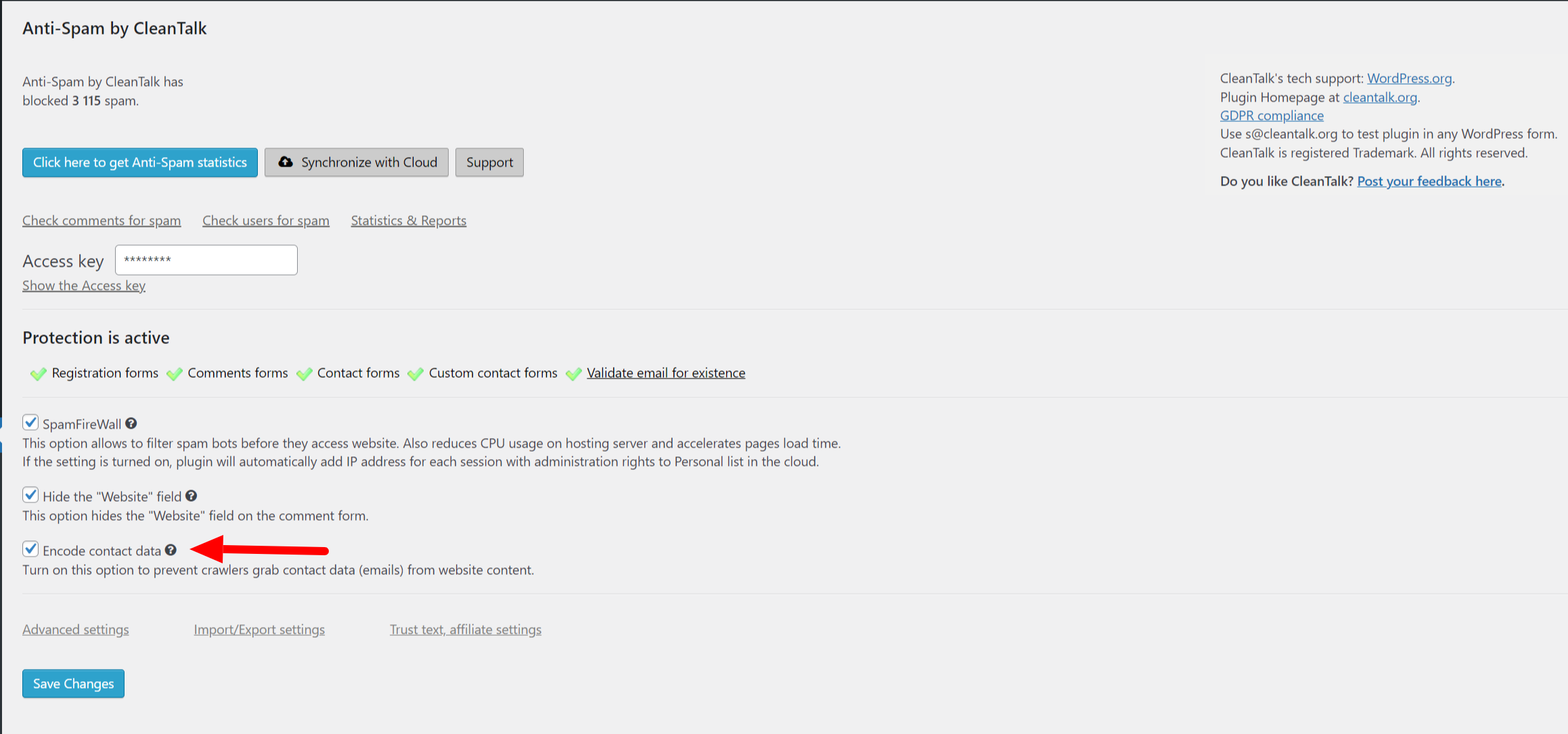
Other practical methods of protecting email addresses include using a symbol of comma or round brackets instead of dots, JavaScript code for hiding or encoding the addresses right inside of the HTML markup. If you use WordPress as your CMS, you can also use CleanTalk WordPress Contacts Encoder to hide your email address.
CleanTalk Contacts Encoder& Obfuscator — is a tool for encoding and hiding of your email address from bots and crawlers. It is an additional option in the CleanTalk Anti-Spam Plugin.
Generally, protection of your email address on your website and in your electronic documents is important for getting rid of a bombardment of your inbox by unwanted advertisements, fraudulent emails and preventing from being used in other malicious activities, that’s why it’s important to take measures to protect your own email address. CleanTalk Anti-Spam Plugin offers simple and effective methods of protecting your email address on your website.
Leave a Reply