When it comes to understanding the activity and location of an IP address, there are various tools available that provide valuable information. CleanTalk IP Tools allows users to gather details about an IP address, including its geographical location, DNS name, provider, and spam activity.
How IP address info works
By entering an IP address into the IP Info tool on cleantalk.org, users can gain insights into the geographic location of the IP address, including the country, region, city, and even the latitude and longitude coordinates. This information can be useful for tracking the origin of suspicious or malicious activity on a website or network.
In addition to geographical location, the IP Info tool also provides details about the DNS name associated with the IP address. This can be helpful for identifying the domain or organization to which the IP address is registered, providing valuable context for potential security threats or network management.
Furthermore, the IP Info tool on cleantalk.org offers information about the provider associated with the IP address, allowing users to understand the network infrastructure and ownership behind the address. This can be crucial for identifying and contacting the responsible party in the event of abuse or unauthorized access.
Lastly, the IP Info tool also includes data about the presence of spam or hacking activity associated with the IP address. This can be a valuable indicator for website administrators and network security professionals when monitoring for malicious or unwanted traffic originating from a particular IP address.
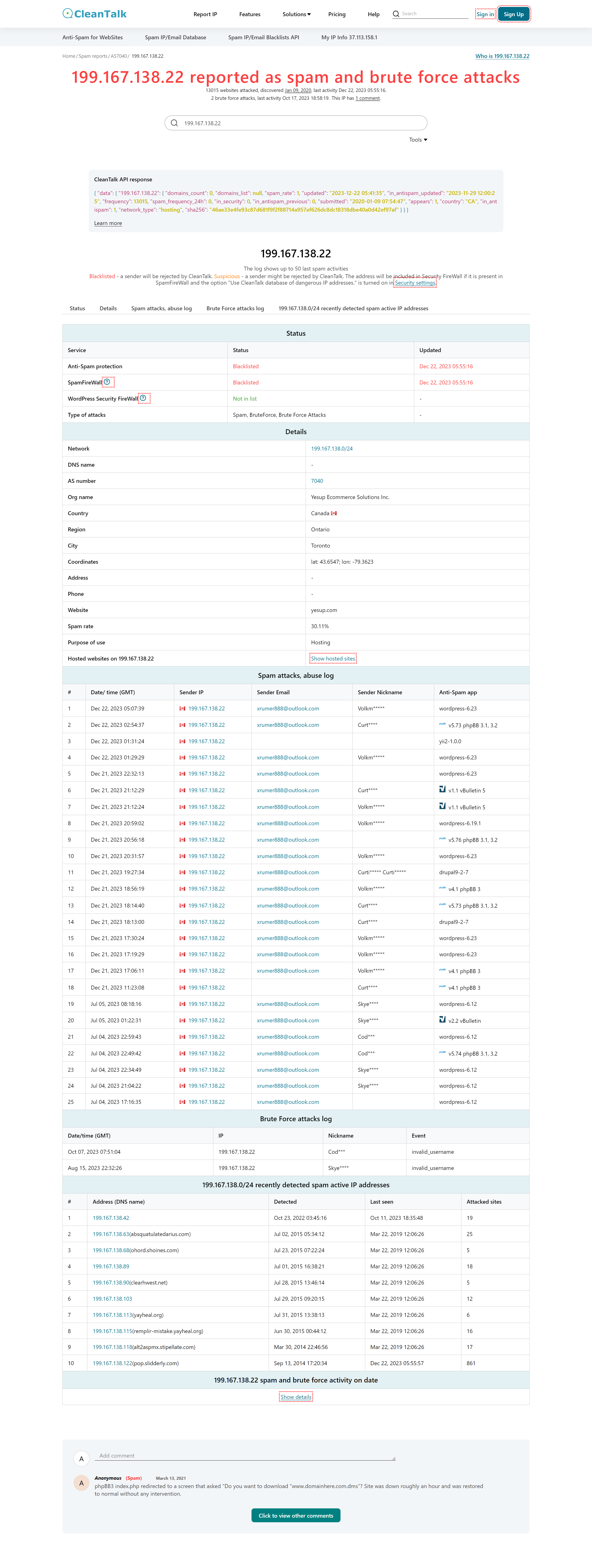
In conclusion, the IP Info tools provided by cleantalk.org are valuable resources for gaining insights into the details of an IP address, including its geographical location, DNS name, provider, and spam activity. Whether for website administrators, network security professionals, or individual users, these tools offer important information for understanding and managing online activity and security risks.
Leave a Reply