In case you use both CleanTalk Anti-Spam and Follow.it Subscription Form simultaneously it becomes impossible to protect this form. It happens because the form itself is external and the data doesn’t go to the site itself, but is sent to an external resource and will not be possible to check it.
So in order to avoid conflicts between services, it is necessary to exclude the page from CleanTalk plugin protection. And that’s how you can do it:
How to exclude your URL from anti-spam check
Step 1: Go to Plugins → Installed Plugins.
Then go to the Settings link next to CleanTalk Anti-Spam plugin.
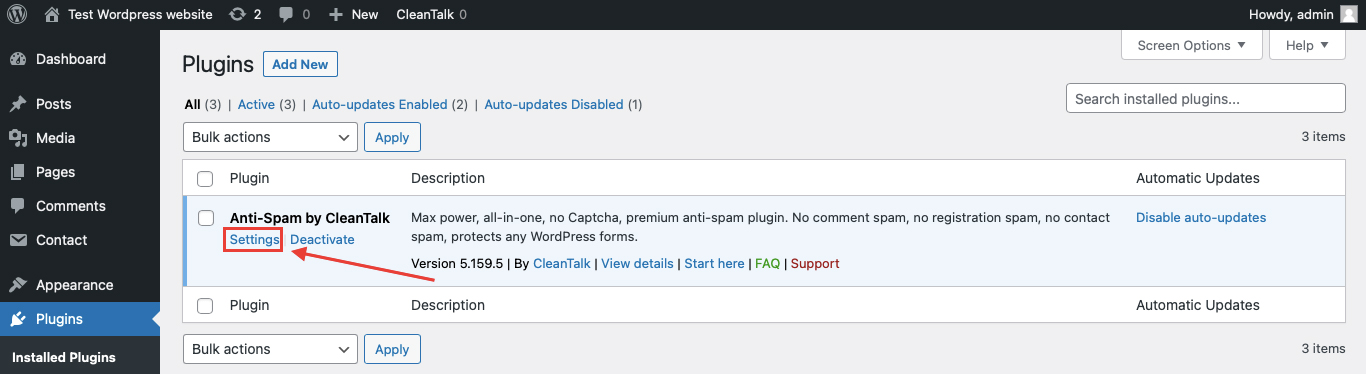
Step 2: Click on the «Advanced settings» button at the bottom of the screen. More settings will appear.
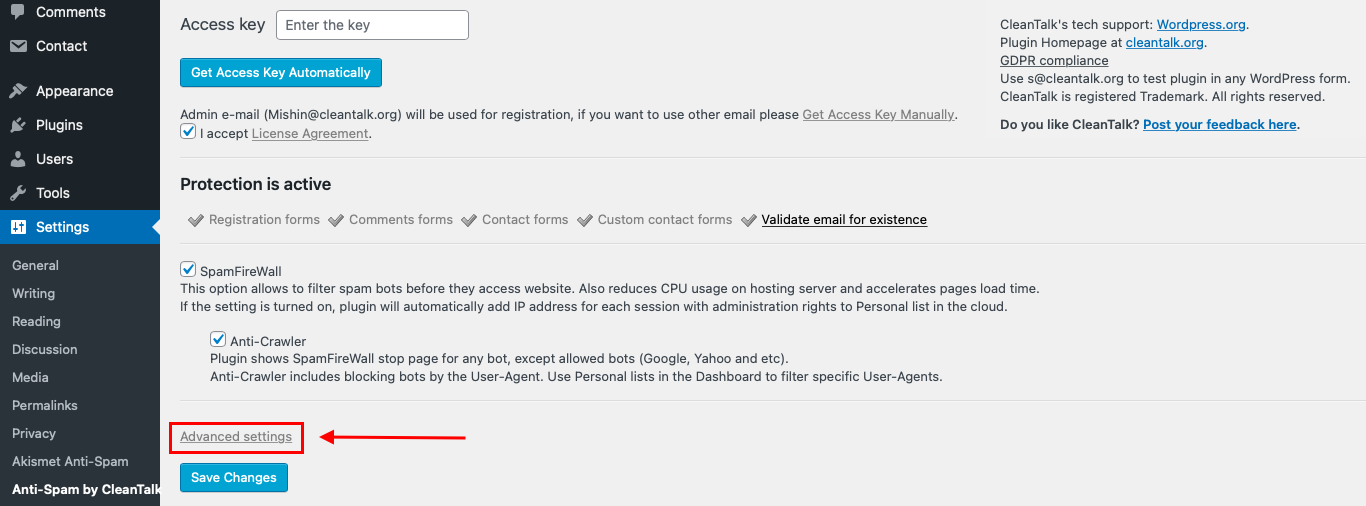
Step 3: Find the «URL exclusion» field in the Exclusions section and input your URL (or several URL’s) into it.
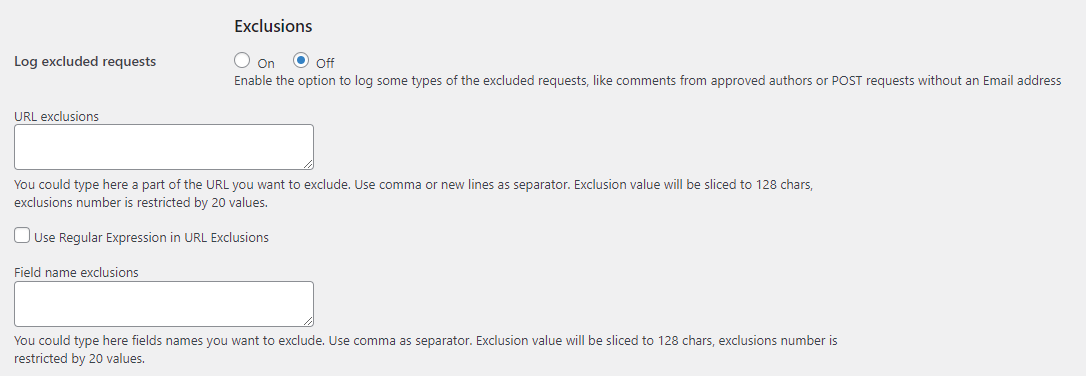
Step 3: Then just press the «Save changes» button.
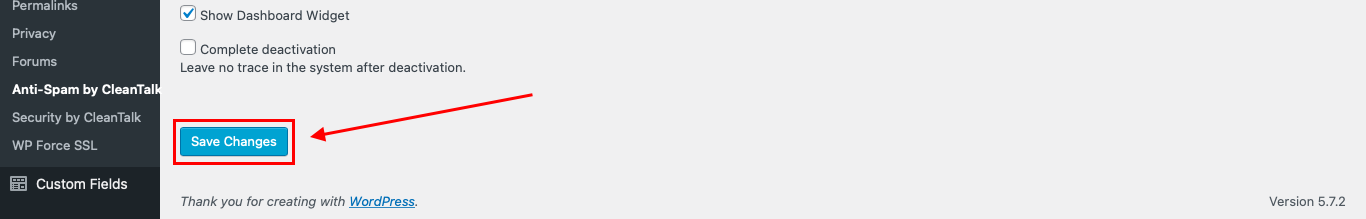
Done! From that moment there should be no problems with checking your form.
If you have any questions, add a comment and we will be happy to help you.
Update
The protection works only for website visitors, not for website admins. Be sure to test the form protection using Incognito mode.
