Stop Spam in Ultimate Member and Protect Your WordPress Community
If you’re using Ultimate Member, having strong spam protection is essential to keeping your WordPress membership site or online community secure. Managing user registrations is a key part of your daily workflow — and without proper Ultimate Member spam protection, your site can quickly become a target for fake sign-ups and spam accounts.
These fake registrations don’t just waste your time — they slow down your site, overload your database, and damage your brand’s reputation. If you’re looking to block spam registrations in WordPress, or searching for the best way to Stop-Spam-in-Ultimate Member, the CleanTalk anti-spam plugin is a smart, reliable solution.
Without solid protection, your WordPress community stays vulnerable to bots and fake users. Whether you’re running a private network, a public forum, or a membership directory, you need strong WordPress membership plugin security. CleanTalk handles the spam for you, giving you more time to focus on building a safe, engaged community.
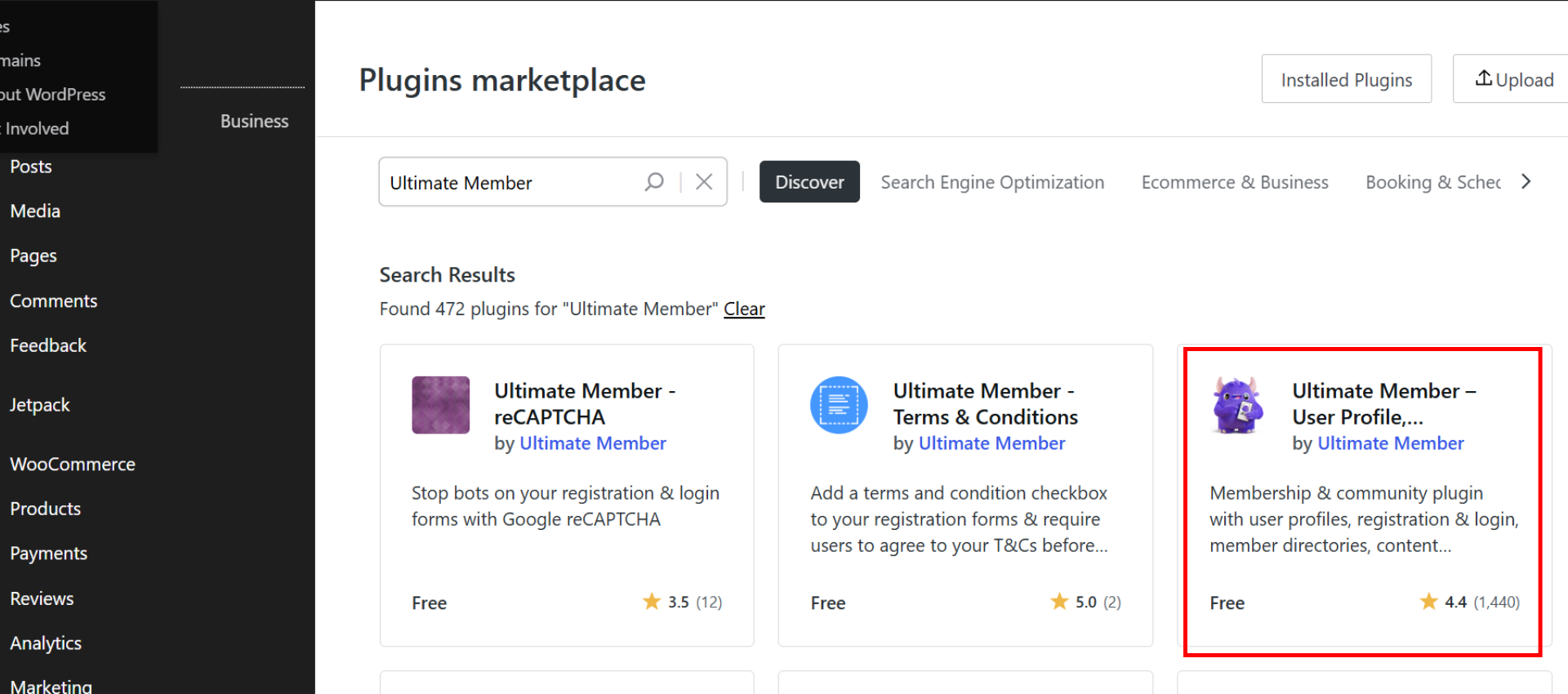
Stop Spam in Ultimate Member: Why You Can’t Rely on Basic Spam Protection Anymore
While Ultimate Member offers features like email verification and manual approval, they aren’t enough to prevent spam registrations in WordPress — especially as bots become more advanced. If you’re looking for a reliable way to Stop-Spam-in-Ultimate Member, you’ll need more than just the built-in tools.
Modern spambots can:
- Rotate IP addresses to avoid detection
- Use disposable emails to bypass verification
- Overload your site with fake registrations in seconds
Even if you rely on basic protections, these tactics can still slip through, resulting in wasted time and unnecessary site clutter.
If you’re tired of dealing with fake registrations, it’s time to upgrade your protection. CleanTalk provides a seamless solution that works quietly in the background, allowing you to focus on what really matters — growing and managing your WordPress community.matters.
What You Really Need to Protect Your WordPress Community
To truly secure your site and keep it fast and user-friendly, you need a solution that:
- Blocks spam registrations automatically
- Maintains high site performance
- Seamlessly protects your Ultimate Member registration and login forms
- Works without disrupting legitimate users
This is where CleanTalk stands out as a smart and scalable solution. It’s designed to protect your community while allowing real users to sign up with ease.
With CleanTalk, your site remains spam-free without interrupting the experience for genuine visitors. Start using CleanTalk today and make your community management hassle-free!
How to Set Up CleanTalk with Ultimate Member
Setting up CleanTalk is quick and easy:
- Install the CleanTalk Anti-Spam plugin from your WordPress dashboard.
- Register at cleantalk.org and get your personal API key.
- Go to Settings → Anti-Spam by CleanTalk in WordPress, and paste your API key.
- In the Settings of CleanTalk, enable the following options :
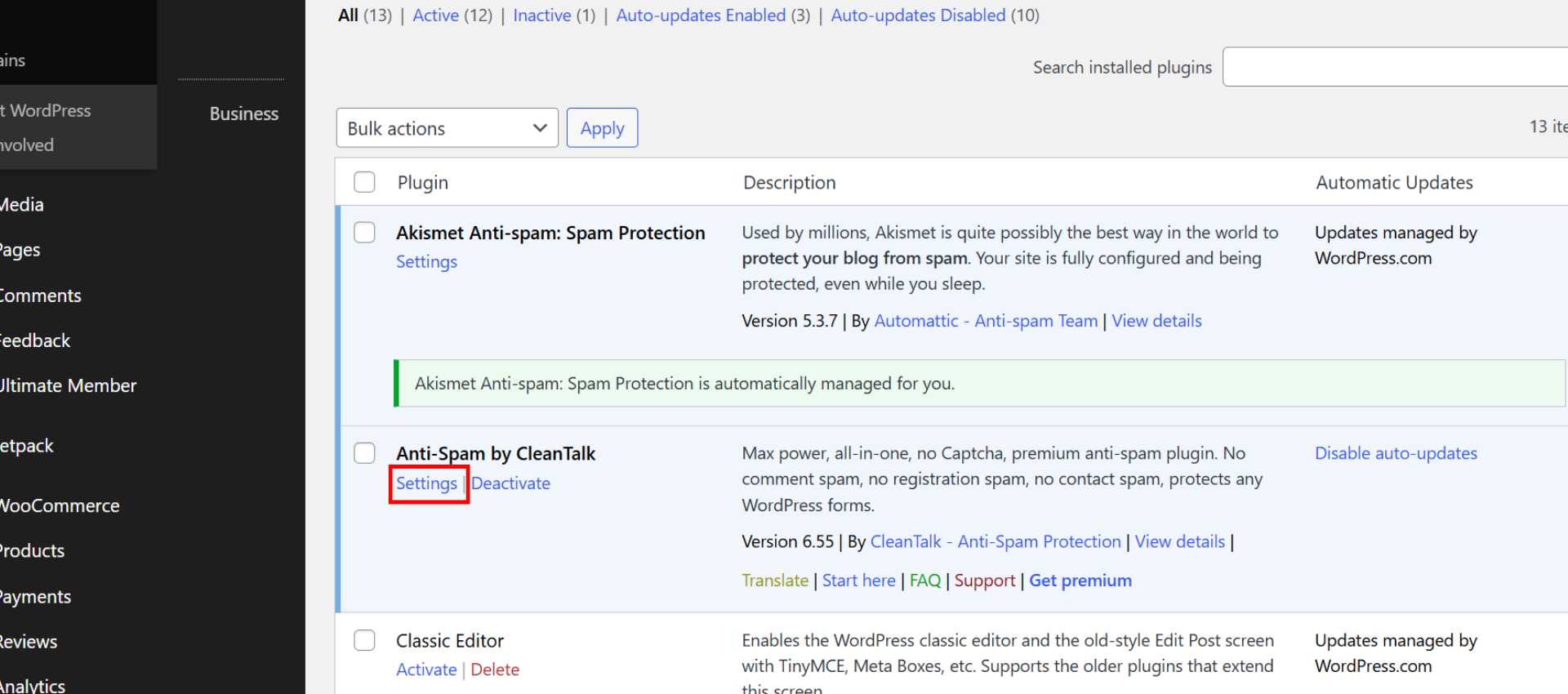
Once you’ve completed the setup, CleanTalk will automatically begin blocking fake users — no extra effort needed.
Want a spam-free site with minimal effort? Get started with CleanTalk now!
What to Expect After Enabling CleanTalk
After activating CleanTalk, you’ll notice several key improvements:
- Spam registrations are blocked before they can take root, meaning your database stays cleaner and more organized
- Your website will perform better, since spam accounts no longer clutter your system
- You’ll spend less time on moderation and more time engaging with your real users
- The user experience remains smooth, with no extra steps required for genuine visitors
These benefits are all designed to help you run a cleaner, faster site without worrying about spam.
Test: Submit a Fake Spam Registration
Visit your site’s registration page . Fill out the form using the following test credentials: name — Test, email — stop_email@example.com, and password — Test1234. Submit the form. If everything is working correctly, you should receive an error message such as “Spam detected” or “Forbidden,” and the user should not be registered.
If you don’t see any message or the registration still goes through, it might indicate that CleanTalk is not properly integrated. Please contact our support team for help: support@cleantalk.org
Check CleanTalk Logs:
- Go to your CleanTalk Spam Logs
- Filter by:
- Type: Registration
- Email:
stop_email@example.com
- You should see your test attempt marked as Blocked
Example result:
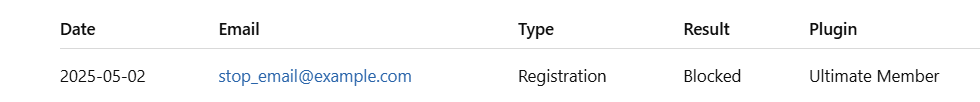
Conclusion: Ultimate Member + CleanTalk = Clean, Fast, and Secure Community
Ultimate Member is a fantastic tool for building your community, but without proper protection from bots and spam, you’re leaving your site vulnerable.
By using CleanTalk, you can block fake registrations before they even reach your system, keeping your site fast, secure, and user-friendly.
With CleanTalk running in the background, you can focus on what matters most: building your community and providing a seamless user experience for your legitimate visitors. Protect your WordPress membership site today and ensure it stays clean and secure.
Get started with CleanTalk now and enjoy a spam-free site with improved performance and security!
Leave a Reply