Contact Form 7 is one of the most popular plugins for WordPress sites — simple, flexible, and easy to set up.
Unfortunately, its popularity makes it a frequent target for spam bots.
If you’re tired of fake messages, empty fields, or endless “test” emails, this guide will help you stop them — without CAPTCHAs or complicated filters.
1.CAPTCHA Doesn’t Work the Way It Used To
The problem:
You’ve added a CAPTCHA to your form, yet spam keeps coming.
Modern spam bots can bypass CAPTCHA in several ways — sending POST requests directly to your form endpoint, using headless browsers, or even outsourcing CAPTCHA solving to human-powered services.
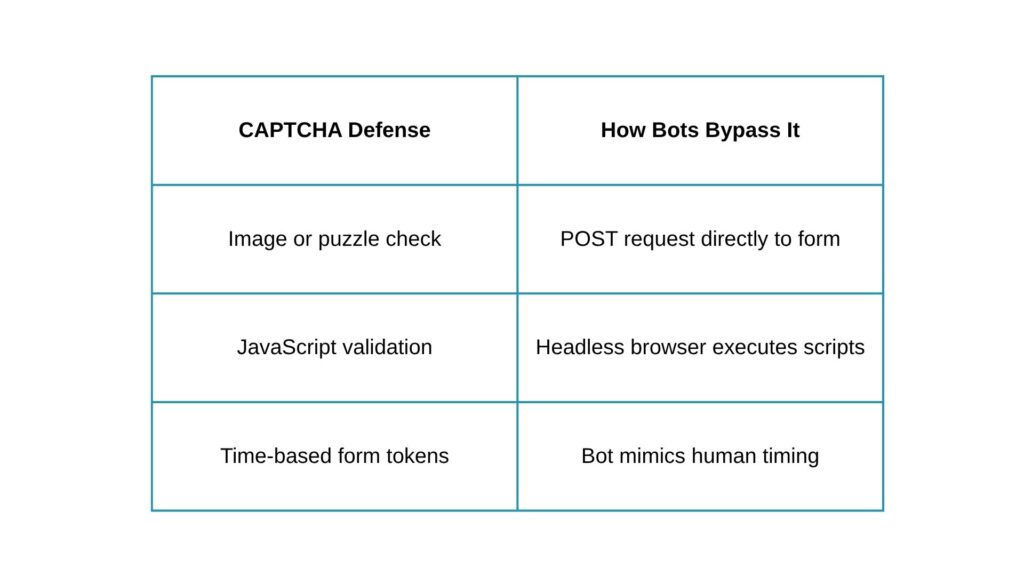
As you can see, modern spam automation tools easily get around most visual or timing-based CAPTCHAs — making server-side protection the only reliable solution.
The result: spam still gets through, while real users face friction.
The fix:
Switch to server-side spam filtering.
CleanTalk Anti-Spam checks each submission before it reaches Contact Form 7. Bots are stopped at the server level, while real users never notice any difference.
Result: clean inbox, no extra steps, no UX friction.
2. Fake Email Addresses Flood Your CRM
The problem:
You receive messages from addresses like test@mail.com or noone@nothing.com.
These fake leads distort your metrics and waste time.
The fix:
CleanTalk validates email domains automatically.
It detects disposable and non-existent addresses and blocks them before they reach your dashboard.
Why it matters: fewer fake leads, cleaner analytics, and accurate reports.
3. Slow Forms and Lost Conversions
The problem:
Every extra field or CAPTCHA challenge adds delay. Visitors drop off, especially on mobile.
The fix:
Remove CAPTCHA entirely.
CleanTalk’s invisible filtering works in the background — no visual tests, no page reloads.
The form sends instantly, keeping conversion rates high.
4. Spam via Direct POST Requests
The problem:
Even with CAPTCHA, bots can attack your endpoint directly by posting data to /wp-json/contact-form-7/v1/contact-forms/{id}/feedback.
The fix:
Server-side protection inspects every POST request.
CleanTalk checks IP reputation, behavior, and form data, blocking the spam before it ever touches WordPress.
Tip: It also prevents overload during spam waves, reducing server load.
5. Human-Like Spam That Slips Through
The problem:
Not all spam comes from bots. Some people manually send promo links or SEO offers.
The fix:
Activate SpamFireWall — it filters suspicious traffic even before your website loads.
Combined with Anti-Spam, it stops both automated and semi-manual spam.
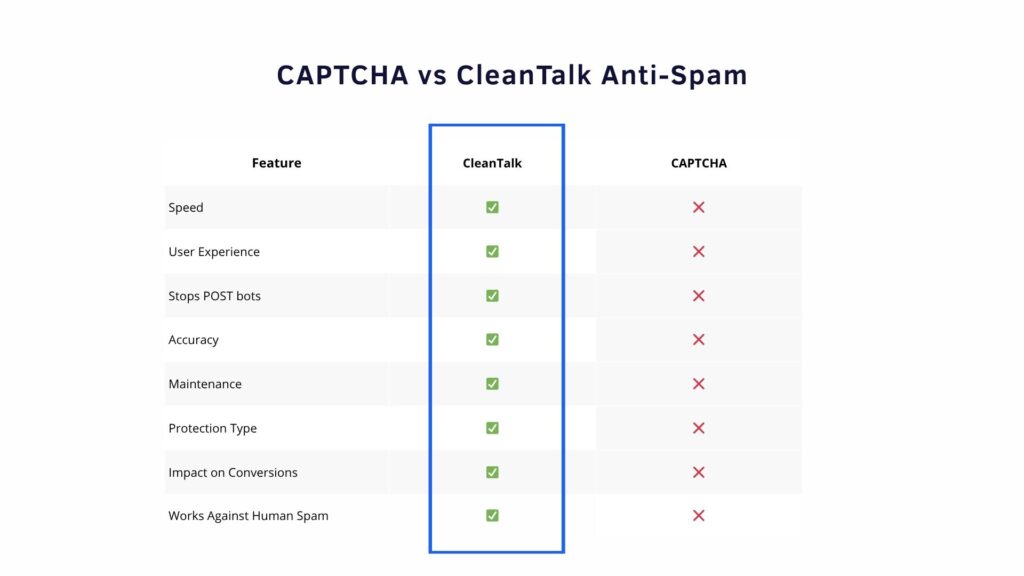
CAPTCHA vs CleanTalk: Quick Comparison
| Feature | CAPTCHA | CleanTalk Anti-Spam |
| Speed | Slower form load | Instant submission |
| User Experience | Requires action | Invisible |
| Stops POST bots | Rarely | Consistently |
| Accuracy | Moderate | High |
| Maintenance | Needs keys/updates | Automatic |
How to Set It Up
- Install the CleanTalk Anti-Spam Plugin from the WordPress repository
- Connect your Access Key from cleantalk.org
- Send a test form — you’ll see spam disappear immediately
Already using CleanTalk?
Try additional tools like SpamFireWall or Email Validation for full protection.
Why This Matters
Contact Form 7 users spend hours deleting spam messages that could be stopped automatically.
CAPTCHA once worked, but now it’s mostly noise.
Server-side filtering is faster, more accurate, and user-friendly.
Protect your forms in minutes — with no CAPTCHAs, no fake emails, and no wasted time.
Try CleanTalk Anti-Spam for Contact Form 7
Leave a Reply