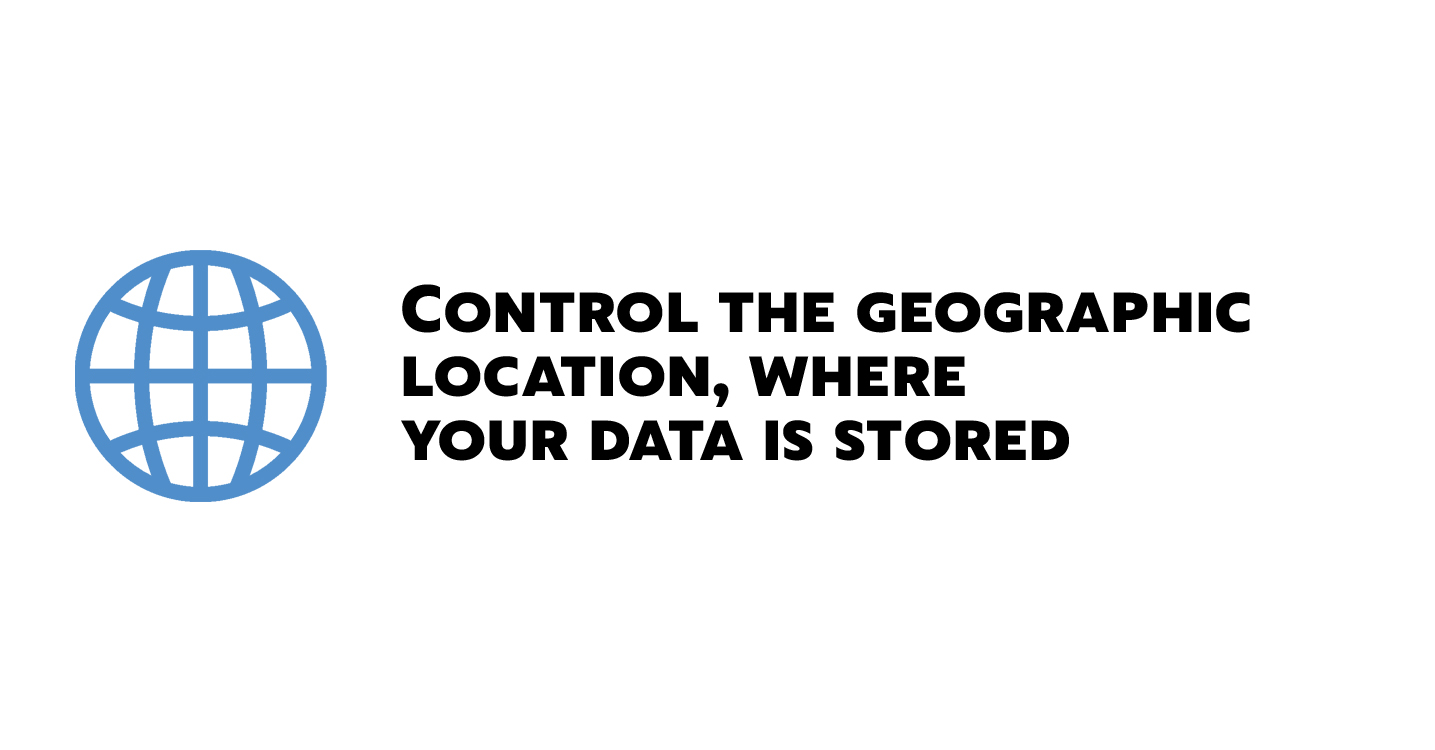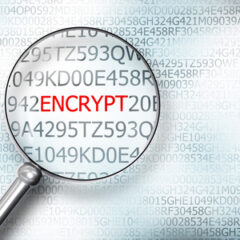Good news for our EU clients: from now on you can store all your CleanTalk Data exclusively on EU servers. We have developed a data storage system based on geographic location to help you comply with the GDPR policy. If you choose to store data only in the EU, you will be sure that this data will not be stored in other locations. The choice of storage location will not affect the speed of data processing.
By default, data is stored on servers with no connection to the location, but now we allow you to transfer and store data already by geography.
How to change the data storage location to EU
Step 1: Log in to your CleanTalk Dashboard.
Stel 2: Open the menu by clicking on your profile name in the upper right corner, then click on the Profile link. Or just use this link.
Step 3: Open the Profile Options section. Find the Personal data storage server option. The description shows which servers are currently used to store your CleanTalk data.
Step 4: Select the needed option from the drop-down list and click Apply. The transfer will begin. This may take 10-20 minutes (be sure to refresh the page to see the results).